Handy Tips To Discourage Others From Stalking Where You Took Photos
Anil - Jan 29, 2020
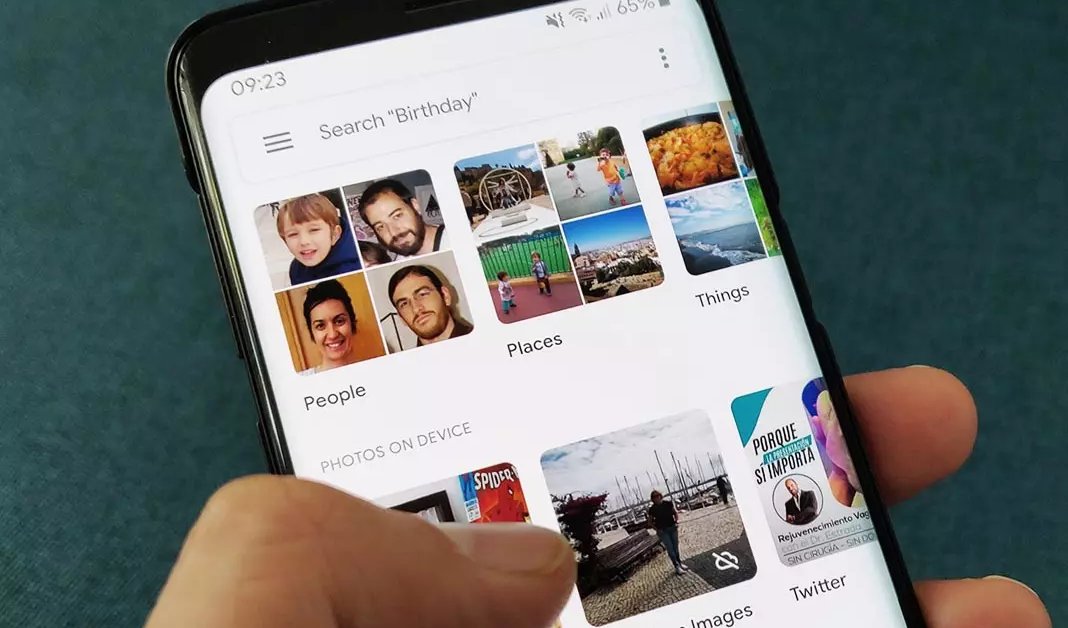
Photos with data location are useful, but they come at a cost.
- 19 Impressive Aerial Shots Of Famous Cities In The World
- This Device Prints Photos Directly From Your Smartphone Without Cables, Wifi, Or Bluetooth
- Distorted Faces In Wide Angle Photos Can Now Be Unwarped
Whenever we use our smartphones to take a photo or a video, we sometimes notice that the location data is also recorded if the location mode has been turned on somehow. This may be convenient for the classification of the photos available in the device when you want to arrange them based on the location or the event, but this comes at a cost.

In detail, the location remark appeared in a picture is taken from EXIF data and the moment when the photo is taken. Therefore, when you share it publically, all the details come along with the photo, which lets others know the detailed information tagged. Sometimes you may find this function quite troublesome, so you want to get rid of the information right away.
Fortunately, both iOS and Android run smartphones have the feature that lets their users clear away the details attached on the photo or video before posting it on the social networking sites. Here are some tips that can help you a lot:
For iOS users:
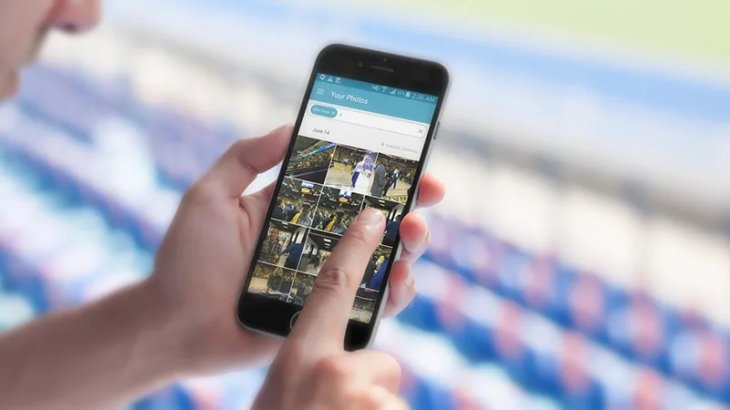
- Open Photos and tick on the number of photos or videos being shared
- Next, tap on the Share button
- At the “Share” page, a notification will turn up that includes the location that comes along with the selected photos or videos, find the Options button to click on it.
- Now all you need to do is turning off the location toggle, and no one can know where your photos or videos are shooted.
For Android users:
For some smartphone brands, they allow their customers to delete location just by pre-installed Gallery application. However, Google Photos will be used in this case:
- Start the process by opening Google Photos, then randomly choose an image and swipe up to access the picture’s Info.
- Next, tap on the three dots which presents the navigation bar and choose the Remove location button.
 If you want to find another way, you can open the Settings page of Google Photos and tap on the “Remove geo-location” button. By doing this, the location details will be removed using the “Link”. Notably, the app now only give users permission to eliminate location attached to the photos which have requested the estimated location information.
If you want to find another way, you can open the Settings page of Google Photos and tap on the “Remove geo-location” button. By doing this, the location details will be removed using the “Link”. Notably, the app now only give users permission to eliminate location attached to the photos which have requested the estimated location information.
Featured Stories

How To - Jul 25, 2025
Savant - Ascent REMIX Free Download (v1.2) - Electrifying Twin-Stick Shooter...

How To - Jul 25, 2025
Way of the Hunter Free Download (v1.23a) - The Ultimate Realistic Hunting...

How To - Jun 12, 2025
The Legend of Tianding Free Download (v1.01) - Become Taiwan's Legendary Outlaw

Features - Jun 11, 2025
Best VPN for PUBG Mobile 2025: Lower Ping & Regional Access Guide

How To - Jun 08, 2025
Telepath Tactics Liberated Free Download (v1.0.57) – The Ultimate Tactical RPG...

How To - Jun 07, 2025
The Mystery of Woolley Mountain Free Download – Whimsical Adventure Game

How To - Jun 07, 2025
We Need to Go Deeper – Complete Edition Free Download (v1.6.5)

How To - Jun 06, 2025
Pharaoh: A New Era Free Download – Build an Ancient Egyptian Empire

How To - Jun 04, 2025
Stardew Valley Free Download (v1.5.6) - Build Your Dream Farm

How To - Jun 04, 2025
RoboCop: Rogue City Free Download (v1.0.1.7 & ALL DLC) - Become the Legendary...
Read more

Mobile- Jan 30, 2026
Red Magic 11 Air Debuts Worldwide: Snapdragon 8 Elite Powerhouse with Advanced ICE Cooling
Nubia's gaming-focused sub-brand, Red Magic, has unveiled its latest smartphone, the Red Magic 11 Air, for global markets.

Features- Jan 29, 2026
Permanently Deleting Your Instagram Account: A Complete Step-by-Step Tutorial
By following this guide, you can confidently delete your Instagram account and move forward.

Mobile- Jan 30, 2026
Motorola Unveils Moto G67 and Moto G77: 5200mAh Battery, 6.78-Inch AMOLED Display, Prices, and Specifications
With their combination of modern features and competitive pricing, the Moto G67 and G77 position Motorola strongly in the mid-range segment for 2026.

Mobile- Jan 29, 2026
Guide to Sharing Your Contact Card via the mAadhaar App
The mAadhaar app, developed by the Unique Identification Authority of India (UIDAI), allows users to manage their Aadhaar details digitally.

Mobile- Jan 31, 2026
Generalist vs Specialist: Why the Redmi Note Series Remains Xiaomi's Easiest Recommendation
Redmi Note 15 series – balanced design and modern features.
Comments
Sort by Newest | Popular