Tips for being a “clean” PC user
Parvati Misra - Nov 02, 2018

How to quickly clean your PC. We show you some methods of how to clean out your computers.

So users may try everything in their power to deal with the dust and have your system clean.
Caution: Whenever dealing with not only your PC but any other electrical equipment, you need to be extremely careful with static damage. The ideal way is to use the anti-static wristband, but in case you don’t have access to one, make sure to disconnect your PC PSU and stay constantly ground by touching your case. If you want to make sure, disconnect everything from the power source.
Wear a facial mask or respirator for dust protection if you don’t want to inhale all the dust and dirt you eliminate from your case.
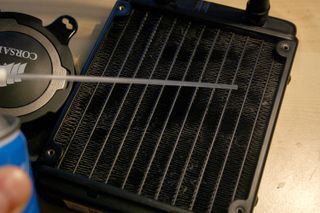
Make sure you have a standard ventilated-surroundings if possible, or at least open a door or windows for the fresh air constantly circulating the room.
Remove all possible side panels of your case to have access to the internal components.
Use a compressed air blower or a compressed air can blow out the dust from the dust filters or any dirty “stuff” you may find in your case – we don’t suggest blowing directly to those fans. We strongly recommend using compressed air can due to its electricity-free. Moreover, we recommend not using the blower directly on the interior of your case, due to the risk of static damage
Don’t use normal cloth to wipe the dustout. Because they leave tiny fluff as you use them regularly, use a tint-free instead.

After that, clean up the dust that winds up on the floor by the vacuum cleaner.
Nevertheless, if your PC hasn’t been cleaned for a while, there is a high chance that your heatsinks, vents, and fans will be littered with dust. For this situation, a quick clean will not be sufficient
If you are a PC enthusiast, you display your PC like an artwork as much as a tool for gaming or designing. You should try our recommendation for deep cleaning. The process consists of removing all of the components from the case. That also includes managing the cable, draining the liquid cooling loop and detach all the drive caddies (a carrier or a tray for the hard-drive). This may sound time-consuming, but the result is worth doing.
Note: Static damage methods still valid when you deep clean your PC

After removing all your components, lay them all down on a flat non-conductive surface.
While removing your CPU heatsink, you should prepare thermal paste to replace the old ones, though this is not necessary.
Use a compressed air can with a lint-free cloth to clean every dust that you can see.
Pay more attention to those tight corners, shrouds, and heat sinks. As mentioned above, make sure that your dust filters are completely clean.
Clean the fan blades, hold them firmly and wipe or blow each blades of the fan separately.
To avoid any fingerprints or oily marks on anything (if you are a sweaty hand person), using a surgical pair of gloves. In worst case, if you have left your fingerprints or oily marks on your gear, you may clean them by cotton swabs dipped in alcohol to clean them. Make sure to let them rest and dry before reassembling them back.
Some components, such as the graphics card, can get dusty inside its interior. Cleaning them up requires detaching the graphics card, which can be possible with the right tool. We recommend using Hex Torx bits set.

Others components, like the PSU, which you may risk losing your warranty after opening it. Moreover, it is extremely dangerous to open them. We only suggest you to use an air blower with a small tip to give those stubborn dust a blast. After that, its internal fan will do the rest by blowing the dust that left in there.
The most difficult part is to reassemble things back together. However, to make sure that no screws are left when you have done reassembling. You should take a picture of every part of its former state and check them after you’ve done with it, also note how many screws they have.
To sustain your PC highest performance, at least you should dust your PC per three to six months. And more regularly if you live in a dusty environment or have pets where you live. For deep cleanings, a time period of six months to a year is our recommendation to avoid declining in performance and overheat problems.
Featured Stories

Gadgets - Jul 21, 2025
COLORFUL Launches iGame Shadow II DDR5 Memory for AMD Ryzen 9000 Series

Gadgets - Jun 23, 2025
COLORFUL SMART 900 AI Mini PC: Compact Power for Content Creation

Review - Jun 18, 2025
Nintendo Switch 2 Review: A Triumphant Evolution Worth the Wait

Gadgets - Jun 18, 2025
Starlink: Why It’s a Big Deal for U.S. Internet in 2025

Gadgets - Jun 17, 2025
How Custom PC Setups Support India's Esports Athletes in Global Competition

Gadgets - Jun 12, 2025
Lava Prowatch Xtreme Launches with Google Fit Integration

Gadgets - Jun 07, 2025
Fujifilm Instax Mini 41 Launches in India: Stylish Instant Camera Now Available...

Mobile - Jun 07, 2025
Realme C73 5G Launches in India: Budget 5G Phone Starts at ₹10,499

Gadgets - Jun 07, 2025
OnePlus 13s Makes Indian Debut: Compact Flagship Brings Premium Features at...

Gadgets - Jun 07, 2025
OnePlus Pad 3 Debuts with Snapdragon 8 Elite Chip, India Launch Confirmed
Read more

Mobile- Feb 14, 2026
Android 17 Beta 1 Now Available for Pixel Devices
While Android 17 Beta 1 doesn't introduce flashy consumer-facing changes yet, it lays the groundwork for a more robust and flexible platform.

ICT News- Feb 13, 2026
Elon Musk Pivots: SpaceX Prioritizes Lunar Metropolis Over Martian Colony
While Mars enthusiasts may feel a temporary setback, the lunar focus could ultimately fortify humanity's multi-planetary future.

Mobile- Feb 12, 2026
What is the Most Powerful Gaming Phone Currently?
The Nubia Red Magic 11 Pro is the undisputed most powerful gaming phone right now, blending record-breaking benchmarks, unbeatable cooling, and gamer-centric design for peak performance that lasts.
Comments
Sort by Newest | Popular