Remember These 5 Rules When Selling Your Old Devices
Dhir Acharya - May 05, 2019

A lot of us sell our old devices to get a new one, but are you doing everything properly when selling your old tech? Make sure you remember these rules.
- How Gadgets Enhance Online Casino Gameplay
- This Lickable Gadget Will Allow You To Taste Any Flavor Without Food
- This Soap Pump Speaker Plays Music While You Are Washing Your Hands
In an era when we are flooded in various new devices from tech firms around the world, we’re likely to switch to a new phone or laptop quickly, which means we’re selling out old tech more.
And these are five vital rules to remember when you sell your old device.

1. Take enough photos
Don’t be lazy to take well-lit pictures of your device if you want to sell at the best price possible, especially when you sell it online. Not only do photos help potential buyers know what they’re getting, but they also ensure for you including the device’s condition before it goes to a buyer’s hand like scuffs and marks.
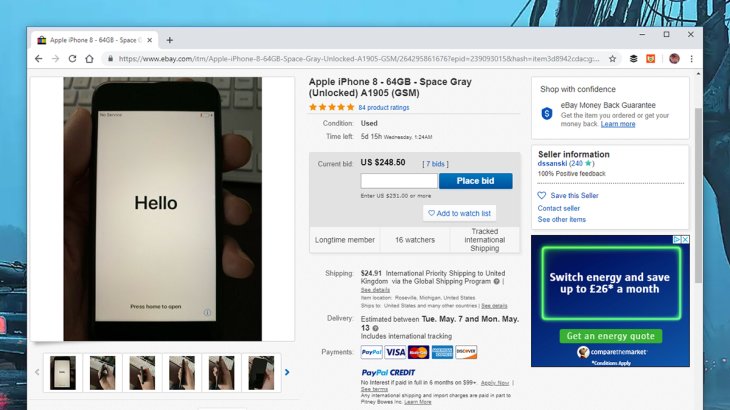
You should take photos from every angle, with any noticeable damage. This is because when you send the device to a dishonest buyer, they may swap it with a damaged one of the same model, asking you for a refund while keeping your device. Without photographic proof, you can become the victim of this scam. Also, for this reason, take notes and photos of the device’s serial numbers in case the buyer try to swap the device.
2. Make sure you have backed up everything you need
It may be time-consuming to back up your files, but it’s well worth doing if you don’t want to lose your important files. Now you have improved broadband, higher cellular speeds, and easier access to cloud services to make your backup process faster.

And besides major documents like photos and work spreadsheet, remember to back up your messages, pictures that you posted on social media, and whatever’s not already on the cloud.
If there’s time, you may also want to check every single app on your device and go through to find any data that you haven’t backed up yet. And lastly, double-check to make sure literally everything has been backed up.
3. Deregister your devices and software
With the help of cloud services as well as various Google, Apple, and Microsoft logins we can carry with us, it’s much easier now to reinstall apps and software. However, it’s still essential to ensure you’ve got the physical media or downloads codes that you need and where you got the software.
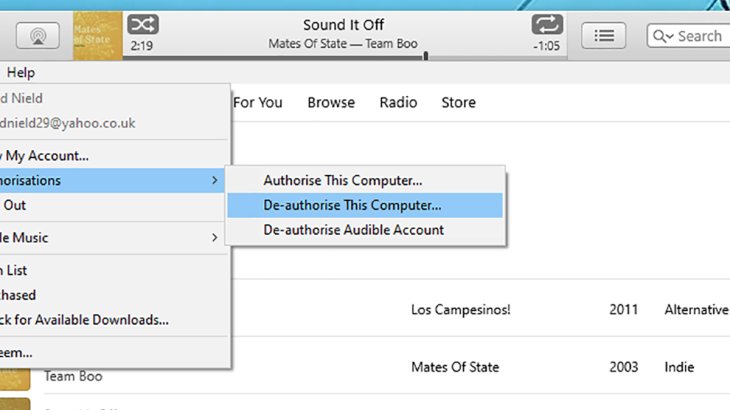
Furthermore, you should deregister web and software accounts when you can, from both security and logistical view. While apps like Photoshop and iTunes limit how many devices you can authorize, logging out of Netflix and Facebook, etc., means there are no digital trails left behind.
Usually, you can do this after selling the device, just make sure you do it. If you’re selling an iPhone, you should deregister your handset from Apple’s Find my iPhone service.
4. Clean your devices properly
Cleaning can take time to and you may be too lazy to do that, but if you want to push the price higher, you should clean your device. This is, in fact, an essential part when you sell anything.
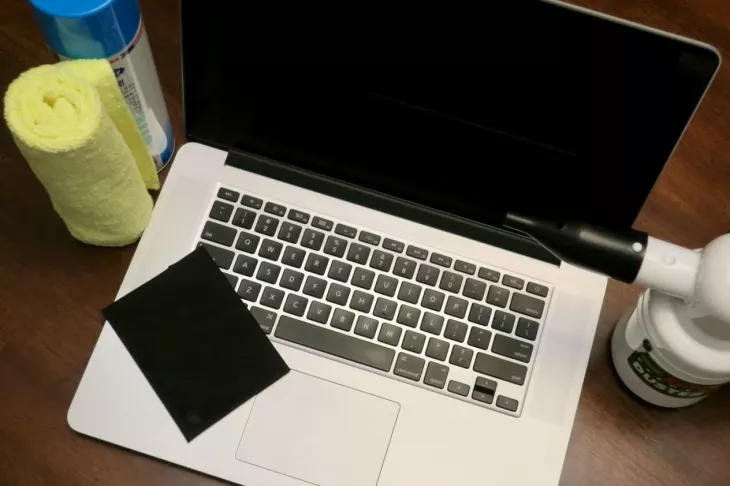
Potential buyers give extra attention to the current condition of whatever gadgets they’re considering to buy, so cleaning can make a huge difference. Dirt and dust make your device look old and less powerful than it is, and do you want that?
Also, cleaning up helps you find out any damages or marks that you didn’t notice before, which you can add to your listings. You should declare such defects up front, even if that may bring down the price a little bit, don’t try to be deceptive about this.
As time-consuming as it may sound, cleaning up shouldn’t take an entire day, and you should also check the level of water resistance of your device.
5. Erase everything properly
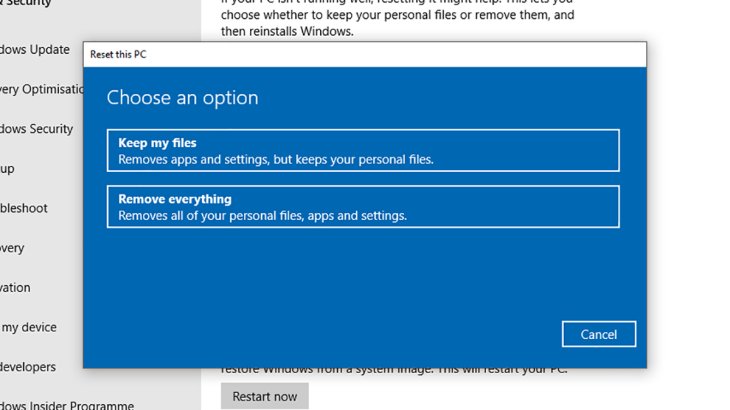
You don’t want the new owner to be able to browse through your photos, documents or even log in your social network accounts, do you? There must be a large amount of data after the time you use it, so it’s necessary that it be erased.
Thankfully, software developers now enable a full factory reset of your devices so that you can wipe all the data. It’s not that time-consuming, so don’t be lazy.
Featured Stories

Features - Jan 29, 2026
Permanently Deleting Your Instagram Account: A Complete Step-by-Step Tutorial

Features - Jul 01, 2025
What Are The Fastest Passenger Vehicles Ever Created?

Features - Jun 25, 2025
Japan Hydrogen Breakthrough: Scientists Crack the Clean Energy Code with...

ICT News - Jun 25, 2025
AI Intimidation Tactics: CEOs Turn Flawed Technology Into Employee Fear Machine

Review - Jun 25, 2025
Windows 11 Problems: Is Microsoft's "Best" OS Actually Getting Worse?

Features - Jun 22, 2025
Telegram Founder Pavel Durov Plans to Split $14 Billion Fortune Among 106 Children

ICT News - Jun 22, 2025
Neuralink Telepathy Chip Enables Quadriplegic Rob Greiner to Control Games with...

Features - Jun 21, 2025
This Over $100 Bottle Has Nothing But Fresh Air Inside

Features - Jun 18, 2025
Best Mobile VPN Apps for Gaming 2025: Complete Guide

Features - Jun 18, 2025
A Math Formula Tells Us How Long Everything Will Live
Read more

Mobile- Feb 17, 2026
Anticipating the Samsung Galaxy S26 and S26+: Key Rumors and Specs
The Samsung Galaxy S26 series is on the horizon, sparking excitement among tech enthusiasts.

ICT News- Feb 19, 2026
Escalating Costs for NVIDIA RTX 50 Series GPUs: RTX 5090 Tops $5,000, RTX 5060 Ti Closes in on RTX 5070 Pricing
As the RTX 50 series continues to push boundaries in gaming and AI, these price trends raise questions about accessibility for average gamers.

ICT News- Feb 18, 2026
Google's Project Toscana: Elevating Pixel Face Unlock to Rival Apple's Face ID
As the smartphone landscape evolves, Google's push toward superior face unlock technology underscores its ambition to close the gap with Apple in user security and convenience.
Comments
Sort by Newest | Popular