Measures You Should Take To Keep You Safe From Hackers
Aadhya Khatri - Apr 17, 2019

All of the measures are easy to do but can result in a more powerful protection against hackers
- Software Engineer Hacking Former Company, Hoping To Be Rehired
- Pakistan-Linked Hacker Group Exploits CO.VID-19 Fear To Attack Indians, Posing As The Indian Government
- A Hacker Was Awarded $75,000 As Bug Bounty After Reporting Safari Bugs To Apple
In the war against hackers, the most reliable password you can think of or some protective apps might not be the best way to protect you and your data. Be vigilant when you go online and apply these measures to stay safe:
Protect Yourself When Connecting To Public Wi-Fi

A public Wi-Fi is less secure than your home network
The public Wi-Fi house lots of potential threats that many people do not know of. The rule of thumb to remember here is a network for a large number of people cannot be trusted in the way you believe in the security of your home Wi-Fi, since you do not know who set it up and who is using it with you.
So when you are out, always connect to HTTPS and stay away from HTTP. The “S” here means secure, which is a sure sign of something you can trust. Another measure to take is to avoid file sharing and airdrops so that not to pave the way for hackers to get their hands on your data.
Scan For Weaknesses And Vulnerabilities

Bitdefender can help you scan for weaknesses
This tip is easy to do, and it can tell you the weaknesses hackers can exploit. No device is secure, and if you do not know of them and patch them in time, you might end up opening shady emails that would otherwise belong to spam box or surfing unreliable sites.
There are a lot of software available online that can do this task for you. Some of them are even free of charge. If you find something you think is useful, install it so that it can give you a regular report on the vulnerabilities that can open the door for hackers.
Some of the most common names are Panda, Avast, Bitdefender, and AVG.
Manage Third-Party Permissions Yourself
Smartphones have been so popular in the last few years that users tend to overlook some small details in the apps they install. We have it in our hand every day, so we think we know everything about it. Third party apps can turn on some permissions without users knowing, and some of them can even have malware hitchhiked.
The next time you install something, take time seeing its setting, what you find is probably look like this: public displays of personal phone numbers, location services, data backup, and automatic uploads are all at the “allow” mode. So from now on, always check and manage what you can allow and what cannot.
These permissions can open the gate for hackers to gain access into your personal data, so turn off what you want to keep intact and leave what you feel you are willing to share. Please bear in mind that something you upload the cloud can be stored in remote servers, which do not ensure that you are the only one that has access to the files.
Encrypt Your Data

Encrypt your data so that only you can read it
Backing up your data is an essential step that many people know they should do. However, when you make a copy of what necessary to you, encrypt them yourself to further ensure that no one but you can read them. This measure can be used on the entire hard drive, part of it, or on every single file to make them undecipherable to hackers. Encrypting might sound sophisticated and is over your head, but it is easier than you think.
There are several free encryption programs you can find online to do the job for you. The software will ask for a decrypting password before anyone can use the data, thus making it harder for hackers to gain benefit from your data. If you have a deeper pocket and is more concerned about security, opt for a paid program with extra features.
Some of the free of charge options can help you compress files, encrypt their names, and then set a password on the archive. If one of your devices has been stolen, you can also encrypt the hard drive to keep your data safe. A program like Veracrypt is able to do the above task and will ask for a password when you start your computer.
Overwrite Deleted Files
This is something not many Internet users are not aware of when you delete something, it is still there somewhere, and a competent hacker can quickly restore it. Removing a file does not mean it is gone for good.
So the next time you want to put anything into the trash bin, overwrite it. The easiest way to do this is to access a program called Cipher on Windows. The software can not only overwrite the no longer wanted files but can also clean out some more room on the disk. Other user-friendly programs that every user, no matter which level of computer literacy they are on, can use are CCleaner and Eraser.
Keep In Mind The ‘Principle of Least Privilege’

Do not take responsibility when you do not need to
Do you know about the Principle of Least Privilege (PoLP)? If you do not, it is high time you educate yourself. The key takes away is that never take responsibility if you do not need to. The moment you accept the administrator position of whatever online, your data is in danger of being exposed resulting from compromised hardware and files.
Hackers are not untouchable. They can be vulnerable from similar weaknesses just as we are. The only thing that sets them apart from us is that they know well why they should overwrite deleted files, avoid compromising data that can fall into someone else’s hands.
Anyone, no matter how often you go online, should be aware of and implement firewalls and programs that can help us stay safe from malware. Some of these handy software comes with a price but if a hacker actually preys on you, what you have to pay is even more than what you spend on security measures.
The passwords you are currently using should be turned to passphrases to increase their power to protect you. Educate yourself on how to scan for weaknesses and identify fishy links we see popping up in emails. Employ these measures to keep your data free of threats from hackers.
Featured Stories

Features - Jul 01, 2025
What Are The Fastest Passenger Vehicles Ever Created?

Features - Jun 25, 2025
Japan Hydrogen Breakthrough: Scientists Crack the Clean Energy Code with...

ICT News - Jun 25, 2025
AI Intimidation Tactics: CEOs Turn Flawed Technology Into Employee Fear Machine

Review - Jun 25, 2025
Windows 11 Problems: Is Microsoft's "Best" OS Actually Getting Worse?

Features - Jun 22, 2025
Telegram Founder Pavel Durov Plans to Split $14 Billion Fortune Among 106 Children

ICT News - Jun 22, 2025
Neuralink Telepathy Chip Enables Quadriplegic Rob Greiner to Control Games with...

Features - Jun 21, 2025
This Over $100 Bottle Has Nothing But Fresh Air Inside

Features - Jun 18, 2025
Best Mobile VPN Apps for Gaming 2025: Complete Guide

Features - Jun 18, 2025
A Math Formula Tells Us How Long Everything Will Live
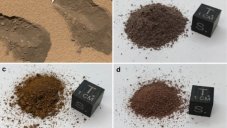
Features - Jun 16, 2025
Comments
Sort by Newest | Popular