You Need To Remove These Hidden Android Adware Apps From Your Phone
Saanvi Araav - Oct 18, 2019

Find and delete these adware apps to save your phone from those trashy advertising.
- These Are Must-Have Apps For Rooted Android Phones
- Build Your Own App And Earn Money With The Complete Android 11 Developer Bundle
- How To View Messages When Your Phone Screen Is Broken
If on your Android phone you have all these really sneaky applications, it is time to go and delete them for good now. According to an article from Sophos, these particular adware applications are trying really hard to hide on your phone. They will also cause crappy advertising to appear in every action on your device. Over 1.3 million Android devices globally currently have one or more of these applications installed.

Here are the applications in question:
- com.fruit.autocut.photo
- com.jiakebull.picture.background
- com.jiajia.autocut.photo
- com.hanroom.cutbackground
- com.garbege.background.cutout
- cos.mos.comprehensive
- com.hz.audio
- com.e.orangeredscanner
- com.doo.keeping
- com.d.bluemagentascanner
- com.cc.image.editor
- com.bb.image.editor
- com.a.bluescanner
- free.calls.messages
If you prefer visual, here we have a list of these apps on Google Play.
What is more damaging about these applications is the technique of them to hide in our phones. This technique makes you forget them more easily and harder for you to find them. As an example, an adware app could be in your app drawer; then you launch it, you would get an "incompatible" warning. After that, it will disappear from your app drawer.
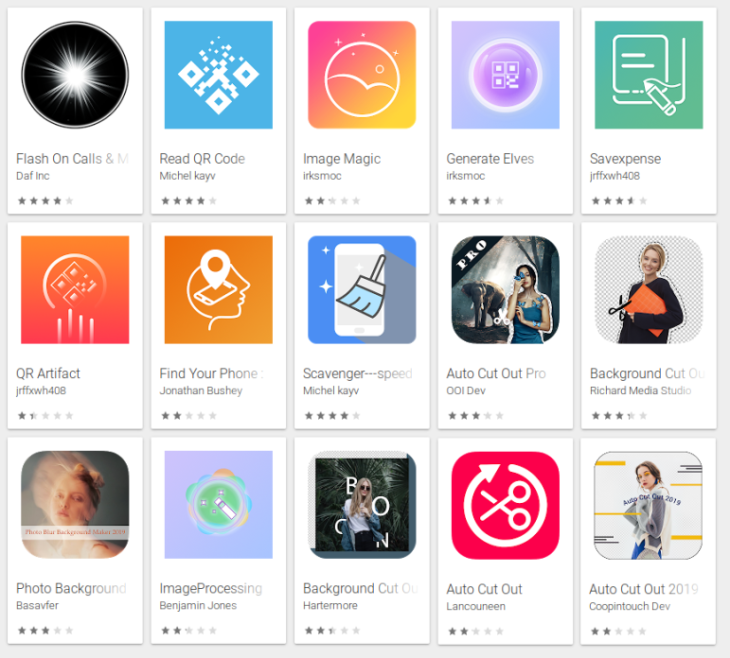
These malware applications could also appear under different names (when you try to look for and delete them) in your Settings vs. what they really are. Their names are a total mess, the harder it is to find and delete them, the less chance you would do it.
Deleting this adware is just as simple as delete other apps, but the tricky thing is to find them.
Afterward, to make sure that you would not get infected with this adware again, you should make sure that you only download apps that you are sure of, rather than just random apps on Google Play. Moreover, you should read the reviews before downloading any app. If you see a lot of people's comments saying that this is adware or scam, then you might not want to install it.
Featured Stories

Features - Jul 01, 2025
What Are The Fastest Passenger Vehicles Ever Created?

Features - Jun 25, 2025
Japan Hydrogen Breakthrough: Scientists Crack the Clean Energy Code with...

ICT News - Jun 25, 2025
AI Intimidation Tactics: CEOs Turn Flawed Technology Into Employee Fear Machine

Review - Jun 25, 2025
Windows 11 Problems: Is Microsoft's "Best" OS Actually Getting Worse?

Features - Jun 22, 2025
Telegram Founder Pavel Durov Plans to Split $14 Billion Fortune Among 106 Children

ICT News - Jun 22, 2025
Neuralink Telepathy Chip Enables Quadriplegic Rob Greiner to Control Games with...

Features - Jun 21, 2025
This Over $100 Bottle Has Nothing But Fresh Air Inside

Features - Jun 18, 2025
Best Mobile VPN Apps for Gaming 2025: Complete Guide

Features - Jun 18, 2025
A Math Formula Tells Us How Long Everything Will Live
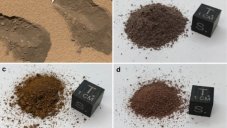
Features - Jun 16, 2025
Comments
Sort by Newest | Popular