Here's How Google's Go Apps Work And Why You May Need Them
Dhir Acharya - Jul 29, 2019

The motive behind Go apps is Google's aim at countries with spotty Internet connections and limited data caps which in turn restricts the use of phones.
- Google's Project Toscana: Elevating Pixel Face Unlock to Rival Apple's Face ID
- Google Offers Voluntary Buyouts to US Employees Amid AI Push
- Google SynthID: Everything You Need to Know About AI Content Detection
You probably learned that Google has launched a series of light-weight, cut-down, basic apps with the label “Go.” The motive behind this move is the company’s aim at countries with spotty Internet connections as well as limited data caps which in turn restricts the use of phones. Those problems, however, do not happen in poor countries or remote areas only, they happen everywhere, so Android Go apps can benefit users in all regions across the world.

Remember that not everyone can access all the apps in the Play Store because some of them may be region-locked. If you cannot get an app in the normal way, you can sideload it by visiting APKMirror via your phone’s web browser and looking for a relevant app.
All these apps are tied into the Android Go OS, a cut-down version of Android OS, designed for low-end smartphones and unstable connections. Their file sizes are as small as a few MB, which means they can be downloaded and launched quickly even on older phone models.
Gallery Go
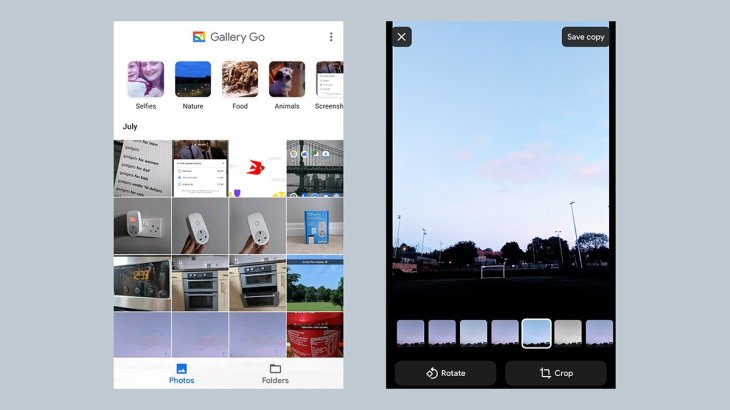
This is the most recently launched app, dedicated to photos. Different from Google Photos, this app doesn’t support online access, which means you can only store your pictures and videos on your device and won’t see them on the web.
However, it does offer some local AI to sort your photos into several files such as food, nature, animals, and selfies. Plus, you can manually create files in the library.
Apart from the Folders and Photos tab, there are no settings or menus. You can crop, rotate photos, apply one of the filters, and an auto fix, nothing else.
Files Go
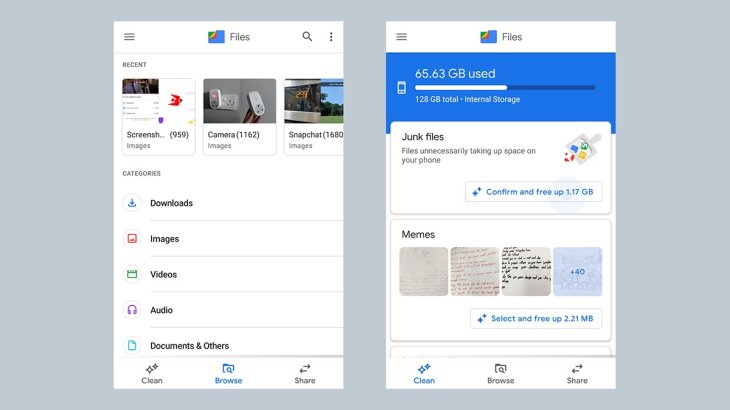
This is a more capable Go app and may have almost the same capabilities as the main version. Files Go allows you to dig into folders on your phone and browse by file type.
The aim of this stripped-down app is to help you free up some space on the phone with a dedicated Clean tab where you can remove junk files, duplicate files that you no longer need, as well as files that are backed up automatically from instant messengers. Though all these actions are optional, the capabilities mean you can save more space.
In addition, you can share files with others near you that have also installed the app. As it works like an ad hoc Wi-Fi network, you won’t have your data used up.
YouTube Go
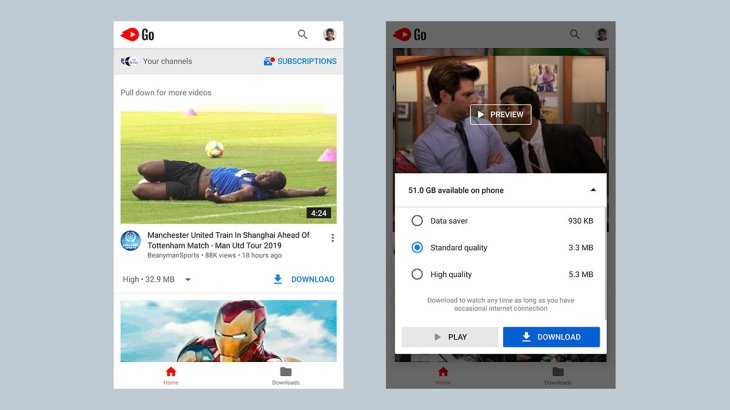
This one may be the most different Go app from the main version, but the changes are all smart. In terms of the interface, the app ditches Stories, links to YouTube Movies, auto-play previews, and access to your own videos.
All you can do here is viewing your subscription, recommended videos, and using the search tab. However, a key feature is the ability to save videos instead of playing them, which you can choose each time you tap on a clip.
Furthermore, there are three options for video quality for either downloading or streaming, including high, standard, and data saver. For each choice, the app indicates how much storage the video will take and the storage left on your device.
This app is useful when you travel or go to places where the internet connection is spotty. But there won’t be extra features such as the Google cast button or 4K playback.
Gmail Go
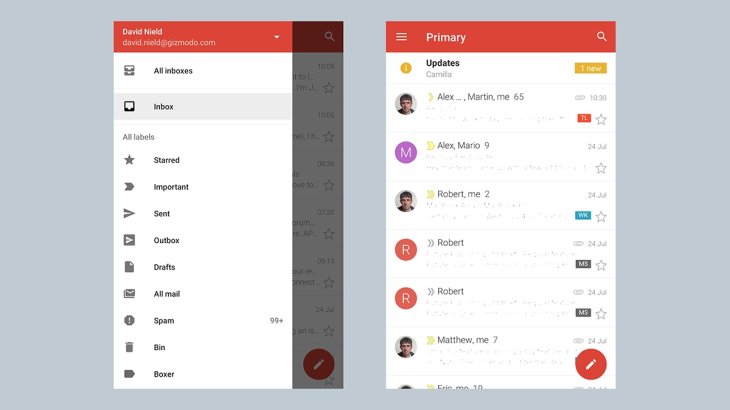
Gmail Go, on the other hand, is a lot similar to its full-sized version. In fact, it looks and functions like the older version of the main Gmail app, no email snoozing, no smart replying, and no suggestions when you search.
You won’t see the big search box nor the inline attachment previews, but you still get support for multiple accounts, categories, and labels.
Of course, with all the cut-out features, the app is more lightweight and runs faster. The app also allows you to write messages and reply to emails when you’re offline.
Maps Go and Navigation for Maps Go
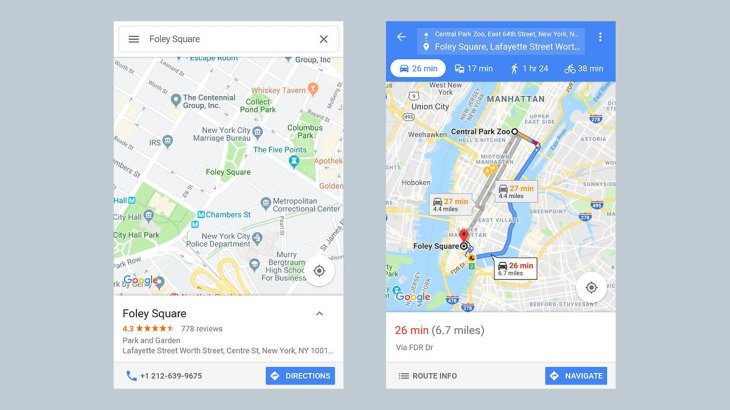
This one actually runs as a web app without showing the signs of a browser window. This is good as the data is downloaded only when you need it. According to Google, the size of Maps Go is about 100 times smaller than that of its full-sized version.
The app offers all key features with a more pared-down interface. There is no Explore tab or For You tab, but you can still view the terrain, traffic as well as times of the upcoming bus to your destination.
Once you plot out a route, Navigation for Maps Go will take over. Basically, it will focus on the route and tell you about the traffic; you cannot search for places on the way, share the trip progress with other people, or see the directions in advance.
Google Go
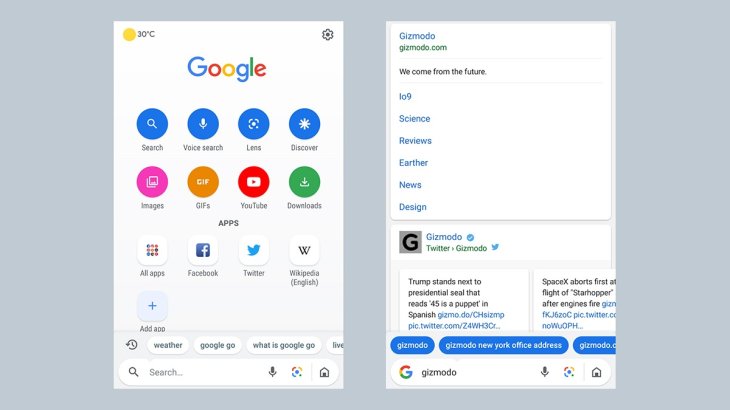
This one can do all the same tasks as the main version including web searching, weather forecast, and launching a web link in a basic, built-in browser. The tech giant says that the app’s search results save as much as 40 percent of data. It’s quick and slick.
However, different from the regular Google app search, there won’t be video results or news boxes, but that will help you get around the web faster. The app offers an interesting feature which reads aloud web pages if you don’t want to look. And the front screen won’t be filled with recommended articles.
Apart from these, the app is essentially a minimal edition of how Google is presented and coded, with the key focus on basic navigation.
Though these Go apps have setbacks from the main versions, they will definitely be useful when you come to a place where Google Search struggles to load and they can run smoothly if you only have an entry-level phone.
Featured Stories

Features - Jan 29, 2026
Permanently Deleting Your Instagram Account: A Complete Step-by-Step Tutorial

Features - Jul 01, 2025
What Are The Fastest Passenger Vehicles Ever Created?

Features - Jun 25, 2025
Japan Hydrogen Breakthrough: Scientists Crack the Clean Energy Code with...

ICT News - Jun 25, 2025
AI Intimidation Tactics: CEOs Turn Flawed Technology Into Employee Fear Machine

Review - Jun 25, 2025
Windows 11 Problems: Is Microsoft's "Best" OS Actually Getting Worse?

Features - Jun 22, 2025
Telegram Founder Pavel Durov Plans to Split $14 Billion Fortune Among 106 Children

ICT News - Jun 22, 2025
Neuralink Telepathy Chip Enables Quadriplegic Rob Greiner to Control Games with...

Features - Jun 21, 2025
This Over $100 Bottle Has Nothing But Fresh Air Inside

Features - Jun 18, 2025
Best Mobile VPN Apps for Gaming 2025: Complete Guide

Features - Jun 18, 2025
A Math Formula Tells Us How Long Everything Will Live
Read more

Mobile- Feb 16, 2026
Xiaomi Launches Affordable Tracker to Compete with Apple's AirTag
For users tired of ecosystem lock-in or high prices, the Xiaomi Tag represents a compelling, no-frills option that delivers core functionality at a fraction of the cost.

Mobile- Feb 17, 2026
Anticipating the Samsung Galaxy S26 and S26+: Key Rumors and Specs
The Samsung Galaxy S26 series is on the horizon, sparking excitement among tech enthusiasts.

ICT News- Feb 18, 2026
Google's Project Toscana: Elevating Pixel Face Unlock to Rival Apple's Face ID
As the smartphone landscape evolves, Google's push toward superior face unlock technology underscores its ambition to close the gap with Apple in user security and convenience.
Comments
Sort by Newest | Popular