Google Maps Now Shows You EV Charging Stations Based On Plug Type
Anil Singh - Dec 17, 2019

For owners of EVs, they can open up the Google Maps app and it will show a map of nearby charging stations with compatible charging plugs.
- Battery Bike: How Much Does The Battery Cost? What Type Is The Best?
- This Electric Car Battery Takes Only 5 Minutes To Recharge
- Looking For The Best Electric Bike In India 2021? Take A Look At These
Electric cars have been continuously developed in leaps and bounds, and they’re tending to be the rage in India. However, a major disadvantage of EVs is that their charging process is kind of hard as they don’t have any standard plug like smartphones. As such, finding a compatible station for charging could be very time-consuming for drivers – so Google Maps now happens to offer a dedicated solution.

For owners of EVs, they can open up the Google Maps app and choose the new feature that shows a map of nearby charging stations. According to Android Police, Google is also working on the feature to create more functions, aiming to help people top-up quickly their EV’s battery range on the go. In particular, it’ll also display them charging stations based on specific plug types. Before this, drivers had to navigate to other third-party apps to fulfill their need of finding compatible charging stations.

If you’re living in India, you might be surprised because there’s plenty of plug types for charging, which comes from a bunch of manufacturers. For instance, Tesla uses its own power connector while Nissan offers a charging system called CHAdeMO. In the meantime, BMWs and Volkswagens support a plug type named CCS, including Combo 1 and Combo 2.
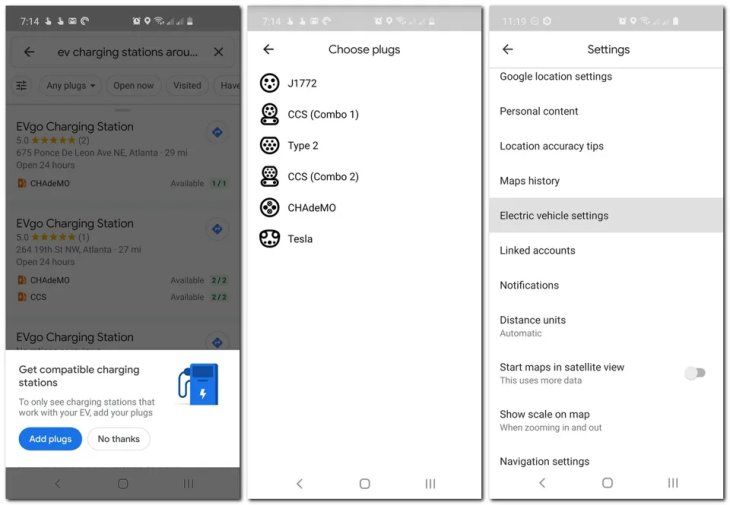
Here’s how you can navigate to the menu and start trigger this new feature: Open Google Maps > Choose Settings > Click on Electric Vehicle Settings > Tap on Your Plugs > Choose your preferences and save.
The way Google lessens the number of tasks for EV drivers goes a long way in supporting the confidence of consumers in EVs, although it’s just a small addition.
Featured Stories

Features - Jan 29, 2026
Permanently Deleting Your Instagram Account: A Complete Step-by-Step Tutorial

Features - Jul 01, 2025
What Are The Fastest Passenger Vehicles Ever Created?

Features - Jun 25, 2025
Japan Hydrogen Breakthrough: Scientists Crack the Clean Energy Code with...

ICT News - Jun 25, 2025
AI Intimidation Tactics: CEOs Turn Flawed Technology Into Employee Fear Machine

Review - Jun 25, 2025
Windows 11 Problems: Is Microsoft's "Best" OS Actually Getting Worse?

Features - Jun 22, 2025
Telegram Founder Pavel Durov Plans to Split $14 Billion Fortune Among 106 Children

ICT News - Jun 22, 2025
Neuralink Telepathy Chip Enables Quadriplegic Rob Greiner to Control Games with...

Features - Jun 21, 2025
This Over $100 Bottle Has Nothing But Fresh Air Inside

Features - Jun 18, 2025
Best Mobile VPN Apps for Gaming 2025: Complete Guide

Features - Jun 18, 2025
A Math Formula Tells Us How Long Everything Will Live
Read more

Mobile- Feb 16, 2026
Xiaomi Launches Affordable Tracker to Compete with Apple's AirTag
For users tired of ecosystem lock-in or high prices, the Xiaomi Tag represents a compelling, no-frills option that delivers core functionality at a fraction of the cost.

Mobile- Feb 14, 2026
Android 17 Beta 1 Now Available for Pixel Devices
While Android 17 Beta 1 doesn't introduce flashy consumer-facing changes yet, it lays the groundwork for a more robust and flexible platform.

ICT News- Feb 15, 2026
X Platform Poised to Introduce In-App Crypto and Stock Trading Soon
X has been laying the groundwork for this expansion.
Comments
Sort by Newest | Popular