Do RAM Frequency And Capacity Boost You Gaming Performance?
Aadhya Khatri - Dec 22, 2020

Does RAM frequency matter to the gaming experience as much as manufacturers want us to believe?
It comes as no surprise that RAM manufacturers seem to focus a lot on the importance of RAM frequency and capacity. As you may expect, these are the core features that can distinguish them from others on the market.
In gaming, RAM is essential to the whole system in general and to components like graphics cards in particular. However, does RAM frequency matter to the gaming experience as much as manufacturers want us to believe?
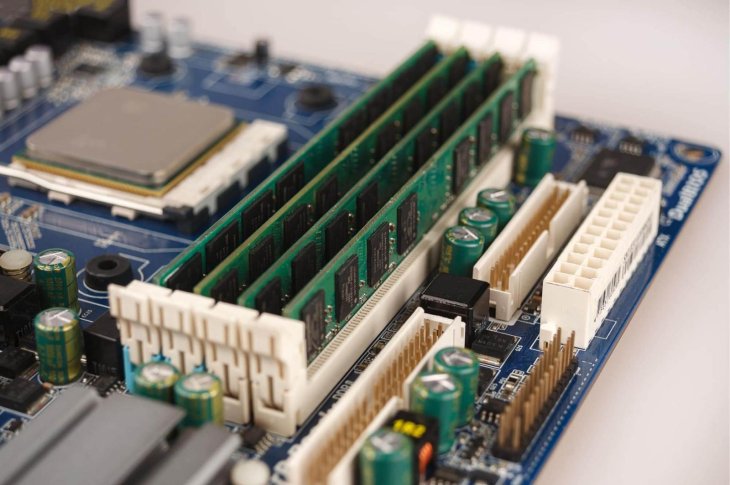
Before we take a look at the benchmarks and the conclusion drawn from them, let’s explain some of the concepts that gamers are usually unclear about or often misunderstand, like what is RAM frequency?
Frequency is measured in MHz and it signifies the number of commands RAM can process each second. It is listed right after the DDR version. For example, if you see DDR4-3200, this means it is DDR4 RAM running at 3200MHz. This is how to check RAM frequency.
If you want to know the RAM speed of your system, here is how to check RAM frequency Windows 10: follow Task Manager > Performance > Memory.
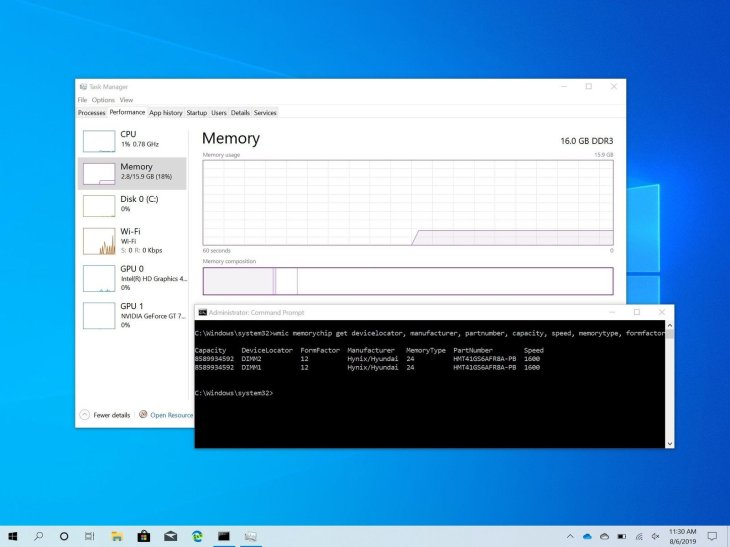
We have here some of the best-rated RAM packages for gaming with two premium machines, one with a Core i7-9700K CPU and the other comes equipped with a Ryzen 7 2700X. Both of them feature GeForce RTX 2080 Ti and PCIe SSDs.
We wanted to remove any bottlenecks related to hardware and test the RAM packages in close-to-ideal conditions with both Intel and AMD testbeds.
The reason we did so is to make sure that we have the most accurate conclusions out of our tests. If the slow speed is the direct consequence of slower hardware, switching to a package with higher RAM frequency won’t make much of a change.
When it comes to rendering graphics, a lot of the grunt work is done by VRAM. So if you have a more modern system that doesn’t limit VRAM stash, increasing the amount of RAM will have a drastic effect on performance.
With all of that in mind, let’s see how RAM frequency and capacity affect the quality of your games:
Testing Methodology
We tested the RAM packages with three triple-A titles, Metro Exodus, Total War: Warhammer 2, and Shadow of the Tomb Raider. The benchmark is set at 1440p Ultra settings and ran the test five-time. The final result is the average of the five. Since the main purpose of the test is to see how RAM frequency can affect gaming, we didn’t do tests for other applications.

We tested three common thresholds for capacity – 64GB, 32GB, 16GB, 8GB, and 3200MHz, 3000MHz, and 2666MHz RAM frequency.
RAM Capacity Results
The capacity tests show something you may have expected. 8GB of RAM is less than enough for the majority of AAA games, even when the VRAM handles a lot of the grunt work. With Total War: Warhammer 2 and Shadow of the Tomb Raider, our systems show decent frame rates but with less powerful machines, the numbers might decrease to a dangerously low level.
In the AMD system, the increase from 8GB to 16GB led to a 9%, 14%, 10% performance boost in Shadow of the Tomb Raider, Total War, and Metro respectively. With an Intel system, the figures for Shadow of the Tomb Raider and Total War are 5%, and Metro 7%. The increase is significant but not something mind-blowing.

When we switched to 32GB and 64GB, Metro Exodus saw an improvement of 9% with the Ryzen machine and 6% with Intel.
RAM Frequency Results
RAM frequency saw a more significant variation between the two systems. With AMD, the frame rate improves from 2666MHz to 3600MHz, which translates to a 7% improvement in the test with Shadow of the Tomb Raider, 15% with Total War, and 20% with Metro.

In the Intel machine, the results are much less dramatic. When RAM frequency climb from the lowest level to the highest, the system registered only 2% in frame rate improvement with Shadow of the Tomb Raider, 5% with Total War, and 10% with Metro.
Conclusions
So after we have gone through tests, we see a quite obvious trend here. Even with a system equipped with 11GB of VRAM, 8GB of RAM still presents a performance bottleneck. 16GB of RAM sounds like enough but with titles that have memory allocating increasing up to 13GB, the system won’t be able to hold up for long. So to ensure you have a decent performance, pushing up to 32GB is advisable.
Overall, we are confident to say that RAM frequency and capacity matter for gaming. While you will definitely see a boost when you have more RAM speed but if you want a more drastic change, upgrading your GPU or CPU is a better choice.
So our advice here is to go for a minimum of 16GB and one with the fastest RAM frequency your budget can handle. Don’t be enticed by top speeds if you see a wide price gap, it’s just not worth the money you spend.
>>> Best Graphic Setting Worth Tweaking For More Enjoyable PC Gaming Experience
Featured Stories

Features - Jul 01, 2025
What Are The Fastest Passenger Vehicles Ever Created?

Features - Jun 25, 2025
Japan Hydrogen Breakthrough: Scientists Crack the Clean Energy Code with...

ICT News - Jun 25, 2025
AI Intimidation Tactics: CEOs Turn Flawed Technology Into Employee Fear Machine

Review - Jun 25, 2025
Windows 11 Problems: Is Microsoft's "Best" OS Actually Getting Worse?

Features - Jun 22, 2025
Telegram Founder Pavel Durov Plans to Split $14 Billion Fortune Among 106 Children

ICT News - Jun 22, 2025
Neuralink Telepathy Chip Enables Quadriplegic Rob Greiner to Control Games with...

Features - Jun 21, 2025
This Over $100 Bottle Has Nothing But Fresh Air Inside

Features - Jun 18, 2025
Best Mobile VPN Apps for Gaming 2025: Complete Guide

Features - Jun 18, 2025
A Math Formula Tells Us How Long Everything Will Live
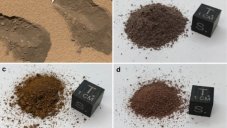
Features - Jun 16, 2025
Comments
Sort by Newest | Popular