So Far, These Are The 11 Best Features Of Android 11
Dhir Acharya - Feb 25, 2020

In the next few months, we will see more features come and go. But right now, these are the best Android 11 features on the app developer preview version.
- Android 11 Features: Best New Features From Android 11 Beta
- Google Will Hold Android 11 Launch Event On June 3 And Online
- Android 11 Finally Unveils A Feature That The iPhone Has Had For Years
Google has released the early preview version of Android 11 for app developers. In the coming months, there will be new features and removed ones as the stable version of the operating system won’t come out until May when the search giant holds its annual I/O event. However, the first Developer Preview already has some interesting features to note.
Built-in screen recorder
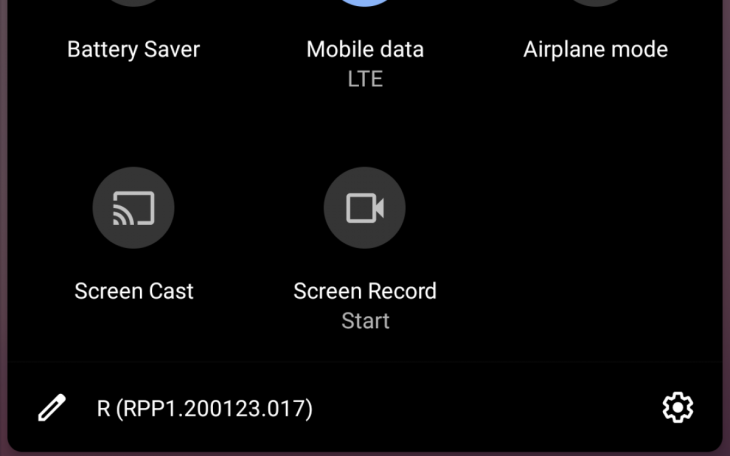
There was a built-in recorder in Android 10 preview versions, but it never came to life. The feature has its comeback with Android 11, as an icon found in Quick Settings and looking like a proper app. Right now, you can start recording by tapping on the icon and stop recording with another tap.
Pinned items on the Share menu
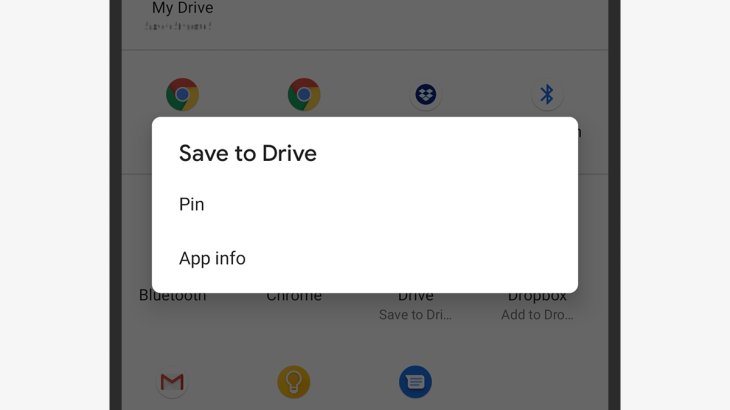
This is another feature that used to appear in Android but never came to Android 10. It allows you to pin your favorite apps to one place for easy reach. When you share anything from an app and the Share menu shows up, just tap and hold on the app icon then tap on Pin and the app will be at the top of future sharing.
Notification history

To make use of this feature, you’ll need to follow some steps. In a demo by XDA Developers, you can go to a new Notification history page, where you can view dismissed notifications. However, the screen is not easy to find or well laid out. Let’s hope that the feature will come to life and will be refined.
Scheduled dark mode
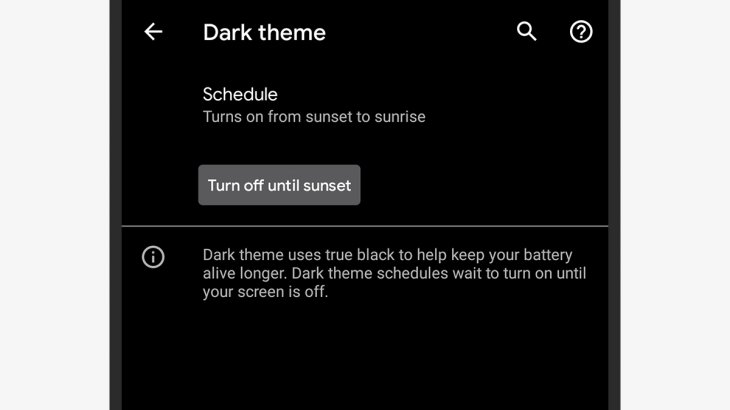
This is the one thing that dark mode on Android lags behind that on iOS. But with Android 11, you will be able to schedule dark mode to automatically turn on and off at certain times. That’s much better than having to turn it on or off manually. But you can still use the toggle switch if you want to.
Bluetooth stays on in airplane mode
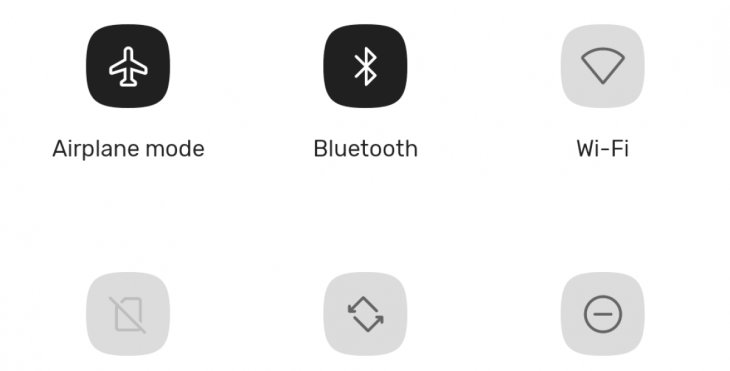
This change might be small but potentially significant. In the new Android version, you can leave Bluetooth on in airplane mode if your device is being connected to another one. For example, if you are listening to podcasts, audiobooks, or music in a plane, you don’t have to worry about it being cut off when switching to airplane mode.
One-time permissions
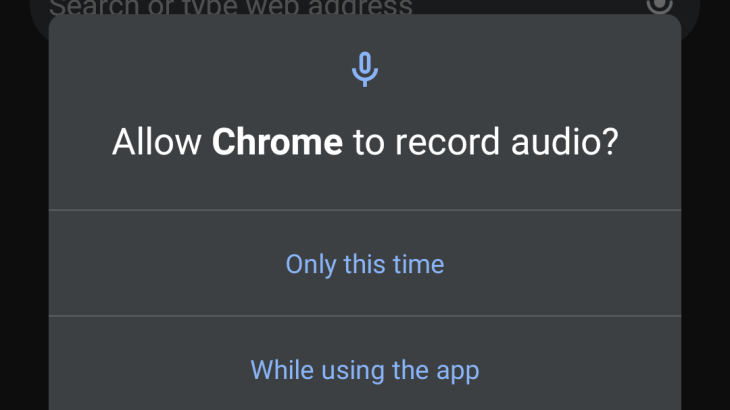
This feature was mentioned in our other article about Android 11. Apparently, the feature allows you to grant one-time permission for running apps to access your information. The app will have to ask again the next time you open it.
Moving media controls

This feature was earlier spotted by 9to5Google and it requires a little tweaking. Accordingly, the feature can make the jump from notifications to Quick Settings. While this feature may affect how the progress bar will work, it could make the interface cleaner.
Conversation notifications
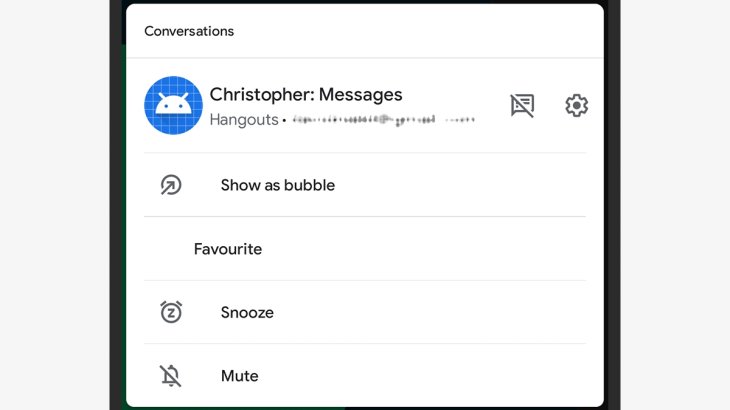
Android 11 may be giving messaging apps a more prominent position in the notifications list. It appears that instant chats will have their own section on top of other notifications, meaning you can chat from the pull-down notification board.
Pause playback
![]()
For users of the Pixel 4 and 4 XL, Android 11 may offer a new Motion Sense gesture. In particular, you can hold one hand up above the phone to pause or resume audio playback. That allows you to have better control over what you’re listening to even when your hands are dirty. Google promised that it will offer more features for Motion Sense, and this could be one of them.
Bubbles by default

Another feature for instant messaging in the new Android version. Specifically, chat bubbles will pop up on the screen for messaging apps on top of other screens and applications. There is now an additional Bubbles setting for messaging apps and bubbles are made default on apps supporting this feature.
Double-tap to launch
This would allow you to open the camera by simply double-tapping on the phone’s back, as well as to wake up Google Assistant or snooze an alarm, etc. The feature is currently for Pixel phones only.
>>> 9 Best Android Customization Apps For Indian Users
Featured Stories

Features - Jan 29, 2026
Permanently Deleting Your Instagram Account: A Complete Step-by-Step Tutorial

Features - Jul 01, 2025
What Are The Fastest Passenger Vehicles Ever Created?

Features - Jun 25, 2025
Japan Hydrogen Breakthrough: Scientists Crack the Clean Energy Code with...

ICT News - Jun 25, 2025
AI Intimidation Tactics: CEOs Turn Flawed Technology Into Employee Fear Machine

Review - Jun 25, 2025
Windows 11 Problems: Is Microsoft's "Best" OS Actually Getting Worse?

Features - Jun 22, 2025
Telegram Founder Pavel Durov Plans to Split $14 Billion Fortune Among 106 Children

ICT News - Jun 22, 2025
Neuralink Telepathy Chip Enables Quadriplegic Rob Greiner to Control Games with...

Features - Jun 21, 2025
This Over $100 Bottle Has Nothing But Fresh Air Inside

Features - Jun 18, 2025
Best Mobile VPN Apps for Gaming 2025: Complete Guide

Features - Jun 18, 2025
A Math Formula Tells Us How Long Everything Will Live
Read more

Mobile- Feb 12, 2026
What is the Most Powerful Gaming Phone Currently?
The Nubia Red Magic 11 Pro is the undisputed most powerful gaming phone right now, blending record-breaking benchmarks, unbeatable cooling, and gamer-centric design for peak performance that lasts.

Mobile- Feb 11, 2026
Top 5 Cheap and Efficient Gaming Phones in 2026
These phones prove you don't need $1000+ for efficient gaming. The RedMagic 11 Air leads for pure power, while POCO options win on value.

ICT News- Feb 10, 2026
Discord's Teen Safety Sham: Why This Data Leak Magnet Isn't Worth Your Trust Anymore
Cancel your Nitro, export your data, and move on before the next leak hits. Your personal information deserves better.
Comments
Sort by Newest | Popular