Adobe Premiere Pro Price And Highlights: Best For Professional Editors. Amateurs? Think Twice
Aadhya Khatri - Oct 19, 2020

Professional editors will probably have no issue with paying for Adobe premiere pro price as the fee will likely pay for itself. Amateurs? Not So much
Adobe has the habit of improving its software aspects regularly to keep it always up-to-date. That sounds appealing enough for video editors but given Adobe premiere pro price, you might have to think twice before you subscribe.
So let’s take a look at the most important improvements of the software in the last few years to see if it’s the one for you.
Adobe Premiere Pro Price
To be able to use the Pro level of Adobe, users need to subscribe to Creative Cloud. Annual Adobe Premiere Pro plan will set you back $20.99 while if you pay month by month, the fee is $31.49.
Paying for a whole year upfront and the fee is reduced to $19.99 a month, which is $239.88 in total.

Those who are interested in the whole suite of Adobe, including Illustrator, Audition, Photoshop, 100GB of storage, and other software, are subjected to a payment of $52.99 per month.
Adobe premiere pro free download is available for first-timers for a limited trial time. So if you aren’t so sure, take the opportunity to test the water.
Adobe Premiere Pro Review
Auto Reframe
Since each social media platforms require a different frame size, resizing videos for posting on several channels sounds like a daunting task for every video editor.
However, when paying for Adobe Premiere Pro price, the software will handle this burden for you.
All you have to do is to click on Sequence and then Auto Reframe Sequence after completing your sequence. Now pick the aspect ratio you want and that is it!
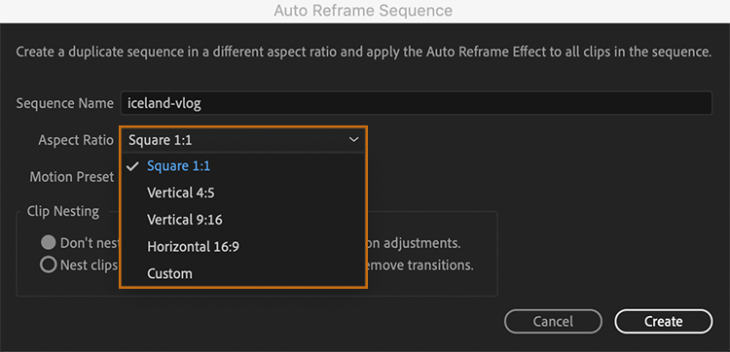
The software does a good job analyzing your footage and frames to keep hands and face within each frame. So whatever the frame you choose, you will probably be happy with the results.
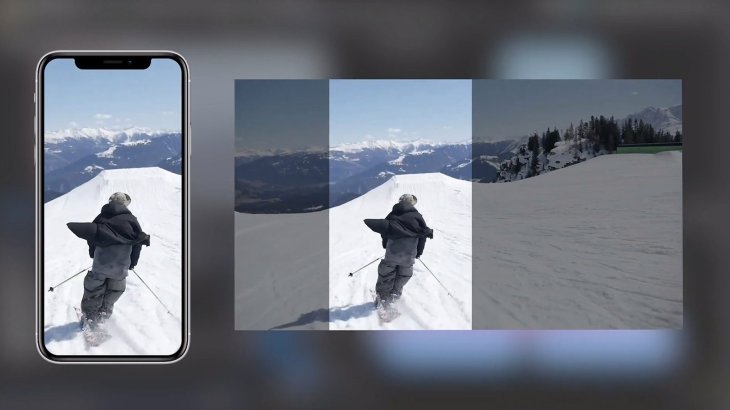
In rare cases when Premiere misunderstands your frames, you will have to manually tweak them.
Motion tracking for long cuts can be altered in any way you want, allowing for faster or slower pans.
Other Improvements In Adobe Premiere Pro Features
Some new features that will make video editors feel Adobe premiere pro price is a worthwhile expense are the ability to change the names of clip layers and shapes, the Underline style button to underline the title, multi-line text fields for Motion Graphics, and dedicated drop-down menu for each template.
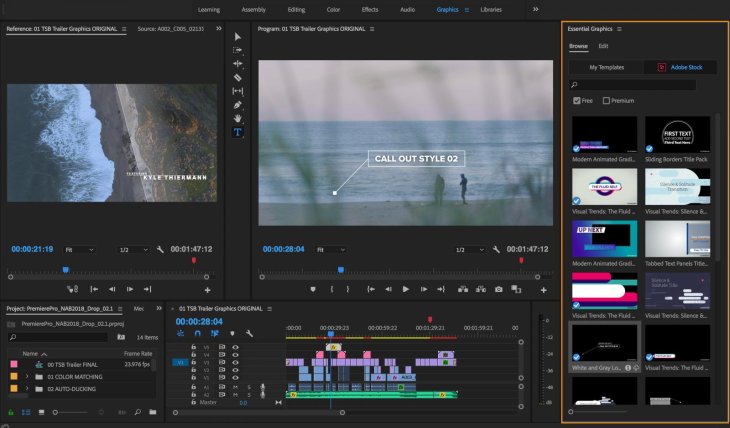
Users are able to speed up videos by up to 20,000% with time remapping, which is handy for long clips. The audio gain range has also been bumped up to 15db.
The software also has support for new file formats in addition to these above updates.
If these improvements aren’t enough to convince you to pay for Adobe premiere pro price, here is the big one.
The Big One
The biggest and most exciting improvement is saved for last and Adobe called it Productions, which can be triggered by the following path: File > New > Production.
The idea here is to break workflows into large chunks so that many people can collaborate on the same project. All files can be shared within Productions without any duplication.

Another feature to reduce complication is Project Locking, which prevents other members of the team to edit the section you are working on.
This feature doesn’t affect others’ ability to copy or view the section to minimize the effect on the workflows.
The Creative Connection
No in-depth review can possibly do the software justice as there is no way to review every feature Adobe has been adding in the last 20 years.
It can be used for almost anything, from a video for YouTube to films. The connection to Creative Cloud makes Adobe Premiere Pro is even more versatile as users have access to lots of other compatible tools, like Audition or After Effects.
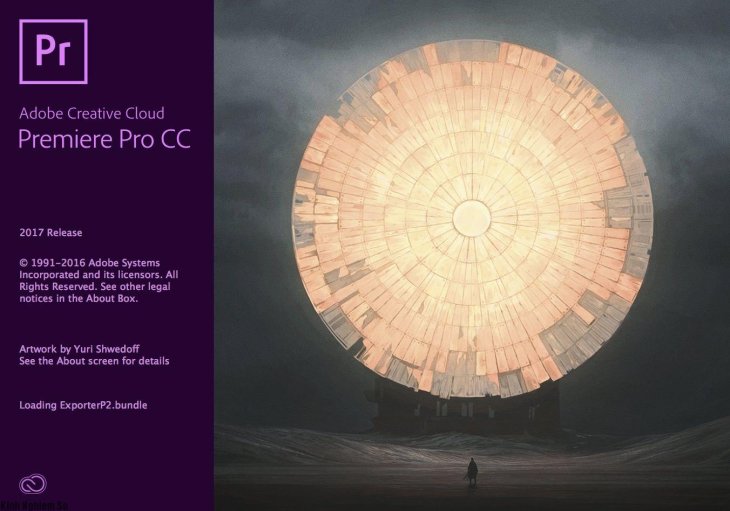
So when you pay for Adobe Premiere Pro price, you actually have access to more than the software itself but a whole ecosystem of Adobe for every stage of your production.
Final Verdict
With new additions added regularly, it makes everything worthwhile following a subscription-based tool and paying for Adobe Premiere Pro price.
One of the most annoying aspects of this wonderful software is the fact that all of the tools and projects are available to you as long as you pay. Of course, your works can still be used on various platforms but if you want to change or tweaks anything, you will have start from scratch.
Professional editors will probably have no issue with this model as the fee will likely pay for itself.

Those who edit videos just for fun might want to think harder before committing. And if you are an amateur, you might not have the needed hardware to run it, check with this Adobe premiere pro system requirements to see if you have to upgrade your hardware.
>>> Adobe Launched Photoshop Camera Free App With Tons Of Elaborate Face Filters
Featured Stories

Features - Jan 29, 2026
Permanently Deleting Your Instagram Account: A Complete Step-by-Step Tutorial

Features - Jul 01, 2025
What Are The Fastest Passenger Vehicles Ever Created?

Features - Jun 25, 2025
Japan Hydrogen Breakthrough: Scientists Crack the Clean Energy Code with...

ICT News - Jun 25, 2025
AI Intimidation Tactics: CEOs Turn Flawed Technology Into Employee Fear Machine

Review - Jun 25, 2025
Windows 11 Problems: Is Microsoft's "Best" OS Actually Getting Worse?

Features - Jun 22, 2025
Telegram Founder Pavel Durov Plans to Split $14 Billion Fortune Among 106 Children

ICT News - Jun 22, 2025
Neuralink Telepathy Chip Enables Quadriplegic Rob Greiner to Control Games with...

Features - Jun 21, 2025
This Over $100 Bottle Has Nothing But Fresh Air Inside

Features - Jun 18, 2025
Best Mobile VPN Apps for Gaming 2025: Complete Guide

Features - Jun 18, 2025
A Math Formula Tells Us How Long Everything Will Live
Read more

ICT News- Feb 07, 2026
NVIDIA's Gaming GPU Drought: No New Releases in 2026 as AI Takes Priority
While NVIDIA's dominance in AI secures its financial future, the gaming community may feel left behind in this evolving landscape.

ICT News- Feb 09, 2026
PS6 Rumors: Game-Changing Specs Poised to Transform Console Play
Keep an eye out for Sony's official reveals as we near what's ahead.

ICT News- Feb 08, 2026
Is Elon Musk on the Path to Becoming the World's First Trillionaire?
For now, the world watches as Musk's empire continues to expand into uncharted territory.
Comments
Sort by Newest | Popular