The Top Features On MacOS Catalina
Aadhya Khatri - Jun 28, 2019

MacOS Catalina is Apple’s latest attempt to update Mac software. It comes with lots of interesting updates and additions
- Best Gaming Phones 2025: Top Devices for Mobile Gaming
- Apple Kills Original HomePod, Focusing On HomePod Mini
- iPhone 12 Color Is Fading Away Quickly And No One Knows Why
MacOS Catalina is Apple’s latest attempt to update Mac software. We had heard about the OS quite a lot even before Apple announced it, but mostly about the decision of the company to break up iTunes to create three standalone apps including TV, Podcasts, and Music.
macOS Catalina also has the feature that let users authenticate passwords by an Apple Watch and sidecar, and the ability to turn an iPad to be an extra display.
Catalina Dynamic Wallpaper

As with other releases of macOS, there is a new wallpaper with macOS 10.15. This year, we have a quite stunning photo of Catalina Island. The experience is further improved by the dynamic day/night versions.
To make the wallpaper a “Dynamic Desktop” in System Preference, download the .heic file and create a new folder in Finder. Relocate that folder to the sidebar of “Desktop & Screensaver” in System Preferences.
When you go from light and dark themes, the wallpaper will automatically change accordingly.
iTunes Breaks Up

Breaking up iTunes is not exactly a piece of shocking news, at least when Apple officially stated that. It had been long rumored that the app would be replaced by TV, Podcast, and Music.
New Music App
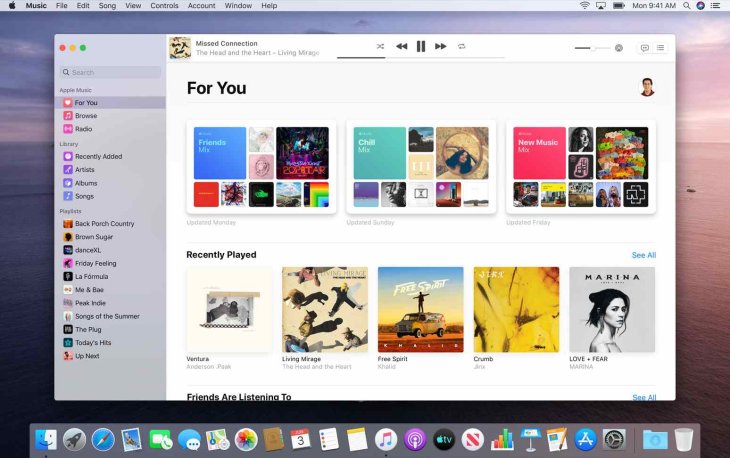
The Music app is simple but stunning without any of the old iTunes bloats. The app on macOS Catalina focuses mainly on Apple Music and what you have already had in your library. The iTunes Store is still there for people who would rather purchase the song than renting it through Apple Music. To do that, from the menu bar, access View, and then Show iTunes Store.
New Podcasts App
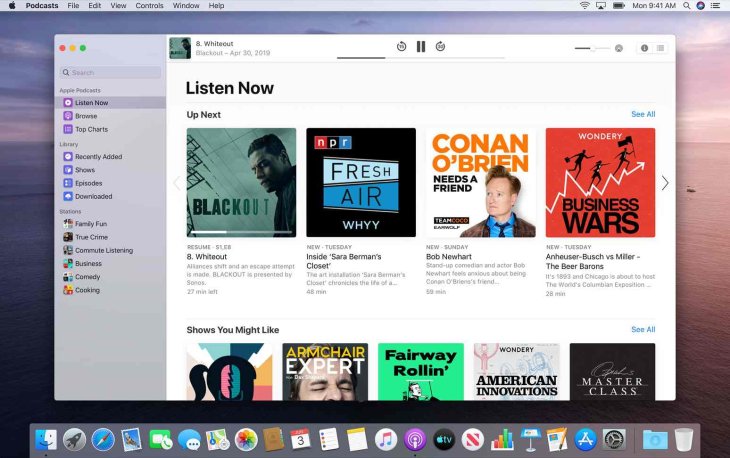
Finally, Podcast has had its own standalone app after many years of being on the iPhone and iPad.
New TV App
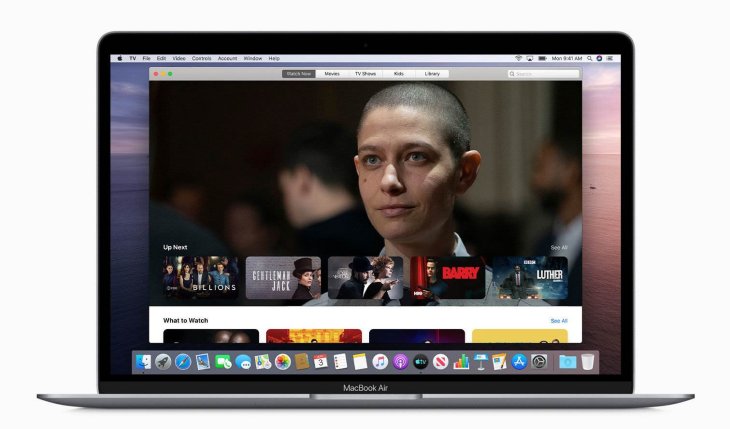
If you want to stream TV Shows and Movies on macOS Catalina, you cannot go wrong with the TV app. If you have purchased iTunes movies before, you can also find them here. The app has an Apple TV Channel third-party subscription service integration. After this fall, you can head here for the Apple TV+ subscription service. You will also let you play 4K HDR movies.
Finder Device Management

iTunes is gone so now the iOS device sync and backup functionality is at the Finder. Connect an iOS device, and you will find it in the Location sections in the Finder sidebar.
Photos
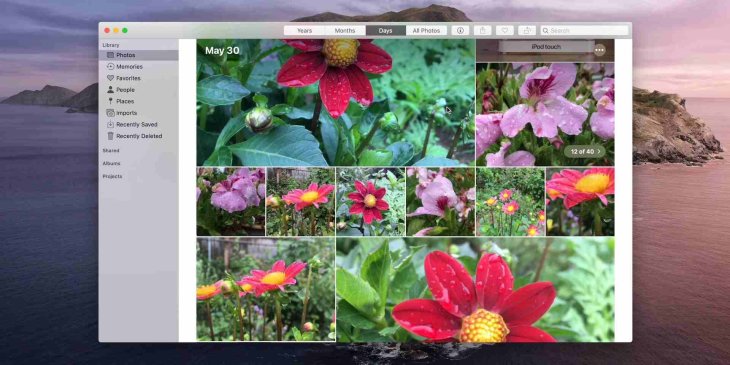
On iOS 13, Photos was given major updates, and most of them are in the new macOS too. One of the most loved features is the Days tab, giving you an overview of users’ photos in chronological order. It will also hide irrelevant and duplicate images. The Live Photos is another plus. It will auto play videos and pictures as you browse your library.
Notes

As with Photos, Notes on macOS Catalina also gets many of the upgrades rolled out on iOS. Some of them are shared folders, new checklist options, improved search capabilities, and a new gallery view.
Reminders
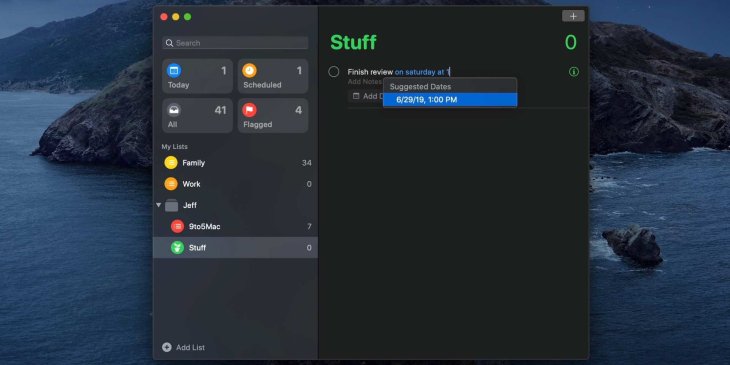
Reminders is more useful and capable than the one it replaces. Users have customizable lists that they can put together to form groups.
Other improvements include the feature that allows users to use natural languages to make Reminders, messages integration, sub-task creation via indenting, and many more.
ScreenTime

The ScreenTime in System Preference can help you control the way you use your Mac. With ScreenTime, you can keep track on app usage, set limits for apps and downtime, restrict communication, and many more.
Security & Privacy

Screen Recording, Speech Recognition, and Input Monitoring have new permissions on macOS Catalina. The enhancements are to protect your device from suspicious apps that can steal your data.
One of the best features on macOS 10.15 is the feature that let you authenticate passwords by pressing the Side button of the Apple Watch twice. This function can make unlocking Security & Privacy and the like much easier.
Sidecar

The sidecar function is in its beta, so there are still bugs to be found. However, the idea is excellent, and you can do many things with it. Basically, with this function, you can turn your iPad into another display as well as an input device for Mac.
Some of the benefits are mirroring or extending Mac display through a wireless and wired connection, and the ability to use the iPad in the same way you do with a Wacom tablet to support apps if you pair it with an Apple Pencil.
iPad Apps

Mac users are looking forward to having iPad apps for macOS as this feature has the potential to enable lots of new applications. You can have a new experience with media and games apps, but many are expecting some productivity apps made possible by this opportunity.
Overall
macOS Catalina brings with it a lot of significant updates, and it is a milestone for Mac in many respects. The first and most obvious change is the departure of iTunes, a highlight of Apple’s products in the last 18 years.
To enable Sidecar, iPadOS and macOS must work together in harmony. This is a smart move for Apple as users who have not grasped the reason why they need an iPad now have more reasons to opt for one of these 12.9-inch iPad Pro, as it provides users with a portable and sizeable extra display.
The last major update is the ability to run iPad apps and Mac apps on macOS Catalina. This means lots more games to play and the potential of having more productivity apps.
Featured Stories

ICT News - Jul 05, 2025
Windows 11 is Now the Most Popular Desktop OS in the World

ICT News - Jul 02, 2025
All About Florida’s Alligator Alcatraz: A Smart Move for Immigration Control

ICT News - Jun 25, 2025
AI Intimidation Tactics: CEOs Turn Flawed Technology Into Employee Fear Machine

ICT News - Jun 24, 2025
Tesla Robotaxi Finally Hits the Streets: $4.20 Rides That'll Make You Hold Your...
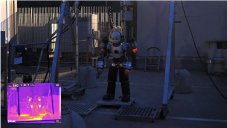
ICT News - Jun 24, 2025
World's First Flying Humanoid Robot Takes Flight

ICT News - Jun 24, 2025
When Closed Source Met Open Source: Bill Gates Finally Meets Linus Torvalds After...

Gadgets - Jun 23, 2025
COLORFUL SMART 900 AI Mini PC: Compact Power for Content Creation

ICT News - Jun 22, 2025
Neuralink Telepathy Chip Enables Quadriplegic Rob Greiner to Control Games with...

ICT News - Jun 20, 2025
Tesla vs Zoox vs Waymo: Who would win?

ICT News - Jun 19, 2025
Comments
Sort by Newest | Popular