Samsung One UI 2 Beta Brings Changes To Galaxy Phones' Interface
Dhir Acharya - Dec 11, 2019
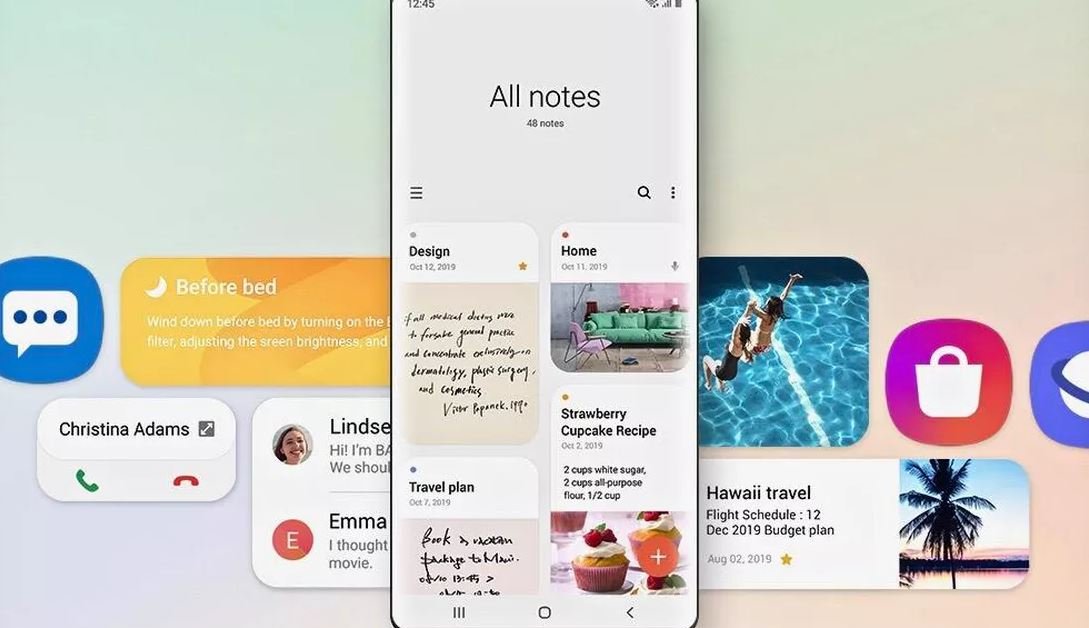
In October, Samsung revealed its next software version, dubbed One UI 2, which will come to all Galaxy devices including phones, tablets, and wearables.
- Anticipating the Samsung Galaxy S26 and S26+: Key Rumors and Specs
- Best Gaming Phones 2025: Top Devices for Mobile Gaming
- Samsung Odyssey 2025 Gaming Monitors Launch in India with Revolutionary Features
Over the past year, Samsung has conducted a significant transformation on its smartphone with flagships like the Galaxy Fold as well as the Galaxy S10 series regarding both software and hardware.
The Korean giant has redesigned its user interface on phones, layered on top of the Android operating system to make it more intuitive and easier for use. In October, the company revealed its next software version, dubbed One UI 2. With the new update, Samsung phones, folding phones, tablets, and wearables will have smaller notification windows, dark mode for the home screen and lock screen, as well as better reachability and moving icons.

The idea behind One UI 2 is to minimize interruptions, helping users focus on their tasks on the device. For instance, if you are playing games or watching a video in full-screen mode, the notification window will be smaller than that of One UI. Previously, the notification displays the caller’s name, phone number, photo, along with the options decline and answer, but now it will only show the name of the caller as well as the icon for answering and declining.

With One UI, the screen was divided into an upper and lower area to view content and interacting with the app, respectively. That was aimed to help users navigate more easily on a big screen. However, One UI 2 adds more info to the viewing area for the in-use app. with Messages, for example, there will be a smaller line below the name of the app to show the number of unread messages.

Besides, Samsung has improved navigation with finers along with the amount of reaching required to handle the device. On One UI, each time you launch an app, the folder appears at the center of the screen, making it hard to reach its top part with your thumb. But on One UI 2, the folder will open in the screen’s lower part so you can navigate with one hand. Additionally, window pop-ups if the Android system will appear at the screen’s bottom rather than the center.
The One UI 2 icons have more vibrant, more saturated colors too. And there’s the “vivid moving icons” feature, where if you download a system update on the device, the gears in the icon for Settings will spin.
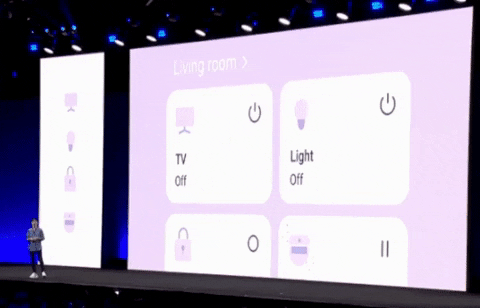
Night mode is now called dark mode turning backgrounds from white to black and text from black to white. More apps will get dark mode, including the home screen and lock screen. Besides, the phone will analyze the wallpaper to change the notification and text overlays. If your wallpaper is light-colored, the date and time will be black. The feature also works with dynamic images used on the lock screen.
One UI 2 is compatible with all current models of Galaxy devices and can work on different screen sizes. Currently, a One UI 2 beta is available fro the Galaxy Note 10, Galaxy Note 10 Plus and Galaxy S10, Galaxy S10 Plus, Galaxy S10 E depending on the carrier and location.
Featured Stories

ICT News - Feb 23, 2026
It's Over for Xbox: Asha Sharma Takes Over to Ruin Microsoft Gaming with AI

ICT News - Feb 22, 2026
Which AI Model Excels at Which Task in 2026: A Comprehensive Guide

ICT News - Feb 21, 2026
AI Coding Agent Causes Major AWS Outage at Amazon

ICT News - Feb 20, 2026
Tech Leaders Question AI Agents' Value: Human Labor Remains More Affordable

ICT News - Feb 19, 2026
Escalating Costs for NVIDIA RTX 50 Series GPUs: RTX 5090 Tops $5,000, RTX 5060 Ti...

ICT News - Feb 18, 2026
Google's Project Toscana: Elevating Pixel Face Unlock to Rival Apple's Face ID

Mobile - Feb 16, 2026
Xiaomi Launches Affordable Tracker to Compete with Apple's AirTag

ICT News - Feb 15, 2026
X Platform Poised to Introduce In-App Crypto and Stock Trading Soon

ICT News - Feb 13, 2026
Elon Musk Pivots: SpaceX Prioritizes Lunar Metropolis Over Martian Colony

ICT News - Feb 10, 2026
Discord's Teen Safety Sham: Why This Data Leak Magnet Isn't Worth Your Trust...
Read more

ICT News- Feb 20, 2026
Tech Leaders Question AI Agents' Value: Human Labor Remains More Affordable
In a recent episode of the All-In podcast, prominent tech investors and entrepreneurs expressed skepticism about the immediate practicality of deploying AI agents in business operations.

ICT News- Feb 21, 2026
AI Coding Agent Causes Major AWS Outage at Amazon
In a striking example of the risks associated with deploying advanced AI in critical systems, Amazon Web Services (AWS) recently faced multiple outages attributed to its own AI coding assistants.

ICT News- Feb 22, 2026
Which AI Model Excels at Which Task in 2026: A Comprehensive Guide
In 2026, the best AI depends on your needs: Gemini for multimodal and speed, Claude for coding and reasoning, GPT for creativity, and Grok for straightforward tech insights.
Comments
Sort by Newest | Popular