Google Is Developing A 'Touchless' Version Of Android For Feature Phones, Screenshots Confirm
Dhir Acharya - Apr 27, 2019

Months ago, a report came out saying that Google was developing a ‘touchless’ version of Android to use on feature phones. Now, this is confirmed.
- Android 17 Beta 1 Now Available for Pixel Devices
- Google Offers Voluntary Buyouts to US Employees Amid AI Push
- Google SynthID: Everything You Need to Know About AI Content Detection
Months ago, a report came out saying that Google was developing an Android ‘touchless’ version to use on feature phones. Now, a newly surfaced report on the Internet reveals a few screenshots of this mode.
Not only do these screenshots indicate what Google Chrome will look like in the upcoming ‘touchless’ mode but they also indicate the status bar lying at the top with regular icons of the Android system namely the clock, Wi-Fi, network range, battery capacity, and what could be an unattended prompt or pending “System” setup from the “Settings” app. In addition, the report said that the ‘touchless’ version was created using Android Oreo as the foundation.
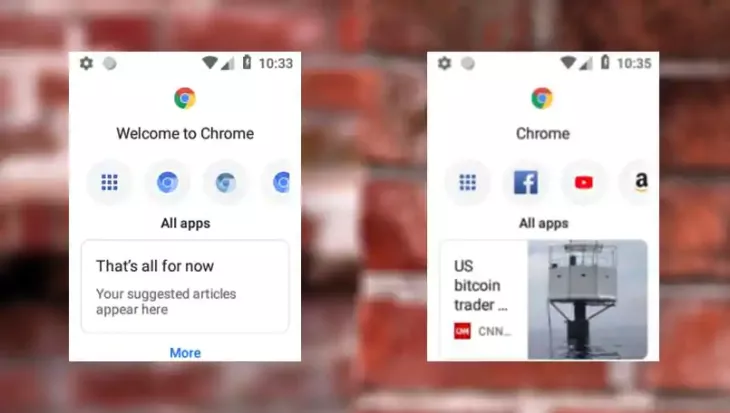
As we can tell from one notification icon in the status bar, Google developed this ‘touchless’ version using Android Oreo 8.1 as the basis. It’s unclear why the tech giant is developing the version based on a 2-year-old OS instead of Android Q or Android 9 Pie, but the soon-to-come Google I/O 2019 event may unveil more information.
9to5Google shared these screenshots while confirming that Google is developing such a mode for the OS. As per the report, this move will put Android into direct competition with KaiOS, the OS for feature phones based on Linux. Interestingly, this competition surfaces months after the $22-million investment that Google put into developing KaiOS.
According to the report, the screenshots were supposed to be given to Google Chrome’s public translation team, but it managed to get the first one before they removed it and recover the second image after being removed. If you look closer, you will see the New Tab Page has been redesigned and quite condensed, with the “Articles for you” section.
Furthermore, there is the “all apps” section in which you’ll see the page icon’s title that you hover over, navigating using the feature phone’s keyboard. Based on what web page you are on, the page title will change accordingly. Also, the detail-focused screenshots suggest that they illustrate to a browser for ‘touchless’ devices rather than a simple framework where website developers test this mode on their devices.
Featured Stories

ICT News - Feb 13, 2026
Elon Musk Pivots: SpaceX Prioritizes Lunar Metropolis Over Martian Colony

ICT News - Feb 10, 2026
Discord's Teen Safety Sham: Why This Data Leak Magnet Isn't Worth Your Trust...

ICT News - Feb 09, 2026
PS6 Rumors: Game-Changing Specs Poised to Transform Console Play

ICT News - Feb 08, 2026
Is Elon Musk on the Path to Becoming the World's First Trillionaire?

ICT News - Feb 07, 2026
NVIDIA's Gaming GPU Drought: No New Releases in 2026 as AI Takes Priority

ICT News - Feb 06, 2026
Elon Musk Clarifies: No Starlink Phone in Development at SpaceX

ICT News - Feb 03, 2026
Elon Musk's SpaceX Acquires xAI in Landmark $1.25 Trillion Merger
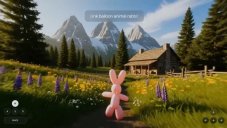
ICT News - Feb 02, 2026
Google's Project Genie: Premium Subscribers Unlock Interactive AI-Generated Realms

ICT News - Dec 25, 2025
The Visibility Concentration Effect: Why Half the Web Isn’t Qualified Anymore

ICT News - Jul 05, 2025
Windows 11 is Now the Most Popular Desktop OS in the World
Read more

Mobile- Feb 14, 2026
Android 17 Beta 1 Now Available for Pixel Devices
While Android 17 Beta 1 doesn't introduce flashy consumer-facing changes yet, it lays the groundwork for a more robust and flexible platform.

Mobile- Feb 12, 2026
What is the Most Powerful Gaming Phone Currently?
The Nubia Red Magic 11 Pro is the undisputed most powerful gaming phone right now, blending record-breaking benchmarks, unbeatable cooling, and gamer-centric design for peak performance that lasts.

ICT News- Feb 13, 2026
Elon Musk Pivots: SpaceX Prioritizes Lunar Metropolis Over Martian Colony
While Mars enthusiasts may feel a temporary setback, the lunar focus could ultimately fortify humanity's multi-planetary future.
Comments
Sort by Newest | Popular