Opera Browser: Must-Read Privacy Guide For Newbies
Anil - Feb 21, 2020
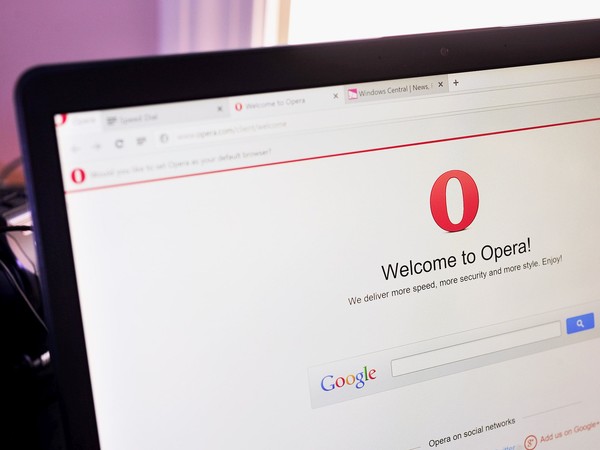
If you’re actually an Opera newbie, here’re some fundamental privacy settings we’ve jotted down for you.
- Microsoft Is Trying To Make People Switch To Its Microsoft Edge Browser By Copying What Google Did
- Apple Safari Beats Chrome To Be The Safest Web Browser For You
- This AI Tool Erases Your Image From The Webcam Feed In Real-Time
Many people out there install Chrome and set it as their default browser when they buy a laptop or smartphone because of its popularity and easy-to-use features. When both Apple’s Safari and Microsoft’s Edge are considered as ‘light-weight’ opponents that have failed to take on Chrome for a long time, the Opera browser appears to challenge the champion in the battle of devoting the users.
Briefly, the renowned Opera browser is pretty powerful and much more privacy-focused than Chrome. Not only does it block ads and trackers natively but it also comes packed with a batch of dedicated in-built extensions like free VPN. In case you’re actually an Opera newbie, here’re some fundamental privacy settings we’ve already jotted down for you to get well with.

Prevent Trackers From Bothering You
If you haven’t turned on the tracking blocker when setting up Opera but trackers aren’t something that makes you satisfied, here’s how you can switch on the tracking blocker feature by hand.
Head to the left side of the interface and open the Settings menu > Choose “Basic” > Find the “Privacy Protection” and enable the “Block trackers” option. Also, you can choose to activate the “Block ads and surf the web up to three times faster” mode.
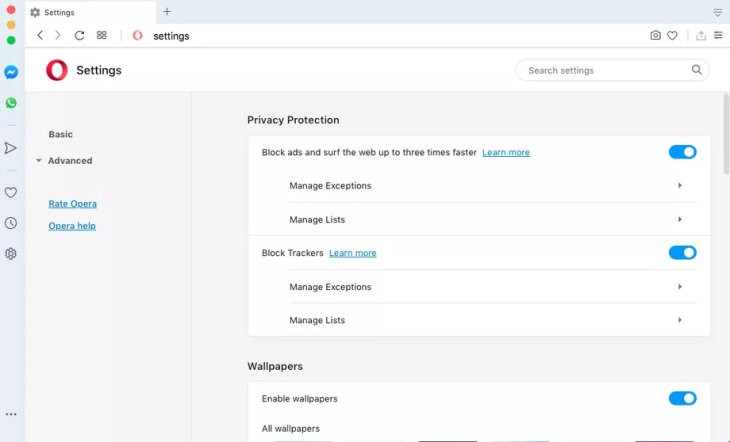
Adjust The Tracking Settings Based On Your Preferences
If you’ve just toggled it on, you’ll see the “Manage exceptions” option that customizes your block list on your own. Otherwise, you can visit a specific site and click on the blue shield button in the address bar to switch off tracker- or ad-blocking feature. The Opera browser will pop up the “Turn off for this site” option to confirm your choice.
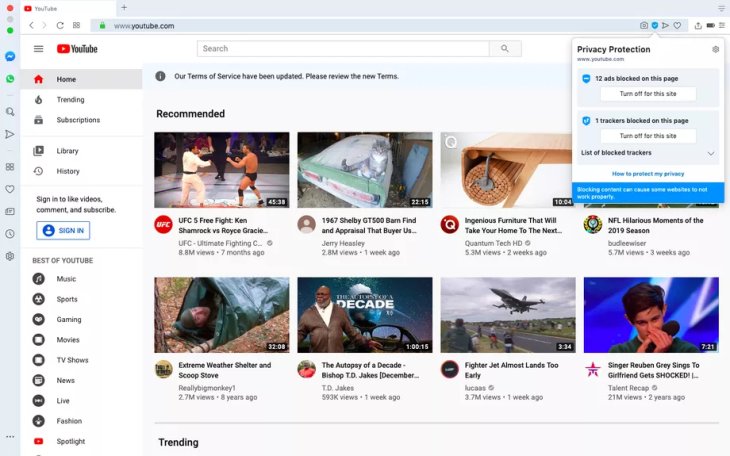
Clean Up Your Cookies In A Specific Time Range
Better safe than sorry, you should clear everything out to keep prying eyes at bay. Here’s how you can clear the data and cookies that have been stored in the last four weeks or even in the last hour when using the Opera browser.
Open the “Settings” menu and go to the “Privacy and Security” section > Scroll down to find “Clear browsing data”.
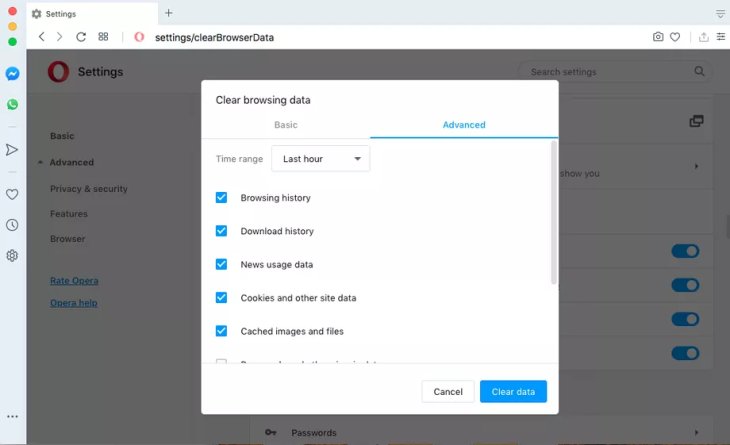
There’re two sub-options included in your view, including “Basic” and “Advanced”. The “Basic” let you wipe out something like cached data, cookies or browsing history while “Advanced” allows you to completely clear our several other settings.
Choose a suitable time range, and tap on “Clear data”.
>>> Opera's GX Browser Gives macOS Users A Gaming-Focused Experience
Featured Stories

How To - Jul 25, 2025
Savant - Ascent REMIX Free Download (v1.2) - Electrifying Twin-Stick Shooter...

How To - Jul 25, 2025
Way of the Hunter Free Download (v1.23a) - The Ultimate Realistic Hunting...

How To - Jun 12, 2025
The Legend of Tianding Free Download (v1.01) - Become Taiwan's Legendary Outlaw

Features - Jun 11, 2025
Best VPN for PUBG Mobile 2025: Lower Ping & Regional Access Guide

How To - Jun 08, 2025
Telepath Tactics Liberated Free Download (v1.0.57) – The Ultimate Tactical RPG...

How To - Jun 07, 2025
The Mystery of Woolley Mountain Free Download – Whimsical Adventure Game

How To - Jun 07, 2025
We Need to Go Deeper – Complete Edition Free Download (v1.6.5)

How To - Jun 06, 2025
Pharaoh: A New Era Free Download – Build an Ancient Egyptian Empire

How To - Jun 04, 2025
Stardew Valley Free Download (v1.5.6) - Build Your Dream Farm

How To - Jun 04, 2025
RoboCop: Rogue City Free Download (v1.0.1.7 & ALL DLC) - Become the Legendary...
Read more

ICT News- Feb 15, 2026
X Platform Poised to Introduce In-App Crypto and Stock Trading Soon
X has been laying the groundwork for this expansion.

Mobile- Feb 17, 2026
Anticipating the Samsung Galaxy S26 and S26+: Key Rumors and Specs
The Samsung Galaxy S26 series is on the horizon, sparking excitement among tech enthusiasts.

Mobile- Feb 16, 2026
Xiaomi Launches Affordable Tracker to Compete with Apple's AirTag
For users tired of ecosystem lock-in or high prices, the Xiaomi Tag represents a compelling, no-frills option that delivers core functionality at a fraction of the cost.
Comments
Sort by Newest | Popular