How To Stream Video From Phone To Computer
Aadhya Khatri - Dec 01, 2020

There will be times when you really need to stream video from phone to computer or to a bigger screen. Here are some options to do so
There will be times when you really need to stream video from phone to computer or to a bigger screen. No matter what OS you are using, be it iOS or Android, you can use a host of apps on your PC and your phone to achieve the outcome you want.
Please bear in mind that what we provide here only allow you to mirror content from your phones to a PC or a TV, if you want to stream videos from websites on TVs, you need a web video caster.
Here is the list of your options to answer the question of how to stream video from phone to computer:
Vysor
Vysor utilizes a series of apps on Play Store and PC apps to let users stream video from phone to computer.
It allows for features like using Android apps on PCs, controlling Android from PC, play games and using keyboard and mouse as input devices for your phones.
Vysor is perfect for presentation and it also allows you to share your screen with others.
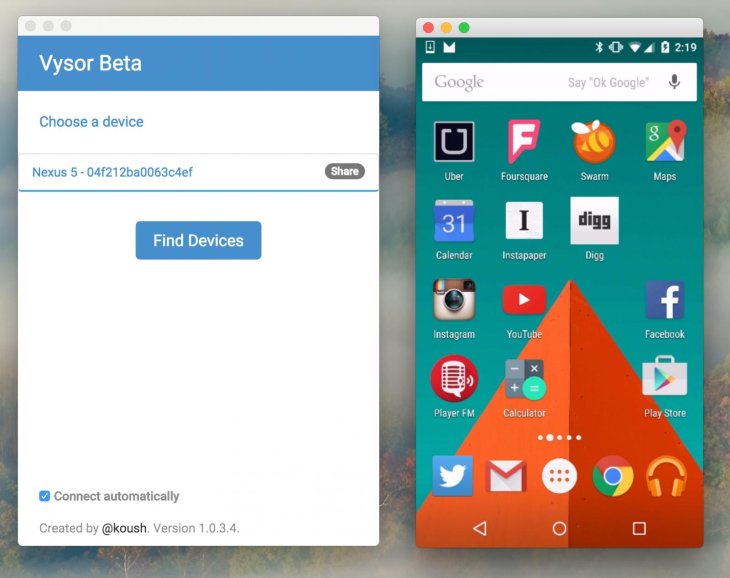
All you have to do is to download the Vysor app on your phone and allow USB debugging, get the Vysor Chrome app on PC and everything is set to go.
LonelyScreen
Another application you might want to take a look at if you want to stream video from phone to computer is LonelyScreen. Basically what it does is to make PC accepts AirPlay from iPhones.
The service costs you $15 a year but if you don’t want to pay just yet, there is a trial version available.
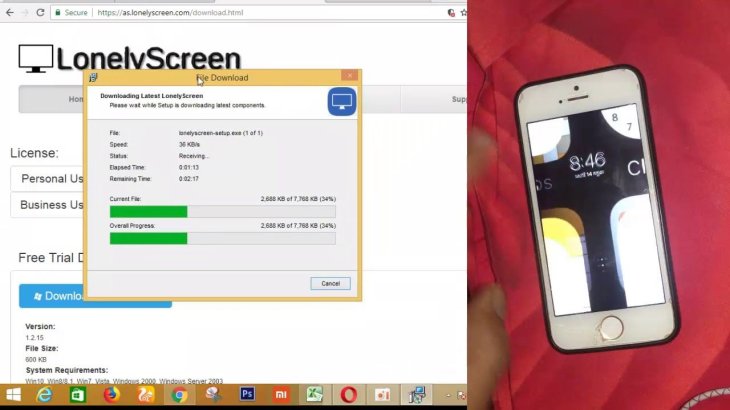
When the software is installed, users might see an alert of the Windows Firewall that can prevent them from accessing the app. When you do, allow the installation of the app.
While the app doesn’t let you control your phone with a mouse or a keyboard, it does let you stream video from phone to computer from iPhones to any Mac or Windows PCs.
Window’s Continue on PC
Continue on PC is introduced with the latest Windows Creators update. What the feature does is to allow more seamless browsing of your phones on your PCs.

The feature works on both iOS and Android devices so it’s pretty versatile and handy when you need to stream video from phone to computer.
Connect App
Windows 10 allows users to turn the PC into a display for a tablet, another computer running Windows 10, or a phone.
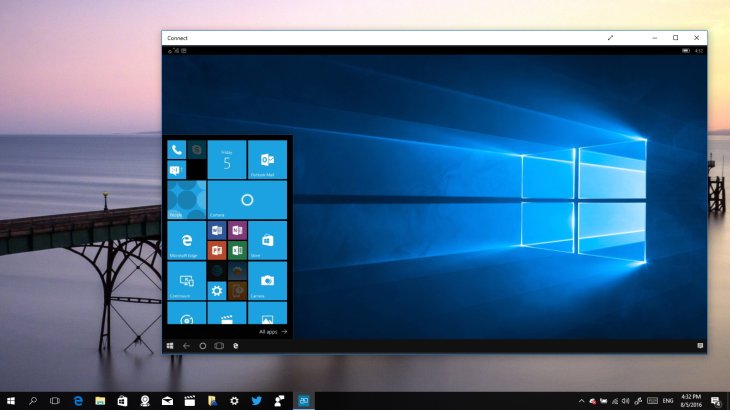
However, please bear in mind that the feature doesn’t have iOS support or work on devices that do not support Miracast.
Here is how to use the app. First, find it on your Windows 10 device. Next, open the notification on your phone and pick the Screen mirroring option. The last step is to pick the device you want to set up a connection and you are ready to stream video from phone to computer.
iOS Screen Recorder
iOs users have another option besides LonelyScreen when they want to display phone screen on PC – iOS Screen Recorder.
To use the app, first, download it, and then users are set to go. iOS Screen Recorder also allows you to record videos, games, and many other functions.
However, one of its most significant drawbacks is that the app isn’t available for users of iOS higher than 10 and lower than 7.1.
AirDroid
AirDroid is free to download from Play Store and it allows users to manage their handsets from the web, Mac, or Windows devices.

It allows users to stream video from phone to computer and especially handy when you want to reply to WhatsApp messengers or SMS from your computer, not your phone.
Mirroring360
Mirroring360 is another app that works on both iOS and Android.

For iOS users who want to stream video from phone to computer with this app, you will have to install the app on the PC and find the device under the AirPlay list on your iPhones.
Android users are subjected to another step, which is to install the Mirroring360 app on their handsets before they can do any video stream.
Mobizen
Mobizen is an Android app available on the Play Store.
It can do more than just let users stream video from phone to computer. Mobizen allows access to photos, logs, and videos stored on phones from PCs. The app also facilitates file transfer from PCs and Android devices and vice versa.

So here are the apps that let you mirror phones’ screens on PCs. If you are wondering how to do the opposite, which is how to stream video from computer to phone, there is another set of apps for the job.
Featured Stories

How To - Jul 25, 2025
Savant - Ascent REMIX Free Download (v1.2) - Electrifying Twin-Stick Shooter...

How To - Jul 25, 2025
Way of the Hunter Free Download (v1.23a) - The Ultimate Realistic Hunting...

How To - Jun 12, 2025
The Legend of Tianding Free Download (v1.01) - Become Taiwan's Legendary Outlaw

Features - Jun 11, 2025
Best VPN for PUBG Mobile 2025: Lower Ping & Regional Access Guide

How To - Jun 08, 2025
Telepath Tactics Liberated Free Download (v1.0.57) – The Ultimate Tactical RPG...

How To - Jun 07, 2025
The Mystery of Woolley Mountain Free Download – Whimsical Adventure Game

How To - Jun 07, 2025
We Need to Go Deeper – Complete Edition Free Download (v1.6.5)

How To - Jun 06, 2025
Pharaoh: A New Era Free Download – Build an Ancient Egyptian Empire

How To - Jun 04, 2025
Stardew Valley Free Download (v1.5.6) - Build Your Dream Farm

How To - Jun 04, 2025
RoboCop: Rogue City Free Download (v1.0.1.7 & ALL DLC) - Become the Legendary...
Read more

ICT News- Feb 13, 2026
Elon Musk Pivots: SpaceX Prioritizes Lunar Metropolis Over Martian Colony
While Mars enthusiasts may feel a temporary setback, the lunar focus could ultimately fortify humanity's multi-planetary future.

ICT News- Feb 15, 2026
X Platform Poised to Introduce In-App Crypto and Stock Trading Soon
X has been laying the groundwork for this expansion.

Mobile- Feb 14, 2026
Android 17 Beta 1 Now Available for Pixel Devices
While Android 17 Beta 1 doesn't introduce flashy consumer-facing changes yet, it lays the groundwork for a more robust and flexible platform.
Comments
Sort by Newest | Popular