How To Remove Password From A PDF Document: All The Free Online And Offline Tools For The Job
Aadhya Khatri - May 09, 2020
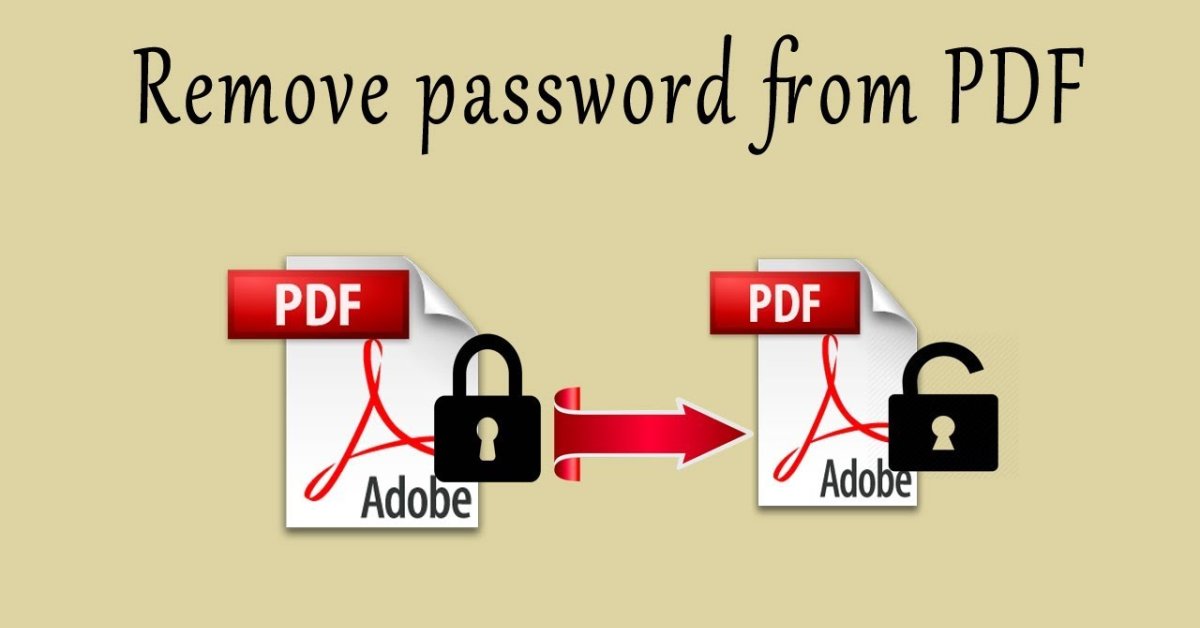
Here is how to remove password from a PDF document with Adobe Reader, Google Drive, Google Chrome, and some other tools
PDF files are often protected with password for increased security, but it does not mean you cannot bypass these protection.
Please note that passwords are necessary to protect your documents nowadays. For example, if you revive bank statement each month in form of a PDF file, keeping the file encrypted or password-protected is advisable so that the sensitive information is available to you only.
So if you have no convincing reason to remove the files' protection, do not attempt these steps below. Here is how to remove password from a PDF document:
How To Remove Security Password From PDF File With PDFelement
PDFelement is a simple to use PDF password removal tool. The best thing about this tool is that it does not involve many steps so lots of frustration will be removed when you forget the password. Here is how to remove password from a PDF document with PDFelement:
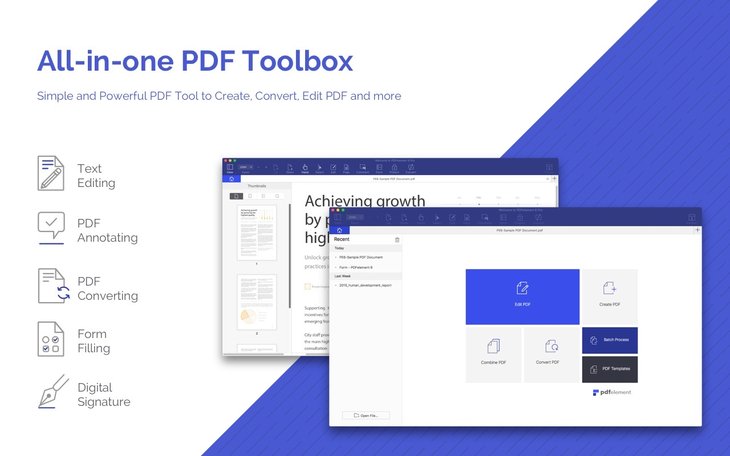
Step 1: Open the PDF document protected by password. Launch the program and either use Open File or drag the file into PDFelement’s window. Ift he file has an open password, you will have to fill it in.
Step 2: if the document has a permission password, choose “Enable Editing.”
Step 3: On the “Protect” tab, click on “Password” button. Now you get to decide which one you want to remove, the permission password or the open password, or both.
For those who want to change JioFi password, MobyGeek has a thorough guide here for you:
>>> How To Change JioFi Password? A Step-By-Step Guide For Indian Users
How To Remove Password From PDF With PDF Password Remover
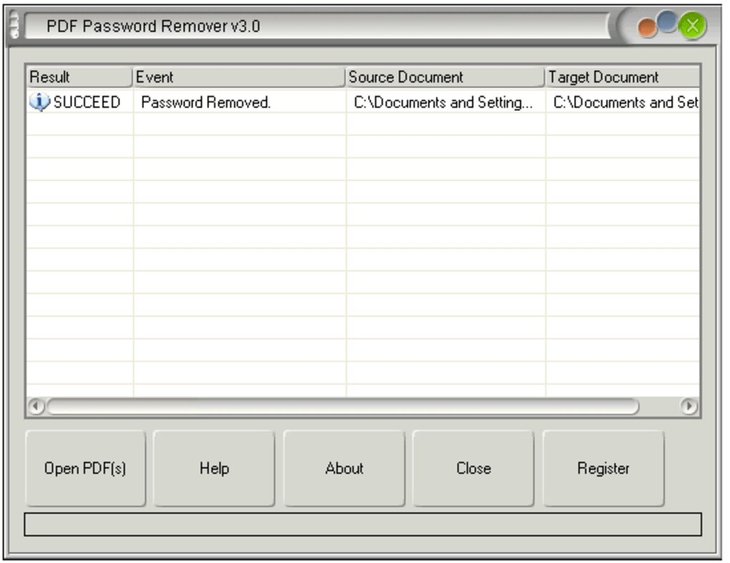
If you do not have access to the passwords of the PDF file, PDF Password Remover is the ideal tool for you in this case. That is not all, it can also lift any restriction on printing, copying, and editing. Here is how to remove password from a PDF document with this tool:
Step 1: This tool allows importing up to 200 documents at a time. In the middle of the interface, you will see an icon, click on it. In case you want to upload more than one, choose the folder icon to import all of the documents in the file.
For encrypted files, you can drag and drop it into the program.
Step 2: if you see a clock icon on the file, it means the document has an open password. In this case, you will have to enter the password before you can remove it. Otherwise, click on the Start button as the file only has restriction on editing, copying, and printing only.
How To Remove Password PDF File With Google Chrome
You may not know this but Google Chrome is a competent tool for this task. The best part is you can have the task done online without downloading anything to your device.
Here is how to remove password from a PDF document online:
Step 1: Ensure that what you use is the latest version of Google Chrome. Now open the password-protected file by dragging and dropping it into the browser.
Step 2: Choose “Print” to print the file to a PDF.
Step 3: Now save the PDF file without password by clicking on the “Save” button. The file can be found in your device’s local drive.
How To Remove A Password From A PDF Document With Adobe Reader
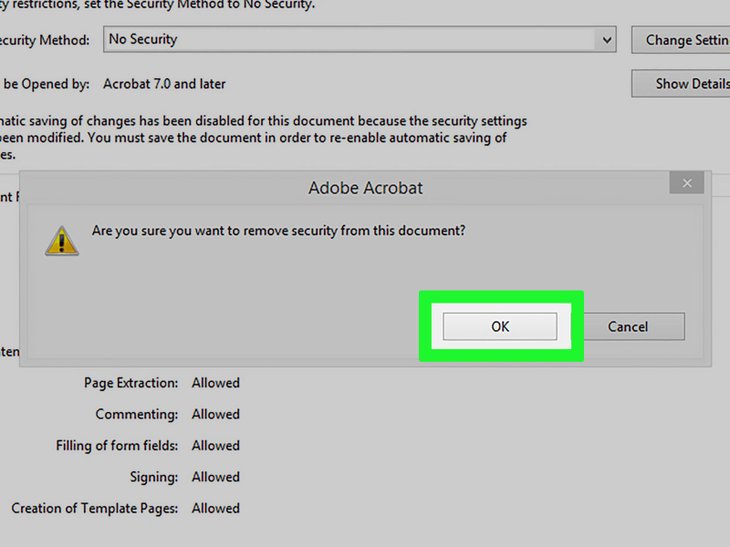
Another online tool for you is Adobe Reader. Here is how to remove password from a PDF document with it. If you do not have Adobe Reader, you can try the Google Chrome or the Google Drive method.
Step 1: Open the password-protected file in the program. Now choose “Properties” from “File,” and then click on “Permission Details.”
Step 2: From the “Security” tab, click on "Security Method" and "No Security." Now save the document.
How To Remove Password From A PDF Document With Google Drive
Another online tool for you is Google Drive. As most people nowadays have access to this online storage service, this method promises to be time-saving and convenient. Here are the steps:
Step 1: Open Google Drive and upload the password-protected file.
Step 2: Right-click on the document and choose “Open With.” Form the list, pick Google Docs.
Step 3: From “File,” pick “Download,” and “PDF document.” Please bear in mind that opening the file in this way will sometimes change the layout of the document.
So these are some answers to the question “How can I remove a password from a PDF document?” If you have any other tools for the task you would like to share, feel free to leave us a comment down below.
>>> Ludo Game For PC Download: Top 10 Fun Games You Must Try
Featured Stories

How To - Jul 25, 2025
Savant - Ascent REMIX Free Download (v1.2) - Electrifying Twin-Stick Shooter...

How To - Jul 25, 2025
Way of the Hunter Free Download (v1.23a) - The Ultimate Realistic Hunting...

How To - Jun 12, 2025
The Legend of Tianding Free Download (v1.01) - Become Taiwan's Legendary Outlaw

Features - Jun 11, 2025
Best VPN for PUBG Mobile 2025: Lower Ping & Regional Access Guide

How To - Jun 08, 2025
Telepath Tactics Liberated Free Download (v1.0.57) – The Ultimate Tactical RPG...

How To - Jun 07, 2025
The Mystery of Woolley Mountain Free Download – Whimsical Adventure Game

How To - Jun 07, 2025
We Need to Go Deeper – Complete Edition Free Download (v1.6.5)

How To - Jun 06, 2025
Pharaoh: A New Era Free Download – Build an Ancient Egyptian Empire

How To - Jun 04, 2025
Stardew Valley Free Download (v1.5.6) - Build Your Dream Farm

How To - Jun 04, 2025
RoboCop: Rogue City Free Download (v1.0.1.7 & ALL DLC) - Become the Legendary...
Read more

ICT News- Feb 19, 2026
Escalating Costs for NVIDIA RTX 50 Series GPUs: RTX 5090 Tops $5,000, RTX 5060 Ti Closes in on RTX 5070 Pricing
As the RTX 50 series continues to push boundaries in gaming and AI, these price trends raise questions about accessibility for average gamers.

ICT News- Feb 21, 2026
AI Coding Agent Causes Major AWS Outage at Amazon
In a striking example of the risks associated with deploying advanced AI in critical systems, Amazon Web Services (AWS) recently faced multiple outages attributed to its own AI coding assistants.

ICT News- Feb 20, 2026
Tech Leaders Question AI Agents' Value: Human Labor Remains More Affordable
In a recent episode of the All-In podcast, prominent tech investors and entrepreneurs expressed skepticism about the immediate practicality of deploying AI agents in business operations.
Comments
Sort by Newest | Popular