How To Install This Standalone Microsoft Office App On Your Phone
Anil - Nov 07, 2019
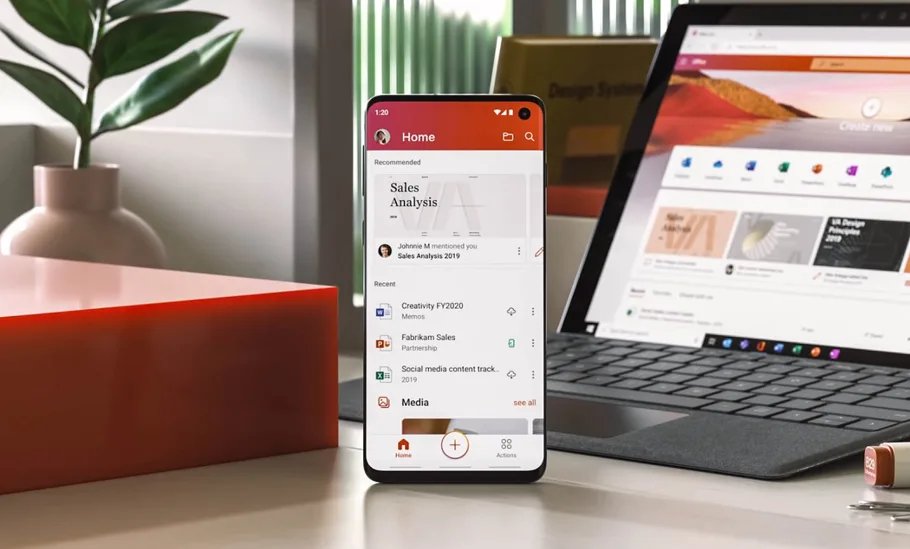
This 3-in-1 'Office' app will make you more productive.
- The Ultimate Tech Betrayal: OpenAI's Nuclear Revenge Plot Against Sugar Daddy Microsoft
- Microsoft Notepad Gets Major Update: Bold Text, Hyperlinks, and Markdown Support
- Microsoft Surface: A Shift from Innovation to Stability?
As we all known, Microsoft has worked on a standalone app that groups some different services under its Microsoft Office package. The main purpose of this move is to make mobile users feel more enjoyable and productive when having to work on a smartphone. This leads to the launch of a 3-in-1 app called “Office”, which comprised a bunch of functionalities from Word, Excel, and PowerPoint.
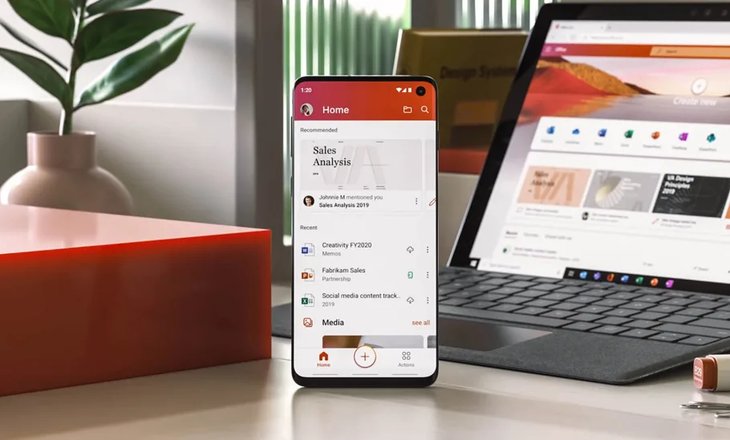
At the early stage, the company announced the beta version of the app for public preview. However, many users reported that they just can’t download the app from their devices. For your information, users who owning iOS-based devices won’t be able to download a public preview because Apple only allowed 10,000 users to test it out. If you’re an Android user, you’re still able to try it.
Here’s how you can become a tester of the new app.
- The public preview isn’t available on Google Play Store at present, so you need to take a visit to the Google Group and register here.

You'll be asked to join the group. - Make sure that you have already signed in your Google account the current device, then send a request to take part in the group.

- Wait for a while before your request gets accepted. After that, you’ll see a tester program page.
- Now, it’s time to tap on “Become a tester.”

Become A Tester - If done, a landing page of the app will be displayed. You need to install the app via this link (which will lead you to the Google Play Store).
Featured Stories

How To - Jul 25, 2025
Savant - Ascent REMIX Free Download (v1.2) - Electrifying Twin-Stick Shooter...

How To - Jul 25, 2025
Way of the Hunter Free Download (v1.23a) - The Ultimate Realistic Hunting...

How To - Jun 12, 2025
The Legend of Tianding Free Download (v1.01) - Become Taiwan's Legendary Outlaw

Features - Jun 11, 2025
Best VPN for PUBG Mobile 2025: Lower Ping & Regional Access Guide

How To - Jun 08, 2025
Telepath Tactics Liberated Free Download (v1.0.57) – The Ultimate Tactical RPG...

How To - Jun 07, 2025
The Mystery of Woolley Mountain Free Download – Whimsical Adventure Game

How To - Jun 07, 2025
We Need to Go Deeper – Complete Edition Free Download (v1.6.5)

How To - Jun 06, 2025
Pharaoh: A New Era Free Download – Build an Ancient Egyptian Empire

How To - Jun 04, 2025
Stardew Valley Free Download (v1.5.6) - Build Your Dream Farm

How To - Jun 04, 2025
RoboCop: Rogue City Free Download (v1.0.1.7 & ALL DLC) - Become the Legendary...
Read more

ICT News- Feb 20, 2026
Tech Leaders Question AI Agents' Value: Human Labor Remains More Affordable
In a recent episode of the All-In podcast, prominent tech investors and entrepreneurs expressed skepticism about the immediate practicality of deploying AI agents in business operations.

ICT News- Feb 18, 2026
Google's Project Toscana: Elevating Pixel Face Unlock to Rival Apple's Face ID
As the smartphone landscape evolves, Google's push toward superior face unlock technology underscores its ambition to close the gap with Apple in user security and convenience.

ICT News- Feb 19, 2026
Escalating Costs for NVIDIA RTX 50 Series GPUs: RTX 5090 Tops $5,000, RTX 5060 Ti Closes in on RTX 5070 Pricing
As the RTX 50 series continues to push boundaries in gaming and AI, these price trends raise questions about accessibility for average gamers.
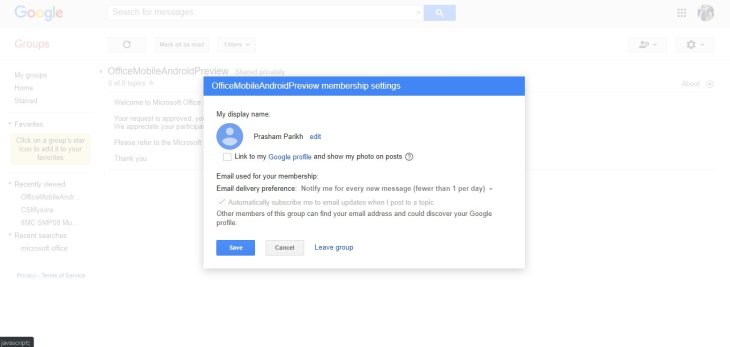
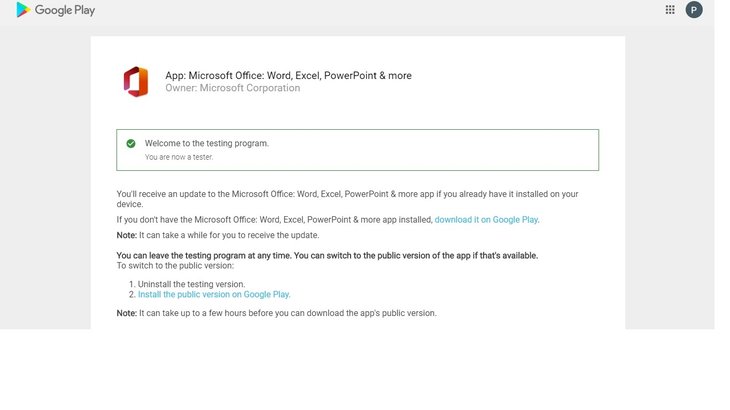

Comments
Sort by Newest | Popular