How To Get Your Money Back After Purchasing App In Play Store
Anil - Sep 10, 2019
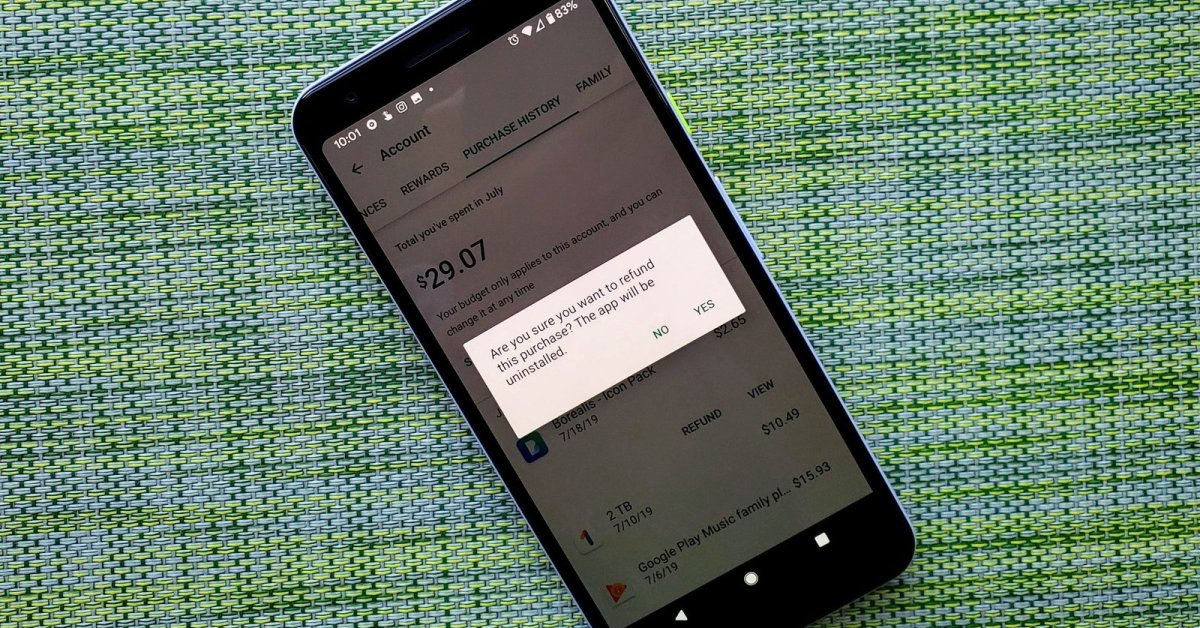
The easiest way to get your money back is that you request a refund from Play Store within two hours after purchasing the app.
- Guide to Sharing Your Contact Card via the mAadhaar App
- Looking For An iTunes Alternative? Check Out These 10 Apps
- These Photo Editing Apps Will Make Your Picture Perfect
Spending the money for any paid content or apps on the Play Store but receiving unhappy experience is not easy. Some of the most popular reasons are that the app isn’t as self-described, or music you’ve paid for is just rubbish. In these cases, you may want to get your money back, so a refund is absolutely in need. Though there’re different types of refund, depending on the kind of your purchase, here’s how you may need to know and do to get a return on your own.
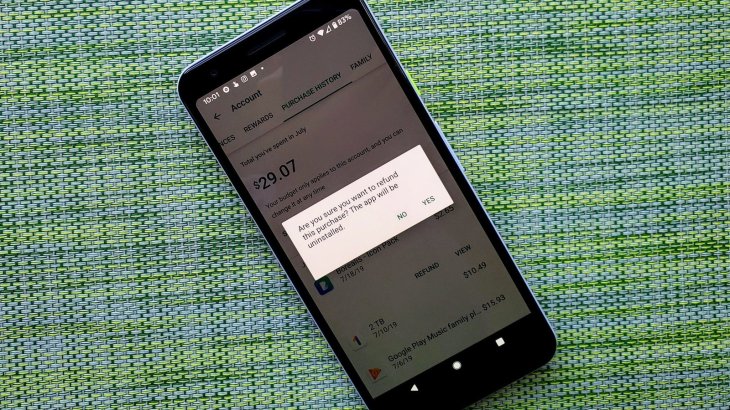
Know your statutory rights
In fact, goods coming with a pay follow some principles: If they’re misdescribed or faulty, publishers should give you a replacement, a repair or a refund. The term of “satisfactory quality” in consumer legislation talks only refers to technical quality, not including artistic aspects. In addition to this, Google set the rights in both particular purchase cases and regions as well, so you should read the information in any certain circumstances.
How to return paid apps or in-app purchases
According to the return policy of Google, you can get a full refund within two hours if you aren’t happy with an Android app for any reason. After that two-hour period, you can still ask for a refund within 48 hours later and this proposal will be processed by Google, but app developers will decide to give you a refund or not. This is the only way for you if you’ve requested for a refund with in-app purchases.
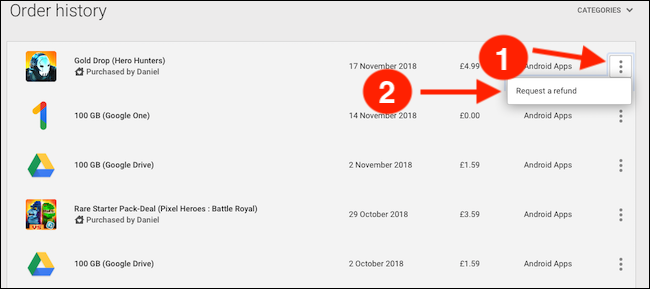
Here are step-by-step instructions for those two cases:
- You're having a two-hour period after purchasing apps: Open your Play Store > Menu > My Account > Choose the app you want to get refund > Select Refund > Follow the detailed instructions to receive money and uninstall that app.
- You've passed two hours of refunding but a 48-hour period is still available: Go here > Order History > Find your app > Click "More" > Request a refund > Complete the form, send it then wait for the reply. If successful, you will get your money back.
Featured Stories

How To - Jul 25, 2025
Savant - Ascent REMIX Free Download (v1.2) - Electrifying Twin-Stick Shooter...

How To - Jul 25, 2025
Way of the Hunter Free Download (v1.23a) - The Ultimate Realistic Hunting...

How To - Jun 12, 2025
The Legend of Tianding Free Download (v1.01) - Become Taiwan's Legendary Outlaw

Features - Jun 11, 2025
Best VPN for PUBG Mobile 2025: Lower Ping & Regional Access Guide

How To - Jun 08, 2025
Telepath Tactics Liberated Free Download (v1.0.57) – The Ultimate Tactical RPG...

How To - Jun 07, 2025
The Mystery of Woolley Mountain Free Download – Whimsical Adventure Game

How To - Jun 07, 2025
We Need to Go Deeper – Complete Edition Free Download (v1.6.5)

How To - Jun 06, 2025
Pharaoh: A New Era Free Download – Build an Ancient Egyptian Empire

How To - Jun 04, 2025
Stardew Valley Free Download (v1.5.6) - Build Your Dream Farm

How To - Jun 04, 2025
RoboCop: Rogue City Free Download (v1.0.1.7 & ALL DLC) - Become the Legendary...
Read more

Mobile- Feb 17, 2026
Anticipating the Samsung Galaxy S26 and S26+: Key Rumors and Specs
The Samsung Galaxy S26 series is on the horizon, sparking excitement among tech enthusiasts.

ICT News- Feb 15, 2026
X Platform Poised to Introduce In-App Crypto and Stock Trading Soon
X has been laying the groundwork for this expansion.

Mobile- Feb 16, 2026
Xiaomi Launches Affordable Tracker to Compete with Apple's AirTag
For users tired of ecosystem lock-in or high prices, the Xiaomi Tag represents a compelling, no-frills option that delivers core functionality at a fraction of the cost.
Comments
Sort by Newest | Popular