Get Rid Of Annoying Robocalls With These 6 Helpful Tools
Dhir Acharya - Aug 19, 2019
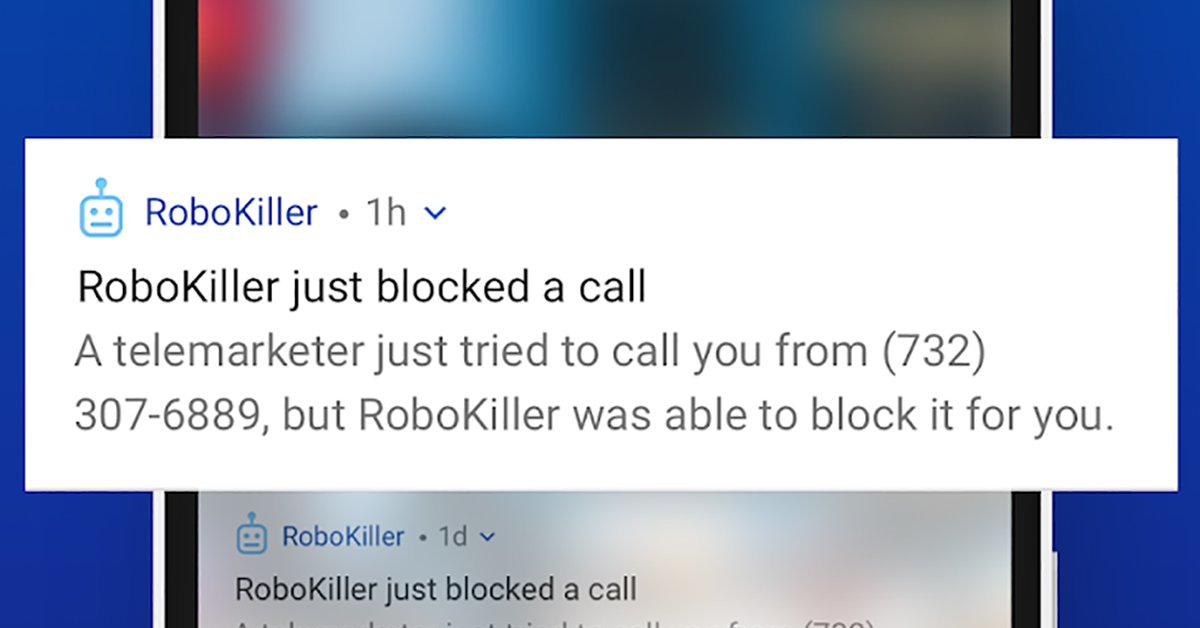
Robocalls can flood your phone and get annoying. So what can you do to escape this? There are a handful of tools available to help you.
- Turning Old Phones Into Microscopes, This Project Will Help A Lot Of Poor Children
- Electronics Recycling: How To Get Rid Of Old Phones, TVs, Cables, And Batteries
- The Best Phones For Kids Indian Users Can Buy In 2020
If you don’t often get robocalls that bring scams, offer services and other unwanted stuff, you are lucky. However, these robocalls can flood your phone and get annoying. So what can you do to escape this? There are a handful of tools available to help you.
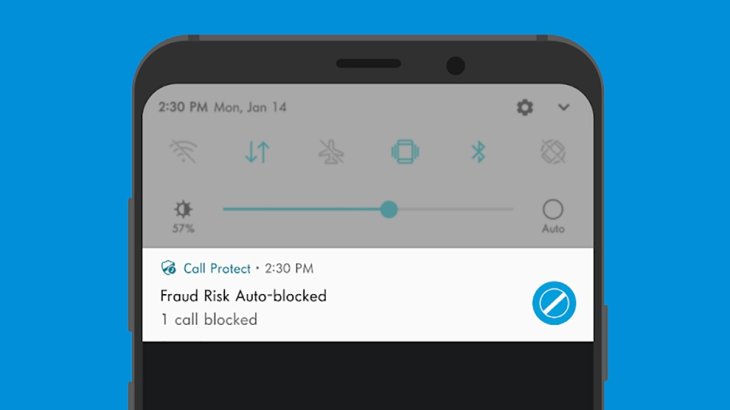
1. RoboKiller
This tool not only blocks robocalls and spams, but it also stops unwanted messages from coming to your phone. You can download and install the app on your iOS or Android phone, after the seven-day free trial, it will cost Rs 213 per month. The app’s bots will answer calls that it identifies as robocalls, which means you are free from hanging up or refusing to take the calls. Later, you can review those calls if you want to.
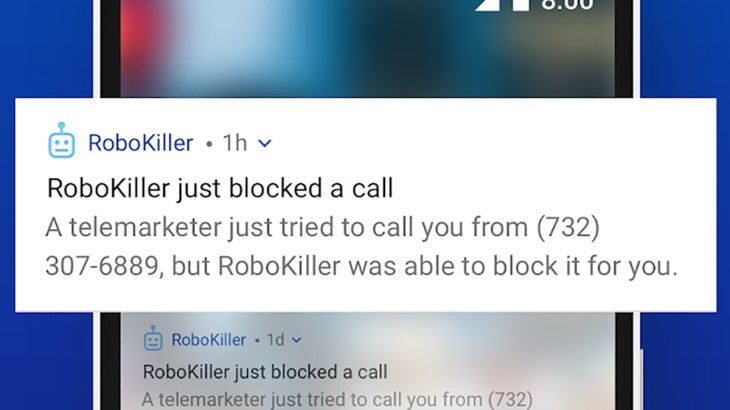
2. Nomorobo
This app is available on Google’s Play Store and Apple’s Apps Store, claimed to be able to distinguish spam calls from important communications such as a message from your family. It offers an option to completely hide and block bad calls, or simply flag them and display a warning on the phone display when the calls come. The free trial lasts 14 days, then you’ll have to pay Rs 142 per month to continue using the app.
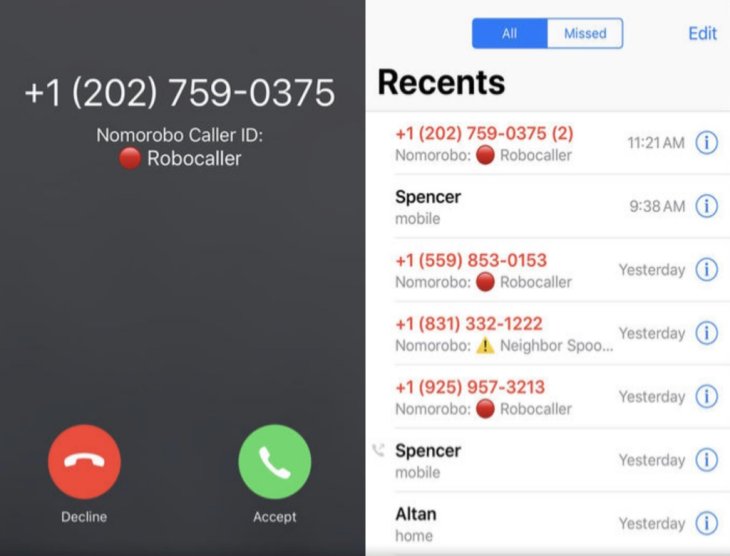
3. Callblock
This new app is currently available for iOS devices only. After comparing incoming calls with its own database including 30 lakh records, Callblock will flag suspicious calls or simply block them. The app also lets you specify the kinds of calls you want to take if you don’t mind answering charity fundraisers, for example.

4. Hiya
This is among the biggest and most famous apps for fighting robocalls nowadays, it has the ability to identify unknown numbers and give warnings about suspicious contacts compare with its database. Its database gets updated constantly with users’ reports, you can also report bad numbers as you wish. The app, which is available for both iOS and Android users, is free, but with Rs 213 per month, you can block suspicious calls rather than just flagging them.
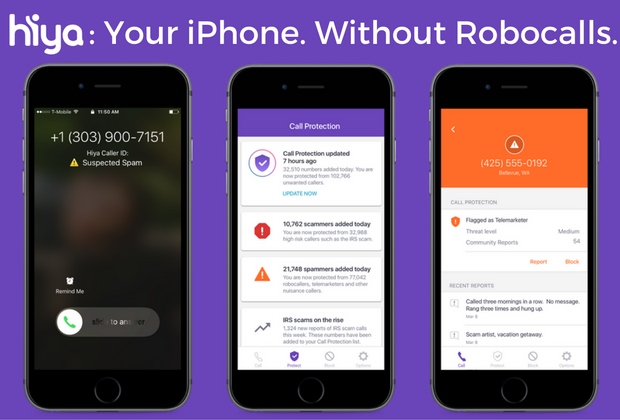
5. Samsung Smart Call
If you own a Samsung phone, you will get to enjoy the built-in Smart Call feature, if your carrier doesn’t replace it with their robocall blocker. The Smart Call feature is, in fact, powered by Hiya, and it can identify incoming calls, allowing you to either accept or reject the calls. To use the feature go to Settings on your Samsung phone, tap on Call Settings, select Caller ID and spam protection.

6. Google Call Screen
Now, Google Assistant can answer calls on your behalf, if you let it, and see what the caller wants. The assistant will tell the caller to leave a message if they want to. The tool works effectively and is built in your Phone app. While the feature is currently limited to Pixel phones, it will gradually come to other Android phones.
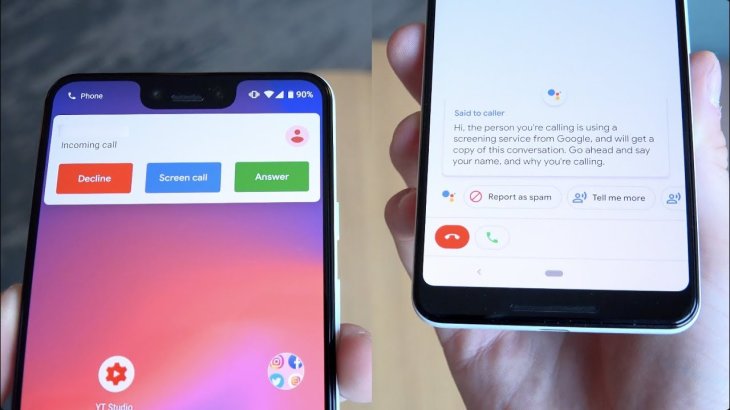
7. iOS 13 Phone app
The operating system is set to launch in September and will feature enhanced robocall blocking tools, according to Apple. The company hasn’t revealed how the tools will work, but we have learned that the company will scan the Messages, Mail, Contact apps to identify callers you know and let you choose to put unknown numbers into voicemail.

Featured Stories

How To - Jul 25, 2025
Savant - Ascent REMIX Free Download (v1.2) - Electrifying Twin-Stick Shooter...

How To - Jul 25, 2025
Way of the Hunter Free Download (v1.23a) - The Ultimate Realistic Hunting...

How To - Jun 12, 2025
The Legend of Tianding Free Download (v1.01) - Become Taiwan's Legendary Outlaw

Features - Jun 11, 2025
Best VPN for PUBG Mobile 2025: Lower Ping & Regional Access Guide

How To - Jun 08, 2025
Telepath Tactics Liberated Free Download (v1.0.57) – The Ultimate Tactical RPG...

How To - Jun 07, 2025
The Mystery of Woolley Mountain Free Download – Whimsical Adventure Game

How To - Jun 07, 2025
We Need to Go Deeper – Complete Edition Free Download (v1.6.5)

How To - Jun 06, 2025
Pharaoh: A New Era Free Download – Build an Ancient Egyptian Empire

How To - Jun 04, 2025
Stardew Valley Free Download (v1.5.6) - Build Your Dream Farm

How To - Jun 04, 2025
Comments
Sort by Newest | Popular