5 Steps To Secure Your Sensitive Information
Aadhya Khatri - Oct 08, 2020

Identifying all sensitive data that should be protected, can be achieved by the best combination of what people and technology can offer.
1. You should know what data you keep
If you can't define what sensitive data is, then logically you can't even protect it. Identifying all sensitive data can be achieved by the best combination of what people and technology can offer. However, the human factor is needed for maximum effect. Allow data owners to tag sensitive data as well, and then you've completed the way data is classified throughout their lifetime.
Once you have identified sensitive data, make sure it is secure at all times. The best way to do this is encryption. Using data classification methods to determine an adequate level of protection allows you to continuously apply appropriate protection based on the level of sensitivity. In other words, the situation is much easier because you will not have to "invent hot water" every time. Things are not always black and white, so the question is how to apply for protection in the "gray zone"? For example, someone might have permission to open and edit a document, but not print a copy. Take encryption to the next level and integrate for more flexibility and control.
2. Don't let everyone unlock your secrets
The key to decryption in the wrong hands can be a dangerous thing. How can you control who has access to your data? Instead of just relying on the decryption key, consider including the user's identity in the story. If you add a third dimension in the form of multi-factor authentication, you can be pretty sure that the one who opens a document is a user, not a fraud. This reduces the risk of taking over the account.

Just as a good shepherd keeps an eye on his flock, so should you keep an eye on those who have access to your information. This is especially true for those users who are not part of your organization and who are located on the other side of the world. When a user authenticates to access a document, you have a way to track who is accessing which data and from where. You can reward desirable behavior and intervene before someone deviates too much from the (right) path. Teach users to respect sensitive data and you are well on your way to complete protection.
3. Information Based Security
There is no need to be afraid of the unknown anymore. Even when your data is scattered and stored multiple times in the cloud, on a variety of devices, in multiple countries, and across multiple users, there is a solution called: information-based security. For example, using identity-based authorization at the data level gives you full control. Then you know that only the right people have access, and you can increase or decrease the level of security depending on the situation or context. For example, if users access data from a remote location through an uncontrolled device, you may require additional levels of authentication.
4. Understand personal protection from threats
Taking over an account is a big problem. When a malicious user takes control of a legitimate account, new problems open up - an attacker can easily bypass your security systems because he now has the key to your front door.
In addition to the need to monitor the users who access your data, you also need to monitor the way they are accessed. You'll discover where the risks lie if you can find specific data in your data operations center and pair it with user behavior analytics. This will reveal not only potentially compromised accounts but also well-meaning users who inadvertently put your data at risk. The key is to be able to act quickly based on the information obtained to reduce the risk and even prevent system damage before it occurs.
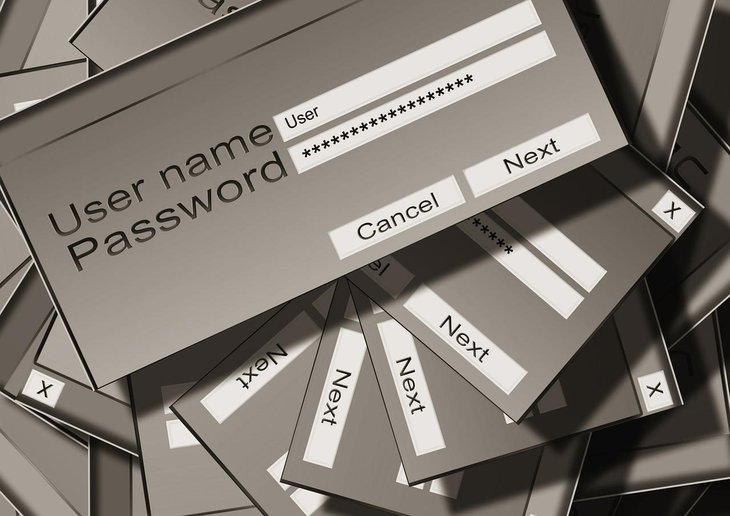
You get the best out of people and technology and allow people to share, support, and encourage each other by eliminating several risk areas. This means you maintain both visibility and control, even when it comes to users outside the organization. Protection can be dynamic as you can revoke user access at any time. Smart analytics allows you to take quick and decisive steps before or as soon as a system failure occurs.
5. Password managers as a solution to many problems
In many cases, the password is the only thing that stands between our data and someone's curious eyes. With the sudden increase in the number of employees working from home, it is more important than ever to take care of data security and passwords that protect them. It would be desirable to remove passwords from the verification process and it is necessary to use two-step authorization or biometric methods.
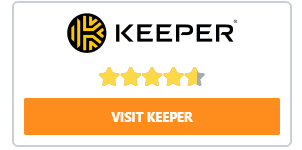
In any case, since passwords are still widely used, it is the right time to remind ourselves of the key things for cybersecurity, i.e. the security of our data and devices. Not surprisingly, the use of common words and simple strings of numbers leads to relatively easy guessing of the user password and data theft. For the passwords to be as strong as possible, it is recommended that they be as long as possible. Some programs help you to achieve this. Password managers, like Keeper Password Manager, can secure your data and information with a variety of features. Those extensions can provide your protection more layers, like dark web protection, encrypted chat services, and much more. It is easier to crack a short password, even though it is composed of random letters, numbers, and symbols and is seemingly complicated. If you use the same password for multiple accounts, no matter how strong, all accounts with the same password will potentially be available to anyone who breaks protection on only one of those accounts.
It seems impossible to remember so many passwords, and writing them down on paper or in text files that anyone can see is risky, this is where applications are designed to store our passwords and remember them instead of us - password managers. These programs store the passwords we enter into them. They are protected by one master password or, even better, by some other type of authentication. When you need to log in somewhere, your password manager will do it for you. It is faster, more comfortable, and safer.
Featured Stories

How To - Jul 25, 2025
Savant - Ascent REMIX Free Download (v1.2) - Electrifying Twin-Stick Shooter...

How To - Jul 25, 2025
Way of the Hunter Free Download (v1.23a) - The Ultimate Realistic Hunting...

How To - Jun 12, 2025
The Legend of Tianding Free Download (v1.01) - Become Taiwan's Legendary Outlaw

Features - Jun 11, 2025
Best VPN for PUBG Mobile 2025: Lower Ping & Regional Access Guide

How To - Jun 08, 2025
Telepath Tactics Liberated Free Download (v1.0.57) – The Ultimate Tactical RPG...

How To - Jun 07, 2025
The Mystery of Woolley Mountain Free Download – Whimsical Adventure Game

How To - Jun 07, 2025
We Need to Go Deeper – Complete Edition Free Download (v1.6.5)

How To - Jun 06, 2025
Pharaoh: A New Era Free Download – Build an Ancient Egyptian Empire

How To - Jun 04, 2025
Stardew Valley Free Download (v1.5.6) - Build Your Dream Farm

How To - Jun 04, 2025
Comments
Sort by Newest | Popular