Samsung Galaxy Tab S6: A Tablet That Offers Desktop Experience
Aadhya Khatri - Aug 05, 2019
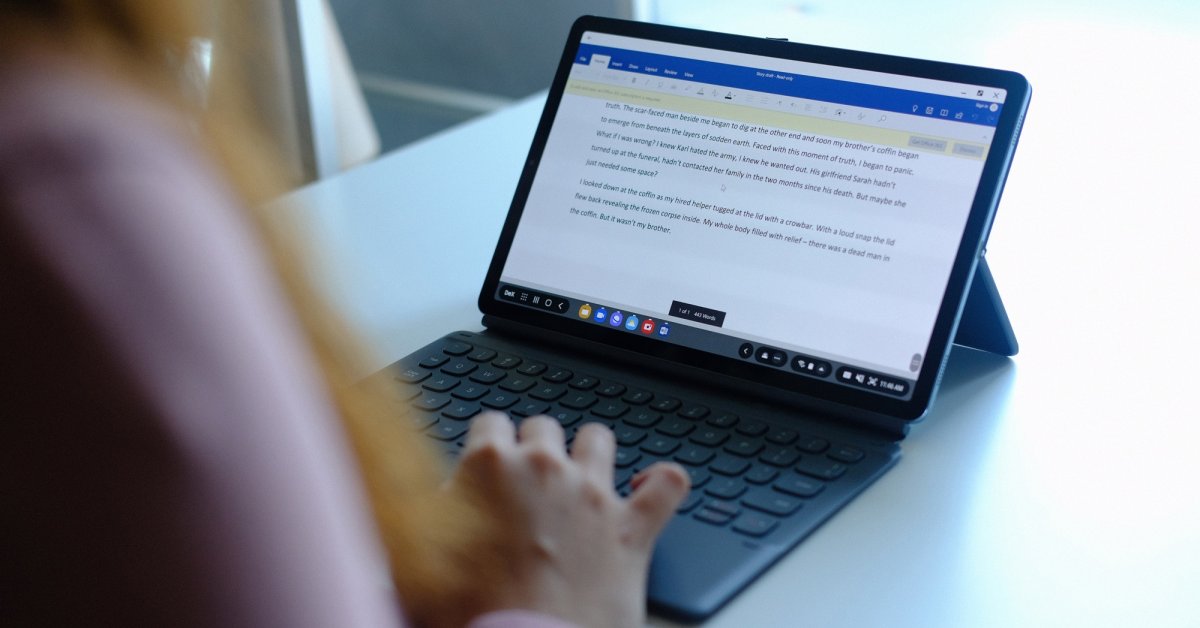
Samsung Galaxy Tab S6 seems like a solid offer from the Korean electronics giant as it provides almost everything commuters may need from a tablet
- Anticipating the Samsung Galaxy S26 and S26+: Key Rumors and Specs
- Best Gaming Phones 2025: Top Devices for Mobile Gaming
- Samsung Odyssey 2025 Gaming Monitors Launch in India with Revolutionary Features
Samsung is among the handful of companies that are still interested in making great tablets, so the release of the Galaxy Tab S6 this year is warmly welcomed by the public.
The S6 is the successor of last year’s S4, and it is also a 2-in-1 device for those who commune a lot but still need to have work done. So to cater to these customers, Samsung gives this device these following properties, portability, lightness, thinness, handy multitasking software, and powerful hardware.

Let’s start with the Galaxy Tab S6’s advantages.
The S6 is another light and thin device, all while keeping the feeling of a premium offer. With the depth of just 5.7 mm, Samsung’s tablet for this year is an improvement compared to last year’s thickness, which is 7.1 mm.
The Galaxy Tab S6 features a 10.1-inch Super AMOLED display that is seemingly crisp and bright. The new color scheme is another plus, which comprises of cloud blue and rose blush. No matter what you choose, the device on your hand will definitely look classy and eye-catching.

One of the significant problems with the S4 last year is the keyboard, which Samsung noticed as the company has attempted to enhance in this year’s offer.
The most noticeable addition is the trackpad. So no more navigating on the screen to choose a particular cell in the spreadsheet. The pad makes the Galaxy Tab S6 looks more like a replacement for a laptop. So for some users, they now have a complete experience with the device, as without the trackpad, you can still get work done, but it may feel like something is missing.
The pad is quite small, but it is easy to use and responsive enough. You also have features like zooming and scrolling with two-finger gestures. The button next to the space bar is removed on this year’s Galaxy Tab S6. So now we have keys for bringing up a range of functions like opening the DeX desktop mode.

DeX is not something many people will want to use often on this device, and it is far from being an exact replacement for a real desktop OS. It takes a few seconds to function and a few more to return you to the regular Android. The most useful feature of DeX is that it allows users to run multiple windows on top of each other or side-by-side. It is no match for Chrome OS, but it works for someone who is not so demanding.
The keyboard comes with a kickstand so that users can prop the tablet up at the angle they feel most comfortable with. When you have no use for the keyboard anymore, you can always detach it and leave the kickstand in place.

The S Pen can be put in the stow on the Galaxy Tab S6 and also charged when in place. When the stylus is in the dock, users will see the indicating light lit up.
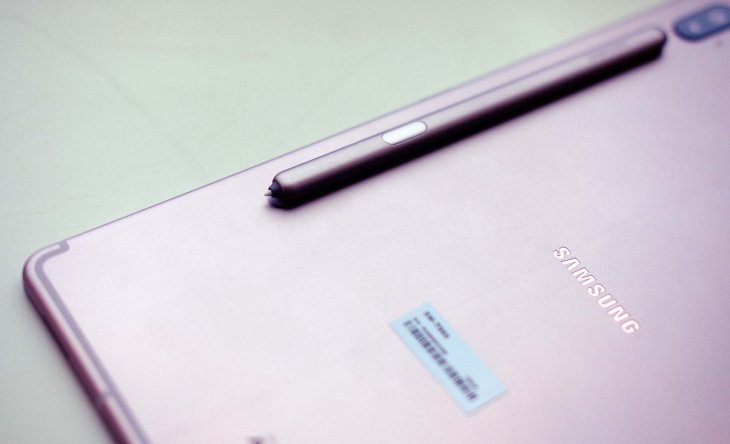
Like what you have with the Galaxy S9, the S Pen on the Galaxy Tab S6 has a connection to Bluetooth, meaning it can function as a remote control. However, what you have with the tablet is not an exact copy of the smartphone’s, but an improved version with gestures for controlling. With holding, pressing, while flicking your wrist, you can do different actions on the device.
Some of the things you can do with the S Pen are flicking the stylus upward while holding the button and with the camera app opens, you will switch from the front snapper to the rear. When you swing it from one side to the other, you will see different modes in display, like Auto, Portrait, and Pro.
Users have the choice to customize the gestures in the way they want, but functions like pressing the button to take a picture are kept universal.
By pushing the button in media app, you will pause the video or music currently playing while in PowerPoint, the same action will get you to the next slide. Samsung is still adding to the list of apps supporting this S Pen control, so more is expected in the future.
While the question of how convenient the S Pen control is might require time to answer, the stylus remains a handy tool for digital art; all comes down to the intuitive and comfortable design.

According to Samsung, 8 out of 10 users who have the Galaxy Tab S4 make regular use of the camera app. This is why the company gives this department an upgrade to a dual setup this year. Supporting the 13-megapixel primary sensor is the 5-megapixel ultrawide one, giving the camera the ability to see nearly as wide as human eyes can.
On the other side sits an 8-megapixel selfie camera that can double as a snapper for face recognition. Another authentication method is the in-display fingerprint sensor.
While many people may assume that with Snapdragon 855 chipset, Samsung Galaxy Tab S6 should come with an Ultrasonic in-display fingerprint reader, but in reality, it does not. Explaining the absence, Samsung said that the size of the screen did not allow this technology, but users would not notice much of a disparity between the two systems.
The Galaxy Tab S6’s expected price and release date in India is Rs. 53,490 and September 12 respectively.
At first look, it seems like a competent and portable device for those who want to work or entertain on the go.
Featured Stories

Gadgets - Jul 21, 2025
COLORFUL Launches iGame Shadow II DDR5 Memory for AMD Ryzen 9000 Series

Gadgets - Jun 23, 2025
COLORFUL SMART 900 AI Mini PC: Compact Power for Content Creation

Review - Jun 18, 2025
Nintendo Switch 2 Review: A Triumphant Evolution Worth the Wait

Gadgets - Jun 18, 2025
Starlink: Why It’s a Big Deal for U.S. Internet in 2025

Gadgets - Jun 17, 2025
How Custom PC Setups Support India's Esports Athletes in Global Competition

Gadgets - Jun 12, 2025
Lava Prowatch Xtreme Launches with Google Fit Integration

Gadgets - Jun 07, 2025
Fujifilm Instax Mini 41 Launches in India: Stylish Instant Camera Now Available...

Mobile - Jun 07, 2025
Realme C73 5G Launches in India: Budget 5G Phone Starts at ₹10,499

Gadgets - Jun 07, 2025
OnePlus 13s Makes Indian Debut: Compact Flagship Brings Premium Features at...

Gadgets - Jun 07, 2025
OnePlus Pad 3 Debuts with Snapdragon 8 Elite Chip, India Launch Confirmed
Read more

Mobile- Feb 16, 2026
Xiaomi Launches Affordable Tracker to Compete with Apple's AirTag
For users tired of ecosystem lock-in or high prices, the Xiaomi Tag represents a compelling, no-frills option that delivers core functionality at a fraction of the cost.

ICT News- Feb 18, 2026
Google's Project Toscana: Elevating Pixel Face Unlock to Rival Apple's Face ID
As the smartphone landscape evolves, Google's push toward superior face unlock technology underscores its ambition to close the gap with Apple in user security and convenience.

Mobile- Feb 17, 2026
Anticipating the Samsung Galaxy S26 and S26+: Key Rumors and Specs
The Samsung Galaxy S26 series is on the horizon, sparking excitement among tech enthusiasts.
Comments
Sort by Newest | Popular