iPhone X and Android Pie Gestures Now Come To Your Old Phones, Thanks To These Apps
Dhir Acharya - Nov 23, 2018

The following apps will help you experience similar gestures with the ones on iPhone X or Android Pie phones.
- Guide to Sharing Your Contact Card via the mAadhaar App
- Australian Man Sues Apple For His Exploding iPhone X
- Looking For An iTunes Alternative? Check Out These 10 Apps
Your phone is not an expensive iPhone X or it does not run on the fancy Android Pie, but you still have the desire to know how gestures work on these high-class phones and operating systems?
Fine, you'll get it. The following apps can help you. And they are all available on the Play store.

Fluid Navigation Gestures
This app mimics the iPhone X controls.
This app will provide you with a lot of swiping gestures which allow customization. The app can read swipes from the left and the right edge of the phone, and also three distinct zones along the screen’s bottom border. Each zone has two functions, enable the first one with a quick flick of your finger along it and enable the other by swiping and holding.
X Home Bar
Although this app may make you feel like it mimics gestures from the iPhone X, it actually does not. X home bar will display a home bar at your screen’s bottom and it acts like the pill button from Android 9 rather than any features from iOS. If you pull the pill up, you get “Home”. When you swipe the pill to the left or right, you get “Back” or “Recent apps” respectively. When you double-click or tap on the pill, you can add more actions.
Navigation Gestures
This app is provided by XDA Developer, which is a famous community for making various Android mods as well as utility apps. Navigation Gestures is quite similar to the previous ones; however, it brings about much more gestures, and let you divide the home bar into three areas.
The app gives you a gesture bar which looks like a pill. Tapping the bar will bring you to the home screen. The app can also understand tap-and-hold and double-tap gestures. Swiping the pill to the left is “Back” and to the right is the recent apps list. In addition, you can set up functions for swiping down or up and swipe-and-hold on the pill.
Finally, the pill can be split into three areas, which makes the pill run along the bottom border. You can set different functions for each area, which makes a total of 14 commands.
Swiftly Switch
This one is fun. Swiftly Switch adds bars along the right and left sides of your phone’s display, one of which is free. If you swipe inwards, the bars will expand to reveal navigation controls, recent apps, favorite toggles, and favorite apps. To activate an app, you just need to drag your finger to it. The app allows you to customize both control behaviors and the apps displayed.
Featured Stories

Gadgets - Jul 21, 2025
COLORFUL Launches iGame Shadow II DDR5 Memory for AMD Ryzen 9000 Series

Gadgets - Jun 23, 2025
COLORFUL SMART 900 AI Mini PC: Compact Power for Content Creation

Review - Jun 18, 2025
Nintendo Switch 2 Review: A Triumphant Evolution Worth the Wait

Gadgets - Jun 18, 2025
Starlink: Why It’s a Big Deal for U.S. Internet in 2025

Gadgets - Jun 17, 2025
How Custom PC Setups Support India's Esports Athletes in Global Competition

Gadgets - Jun 12, 2025
Lava Prowatch Xtreme Launches with Google Fit Integration

Gadgets - Jun 07, 2025
Fujifilm Instax Mini 41 Launches in India: Stylish Instant Camera Now Available...

Mobile - Jun 07, 2025
Realme C73 5G Launches in India: Budget 5G Phone Starts at ₹10,499

Gadgets - Jun 07, 2025
OnePlus 13s Makes Indian Debut: Compact Flagship Brings Premium Features at...

Gadgets - Jun 07, 2025
OnePlus Pad 3 Debuts with Snapdragon 8 Elite Chip, India Launch Confirmed
Read more

ICT News- Feb 20, 2026
Tech Leaders Question AI Agents' Value: Human Labor Remains More Affordable
In a recent episode of the All-In podcast, prominent tech investors and entrepreneurs expressed skepticism about the immediate practicality of deploying AI agents in business operations.

ICT News- Feb 18, 2026
Google's Project Toscana: Elevating Pixel Face Unlock to Rival Apple's Face ID
As the smartphone landscape evolves, Google's push toward superior face unlock technology underscores its ambition to close the gap with Apple in user security and convenience.

ICT News- Feb 19, 2026
Escalating Costs for NVIDIA RTX 50 Series GPUs: RTX 5090 Tops $5,000, RTX 5060 Ti Closes in on RTX 5070 Pricing
As the RTX 50 series continues to push boundaries in gaming and AI, these price trends raise questions about accessibility for average gamers.
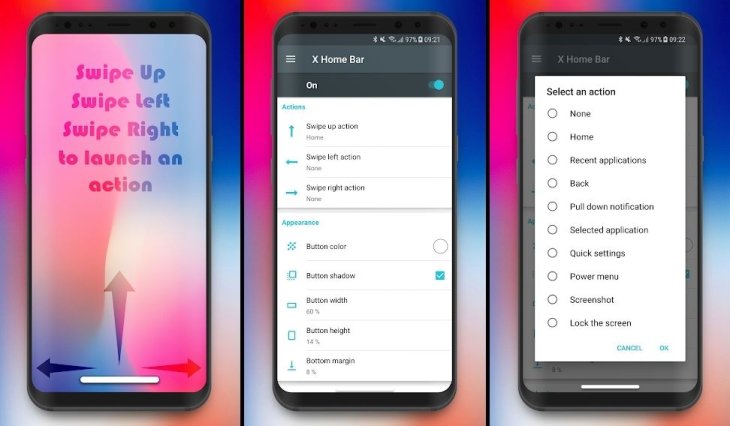
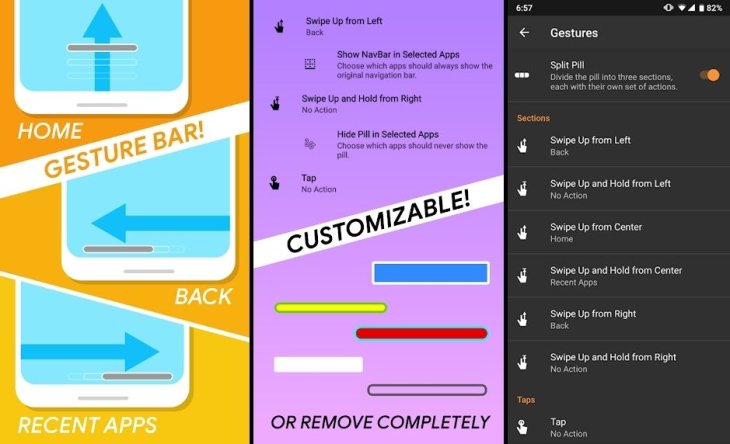
Comments
Sort by Newest | Popular