Google Stadia Controller Won’t Support Bluetooth Audio At Launch
Vaibhav Kapadia - Aug 01, 2019

The first version of Google Stadia controller misses the needed feature of Bluetooth access, but we’re waiting for it.
- How To Set Up And Play Google Stadia On Smartphone
- Google Stadia Controller Will Support Wireless Connection For Phones In 2020
- Amazon Will Launch A AWS-Based Cloud Gaming Service As Early As 2020
Stadia Product Director Andrey Doronichev has stated that its new controller model of Google Stadia won’t be Bluetooth compatible when first going public in November. Without a wireless connection, users are suggested to plug their personal wired headphones into the available 3.5mm jack for a private listening experience.

There will still be another option for Stadia customers on the launching day provided that they own a Pixel phone or use Chrome as the browser. Doronichev states that Bluetooth headphones will work with Stadia only when they're connected to your computer or Pixel-series phone. Pixel would be one of a few handset lines that are compatible with Stadia at launch (although there’s no specification about which Pixel phone is the one, we can assume the Pixel 3 and earlier models are).
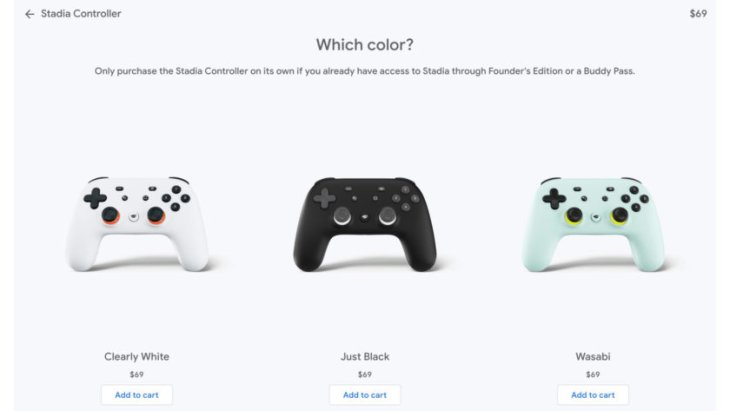
This way can actually work since it works around Stadia, which calls for a Wi-Fi connection to synchronize with the screen the controller is being plugged into. At first, this might affect any Stadia customers wishing to stream game audio to their Bluetooth headphones while TV-gaming through Chromecast Ultra. For others, the alternatives mentioned might resolve their problem of not being able to stream wireless audio.

I know it’s so disappointing. I myself purchased a 60$-worth Bluetooth audio adapter, just to have that feature in my Nintendo Switch. Though, the new controller might have this feature sometime in the future. As seen in the product description, the Stadia handheld controller will be on display with the Bluetooth feature turned off. There are details on the product page stating that it might be turned on at some point. So, we’re hoping to see Google switching the ON button once everything settles after the launch time.
Before that, you will have to turn to your wired headphones.
Featured Stories

Gadgets - Jul 21, 2025
COLORFUL Launches iGame Shadow II DDR5 Memory for AMD Ryzen 9000 Series

Gadgets - Jun 23, 2025
COLORFUL SMART 900 AI Mini PC: Compact Power for Content Creation

Review - Jun 18, 2025
Nintendo Switch 2 Review: A Triumphant Evolution Worth the Wait

Gadgets - Jun 18, 2025
Starlink: Why It’s a Big Deal for U.S. Internet in 2025

Gadgets - Jun 17, 2025
How Custom PC Setups Support India's Esports Athletes in Global Competition

Gadgets - Jun 12, 2025
Lava Prowatch Xtreme Launches with Google Fit Integration

Gadgets - Jun 07, 2025
Fujifilm Instax Mini 41 Launches in India: Stylish Instant Camera Now Available...

Mobile - Jun 07, 2025
Realme C73 5G Launches in India: Budget 5G Phone Starts at ₹10,499

Gadgets - Jun 07, 2025
OnePlus 13s Makes Indian Debut: Compact Flagship Brings Premium Features at...

Gadgets - Jun 07, 2025
OnePlus Pad 3 Debuts with Snapdragon 8 Elite Chip, India Launch Confirmed
Read more

ICT News- Feb 02, 2026
Google's Project Genie: Premium Subscribers Unlock Interactive AI-Generated Realms
Google's Project Genie opens a portal to endless creativity, inviting premium users to shape their own digital universes.

ICT News- Feb 03, 2026
Elon Musk's SpaceX Acquires xAI in Landmark $1.25 Trillion Merger
This merger not only consolidates Musk's empire but also paves the way for groundbreaking integrations of AI and space technology.
Comments
Sort by Newest | Popular