Asus Zephyrus M GU502GV Review: You Have Better Options Out There For Gaming
Aadhya Khatri - Jul 30, 2019

Asus Zephyrus M aims at being the number one choice for gamers but whether it has done what it targets is a matter of debate
- Best Gaming Phones 2025: Top Devices for Mobile Gaming
- COLORFUL Launches New iGame Origo Gaming Laptop Series
- Top 4 Budget Gaming Laptops to Check Out in 2025
There are endless options when it comes to gaming laptops, making it hard for users to navigate through all these extra choices to find the best for them.
Asus Zephyrus M aims at being the number one choice for gamers. But why do have to choose it over other models like HP’s Omen 15, Dell’s G7 Gaming, and MSI’s GL63?
You may think of this one as a combination of Razer Blade and ThinkPad. It looks nice and reliable with thin display bezels on three out four edges. Most of the laptop is from plastic, except for the lid made out of aluminum.
The Spacebar Has A Chin
There is nothing new in the design of the keyboard, but it has the edge in size. Each of the keys is square, large, and flat, meaning the typing speed of more than 100 words per minute is achievable.

If you take a closer look, you will probably notice some differences; the column on the left-hand side, the broad chin of the spacebar, and some function keys above the function row. They will not interfere with typing though, as these additions are located on the edges.
With Asus Zephyrus M, you will have per-key RGB backlighting, which allows you to pick among millions of color options and effects. There is no unique or brand new function to be found, and the software is not exactly easy to use, but overall, the backlighting let you customize in the way you want.
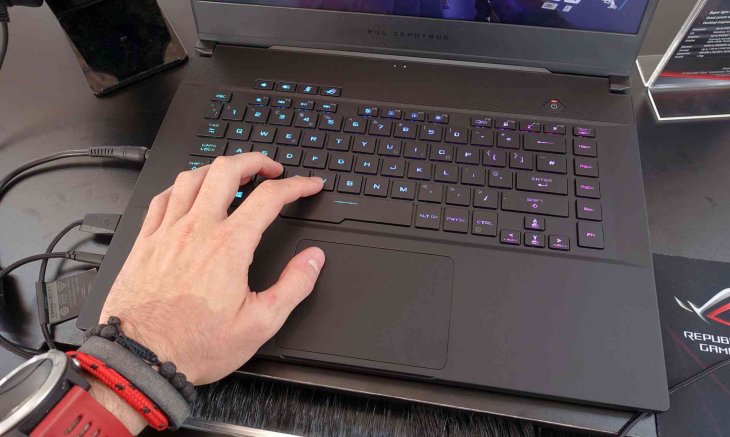
This laptop’s touchpad is smaller than that of Razer Blade, but it offers a responsive and smooth surface. The device supports Windows Precision Touchpad drivers, and the multi-touch gestures work as expected.
Most of the other gaming laptops feature an average touchpad so while that of the Zephyrus M is nothing special, it is better than those of many of its competitors, like the MSI GL63 for example.
15.6 Inches Of Meh
With Zephyrus M GU502GV, the only choice you have is a 15.6-inch 1080p panel with a refresh rate of 144Hz. That sounds like a decent display on papers, but in reality, things are a little bit off.

While the laptop has a refresh rate of 144Hz and three milliseconds in response time, it does not work with G-Sync. This translates to flickering patterns when the frame rate of the game does not match that of the device. That issue can be fixed with V-Sync but what you have to put up with is reduced responsiveness and frame rate, which discards the benefit of having 144Hz.
The refresh rate also comes with a compromise in image quality. The 450:1 maximum contrast ratio is far from great. It costs the gaming experience of depth and vibrancy. In this respect, some of the names that have a better performance are Acer Predator Triton 500 and Lenovo Legion Y740 15 inches with a contrast ratio of 910:1 and 630:1 respectively.
The color error is another feature that Asus Zephyrus M is terrible at. The score of 3.74 is far from ideal as for most gaming laptops; this figure is usually lower than two. Color error evaluates the disparity between what you see and what is intended to display.
The brightness is no better with 277 nits. You may want to look for something with this figure of 300 or higher. One of the advantages is the non-gloss panel, meaning glare is non-existent.
The main reason Zephyrus M GU502GV features the 144Hz refresh rate despite all the drawbacks it brings is marketing. The high number sounds impressive, but the trade-offs are just too great to make the sacrifice.
The screen is no looker, but the speakers are of good quality. The bass is decent, and it gives users full-body and strong sounds. Even when the volume is turned on to maximum, distortion does not happen at all.
Intel’s Core I7-9750H Is Fast
Asus Zephyrus M sports Intel’s Core i7-9750H with a base clock of 2.6GHz and maximum Turbo Boost clock of 4.5GHz. While we have all of these enhancements, Zephyrus M shows no sign of a better or worse performance in comparison with other models with Core i7-8750H.

However, the Core i7-9750H does have its advantage. Like others before it, the processor makes for an excellent overall performance.
This laptop also comes with Intel Optane H10 hard drive, which is another disappointment. It does not perform better than average, and there are many more solid options out there.
The only upside of this drive is its capacity to handle large games, like Fortnite and Destiny 2.
Good For Fortnite But Bad For Assassin’s Creed: Odyssey
With the RTX 2060 graphics card, you will have Battlefield V, Civilization VI, and Fortnite at a minimum of 60 frames per second and 1080p.
However, with Assassin’s Creed: Odyssey, users only have 38 FPS at 1080p coupled with Ultra High detail, meaning the game is playable but not at the 60 FPS.
The Battery Life Is Average
Asus Zephyrus M is a decent laptop to bring along with you as it is portable and the battery can last you a few hours away from the socket. It can handle games, app writing, classwork, and Photoshop. However, the battery life will not live up to the expectation.
That kind of performance is better than that of more costly models like Acer Predator Triton 500 and Lenovo Legion Y740 15-inch.
The Software Is Messy
The software interface is a mess as it resembles a vertical Xbox 360’s blade interface. Many of the icons have no name or label at all so you may have to try a few times to find what you want.
What looks like a scroll bar is not exactly what you think. There are three diamond-shaped buttons, and when you press the left one, the page scrolls to the left.
Verdict
Asus Zephyrus M can support games, but due to the poor display and battery, you might want to look elsewhere if you are after value for money.
Featured Stories

Gadgets - Jul 21, 2025
COLORFUL Launches iGame Shadow II DDR5 Memory for AMD Ryzen 9000 Series

Gadgets - Jun 23, 2025
COLORFUL SMART 900 AI Mini PC: Compact Power for Content Creation

Review - Jun 18, 2025
Nintendo Switch 2 Review: A Triumphant Evolution Worth the Wait

Gadgets - Jun 18, 2025
Starlink: Why It’s a Big Deal for U.S. Internet in 2025

Gadgets - Jun 17, 2025
How Custom PC Setups Support India's Esports Athletes in Global Competition

Gadgets - Jun 12, 2025
Lava Prowatch Xtreme Launches with Google Fit Integration

Gadgets - Jun 07, 2025
Fujifilm Instax Mini 41 Launches in India: Stylish Instant Camera Now Available...

Mobile - Jun 07, 2025
Realme C73 5G Launches in India: Budget 5G Phone Starts at ₹10,499

Gadgets - Jun 07, 2025
OnePlus 13s Makes Indian Debut: Compact Flagship Brings Premium Features at...

Gadgets - Jun 07, 2025
OnePlus Pad 3 Debuts with Snapdragon 8 Elite Chip, India Launch Confirmed
Read more

Mobile- Feb 16, 2026
Xiaomi Launches Affordable Tracker to Compete with Apple's AirTag
For users tired of ecosystem lock-in or high prices, the Xiaomi Tag represents a compelling, no-frills option that delivers core functionality at a fraction of the cost.

ICT News- Feb 15, 2026
X Platform Poised to Introduce In-App Crypto and Stock Trading Soon
X has been laying the groundwork for this expansion.

Mobile- Feb 17, 2026
Anticipating the Samsung Galaxy S26 and S26+: Key Rumors and Specs
The Samsung Galaxy S26 series is on the horizon, sparking excitement among tech enthusiasts.
Comments
Sort by Newest | Popular