Asus Vivobook S15 Price And Review: A Capable, Light, And Thin Laptop
Aadhya Khatri - Dec 15, 2020
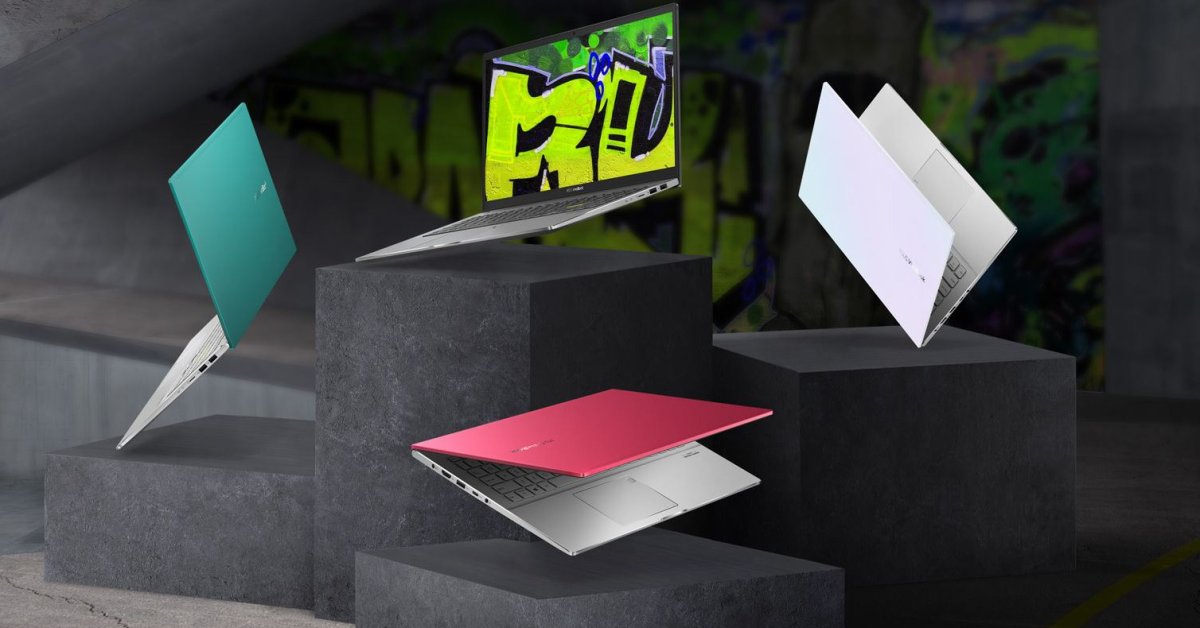
Asus Vivobook S15 price is $699.99 (Rs 49,990 in India) and it’s quite unlike what Asus has been doing with its gadgets
Asus Vivobook S15 price is $699.99 (Rs 49,990 in India) and it’s quite unlike what Asus has been doing with its gadgets.
You will be hard-pressed to find another company that likes experimenting with its products like Asus. For instance, the company has been adding another display to its gadgets, including the ROG Zephyrus G14 with a 1,215-mini LED array for showing photos and GIFs and the Zephyrus Duo 15 with its 14-inch touchscreen located between the main screen and the keyboard.
These are laptops for gaming but productivity devices like the Vivobook S15 also have an optional dual-screen. The VivoBook S15 S532 comes equipped with a 5.6-inch touch screen. The VivoBook S15 S533, on the other hand, features a normal precision touchpad for a price $100 cheaper than the S15 S532.
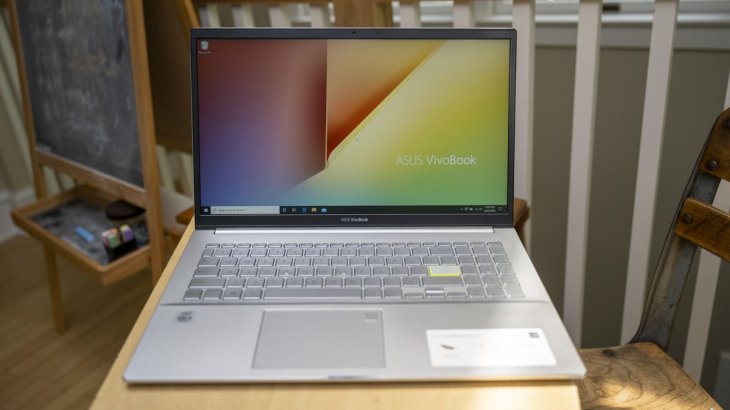
Asus Vivobook S15 price (the model we are talking about is the S532) affords you a ScreenPad 2.0 touchpad. While it isn’t exactly useful most of the time, the pad can be both a touchpad and a secondary display. However, you will have to manually switch between them by a tap on the lower-left icon or using a three-finger tap.
When the pad is a touchscreen, it allows you to check the weather, use it as a measurement converter or a calculator, or control Spotify with it.
There are 15 preloaded apps and if you want, you can choose between a handful of optional ones. Users can also drag them to the main screen for a larger view.

Among the preinstalled apps, three of them are to be used with Microsoft Excel, PowerPoint, and Word. What they do is to give you touch-enabled access to editing tools.
The Quick Key app allows users to make their own onscreen hotkeys. While the S532’s helpful, to make the most of the Asus Vivobook S15 price, you will need to pair the device with a mouse. Otherwise, you will waste most of the time you have switching between the two modes.
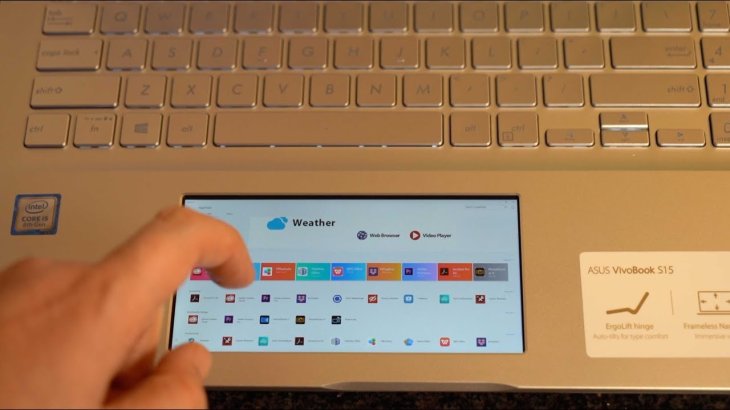
If Vivobook S15 specs and design please you but you have no use for the touchpad, you can opt for the S15 S533 with a normal precision touchpad and an IR camera for signing in while the S533 features a fingerprint scanner.
Some other differences are the ErgoLift hinges on the more expensive S532, which can provide you a more comfortable typing experience by raising the laptop a bit. The model also has thinner bezels, which makes for a smaller overall footprint. The distinction in size might not be too obvious but if you are looking for a laptop that can fit inside a backpack, the S532 has more chances of being what you are looking for.
Asus Vivobook S15 price difference is another thing to consider, so if you don’t think a touchpad will make your life easier, go for the S533 and save yourself $100.
Both models feature full-HD matte displays which look nice and have decent brightness. The matte finish ensures that you don’t have to worry about reflection even if you bring the laptop outdoor. However, the drawback here is videos and images won’t pop like on screens with a glossy finish.

Asus Vivobook S15 price and functionalities make it a fine choice for entertainment and productivity like schoolwork or work from home. Under the hood, the Intel chip can definitely handle some simple games but that is it.
Both the S533 and S532 we tested for this Vivobook S15 review share the same configuration so the benchmark tests we ran on the S532 can also speak for the S533.
Overall, the laptop can handle day-to-day works, like streaming music while getting schoolwork done, very well.
One of the most disappointing features is the battery life on the S532. While the S533 can handle 8 hours and 20 minutes of our video tests, the S532 can only survive for 5 hours 15 minutes.
The screenpad seems to be the root cause of this issue. Some solutions are switching to battery saver mode and lower the brightness. While the laptops charge really quickly, they don’t support topping up via the USB-C port.
Whether you need a secondary display or not, Asus has made fine S15 laptops for day-to-day tasks, given the Asus Vivobook S15 price, you will have excellent value for money.
>>> Best 16GB RAM Laptop In India: These Are Our Picks & Review
Featured Stories

Gadgets - Jul 21, 2025
COLORFUL Launches iGame Shadow II DDR5 Memory for AMD Ryzen 9000 Series

Gadgets - Jun 23, 2025
COLORFUL SMART 900 AI Mini PC: Compact Power for Content Creation

Review - Jun 18, 2025
Nintendo Switch 2 Review: A Triumphant Evolution Worth the Wait

Gadgets - Jun 18, 2025
Starlink: Why It’s a Big Deal for U.S. Internet in 2025

Gadgets - Jun 17, 2025
How Custom PC Setups Support India's Esports Athletes in Global Competition

Gadgets - Jun 12, 2025
Lava Prowatch Xtreme Launches with Google Fit Integration

Gadgets - Jun 07, 2025
Fujifilm Instax Mini 41 Launches in India: Stylish Instant Camera Now Available...

Mobile - Jun 07, 2025
Realme C73 5G Launches in India: Budget 5G Phone Starts at ₹10,499

Gadgets - Jun 07, 2025
OnePlus 13s Makes Indian Debut: Compact Flagship Brings Premium Features at...

Gadgets - Jun 07, 2025
Comments
Sort by Newest | Popular