Android 10 Review: Laying Down The Groundwork For The Future
Aadhya Khatri - Sep 11, 2019

While Android 10 comes with usability enhancements, privacy changes, interface tweaks, and many more, it is more like a version in the transition state
- These Are All The Samsung Smartphones That Have Received Android 10 Update
- Asus ROG Phone 2 Ready To Get Android 10 Update
- A Major Bluetooth Security Bug Has Been Detected On Android, Here Is How To Protect Yourself
This year, Google has decided to kill off the dessert naming scheme and call the latest updates Android 10.
While this version of Android comes with usability enhancements, privacy changes, interface tweaks, and many more, it is more like a version in the transition state, a stepping stone for something grander to come in the future.
Summary
Android 10 offers handy functions such as gesture navigation, dark mode, privacy tools, and nuanced notification controls. It is in no way a version that can change the whole way users regard Android in general, but with 5G and foldable device support, it lays the groundwork for the future.

Look And Feel
Android has been around for a decade now, but some of the biggest changes took place in the last two. Last year with Android 9.0 Pie, the three-button navigation system was replaced by a multi-purpose pill and a back button. However, the year 2019 sees Google experimenting with something different.
When users want to see all of the apps they have installed, swipe up. The same gesture, coupled with holding, will show you all the currently running apps. Swiping on either side of the screen will take you back one level. To conjure Google Assistant, flick from either bottom right or left corner. This might remind you of how users can navigate in iOS, but with some Android twists in it.
That sounds like a lot to remember, and in reality, these gestures may take a typical user at least an hour to get used to.

Swiping with two fingers can open the menu; however, this means you will need two hands for a task that previously requires only one. And there are several other nuisances you will get trying to control the phone with its gesture system. Fortunately, most apps have a hamburger menu button so that you have some kind of a replacement for Android 10’s workarounds.
Another significant change is the system-wide dark mode, which can turn everything dark. The mode looks nice and subtle to the eyes, but those are the only benefits of this function. When the dark mode is activated, it can also serve as a trigger so that other apps turn on theirs too.
The idea sounds great, but in reality, not many apps have a well-defined dark theme. So the whole idea of a dark mode does not work as you might expect it to.
Creature Comforts
Android 10 is Google’s latest attempt to make the software more thoughtful. One of the most laudable features is Digital Wellbeing tools. They are there to help you gather insight into how the phone is and measures to tackle problems that may occur in the future.

You can see clearly how much time you have spent using an app and also set an amount of time for each of them so that you never glue to something for too long.
The Focus mode of Android 10 allows users to disable certain apps temporarily with just a flick of a software switch.
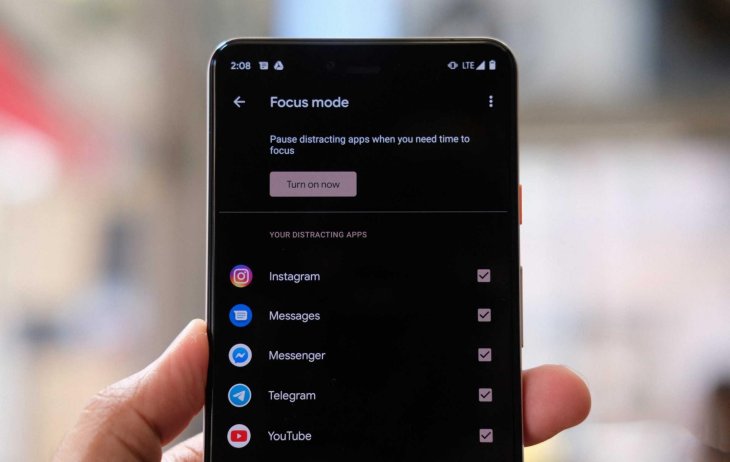
Another handy feature is the silent notifications. These are for apps that you still want to get updates of but do not want to see their intrusive notifications all the time.
Android 10 also lets you do more with the notifications. Now you can have contextually relevant Smart Replies and shortcuts to do actions inside apps. For example, if someone texts you the location of a party, you can make a shortcut to see the way there with Google Maps.
Privacy And Security
With Android 10, Google has another focus, which is the device’s privacy. The new updates bring users a centralized Privacy section. In the time when there are lots of parties interested in harvesting your personal data, it is nice to have a place where you can manage all of your permissions and data sharing settings.
Android 10 also gives you information when an app makes an attempt to know your whereabouts. When such an incident happens, you will receive a notification asking if you allow the app do know where you are, or whether you want to provide the information only when the app is in use.

Under the hood, there are even more features added to Android 10 to make sure that your personal data are protected. For example, in the new update, apps can no longer launch in the background and grab your attention. Another change is that apps now can make folders to store user-facing data that you do not need to approve. And one app cannot access the folders of others without having your consent.
The new security features are abundant, but there are only a few that are worth our attention. For a more secure connection to the Internet, any device powered by Android 10 will have TLS 1.3 encryption turned on by default. The new software also randomizes some identifiers, such as the MAC addresses, so whenever you connect yo Wi-Fi, no one can make a history of your phone.
A New Approach To Updates
Project Mainline is something Google uses to compartmentalize some low-level functions so that users can update them via the Play Store. What the company aims at here are faster bug fixes and an enhanced app permission system.
If this project develops further, more important changes to Android will be delivered faster than they are now. However, to benefit from Project Mainline, you might have to wait until you switch to another phone as it is mandated on devices that have Android 10 out of the box.
Future-Proofing
Android 10 is the first ever to natively have support for 5G and foldable devices. With Google giving developers more access to the network performance information, apps can now offer you content that matches the speed of your connection.
Wrap-Up
Android 10 feels like a work in progress, but it does not mean you should not go for an update. There are valuable new features that can change your experience with handheld devices for the better.
The Dark mode looks great, and the attempt of Google to help users exercise control over their own privacy is laudable. However, if you hope for a game-changer, you will be disappointed.
Essentially, what it does is to enhance what has already been there and lay down the groundwork for the future.
Featured Stories

Gadgets - Jul 21, 2025
COLORFUL Launches iGame Shadow II DDR5 Memory for AMD Ryzen 9000 Series

Gadgets - Jun 23, 2025
COLORFUL SMART 900 AI Mini PC: Compact Power for Content Creation

Review - Jun 18, 2025
Nintendo Switch 2 Review: A Triumphant Evolution Worth the Wait

Gadgets - Jun 18, 2025
Starlink: Why It’s a Big Deal for U.S. Internet in 2025

Gadgets - Jun 17, 2025
How Custom PC Setups Support India's Esports Athletes in Global Competition

Gadgets - Jun 12, 2025
Lava Prowatch Xtreme Launches with Google Fit Integration

Gadgets - Jun 07, 2025
Fujifilm Instax Mini 41 Launches in India: Stylish Instant Camera Now Available...

Mobile - Jun 07, 2025
Realme C73 5G Launches in India: Budget 5G Phone Starts at ₹10,499

Gadgets - Jun 07, 2025
OnePlus 13s Makes Indian Debut: Compact Flagship Brings Premium Features at...

Gadgets - Jun 07, 2025
OnePlus Pad 3 Debuts with Snapdragon 8 Elite Chip, India Launch Confirmed
Read more

Mobile- Feb 16, 2026
Xiaomi Launches Affordable Tracker to Compete with Apple's AirTag
For users tired of ecosystem lock-in or high prices, the Xiaomi Tag represents a compelling, no-frills option that delivers core functionality at a fraction of the cost.

ICT News- Feb 15, 2026
X Platform Poised to Introduce In-App Crypto and Stock Trading Soon
X has been laying the groundwork for this expansion.

Mobile- Feb 17, 2026
Anticipating the Samsung Galaxy S26 and S26+: Key Rumors and Specs
The Samsung Galaxy S26 series is on the horizon, sparking excitement among tech enthusiasts.
Comments
Sort by Newest | Popular