People Are Crazy About This New Feature That Lets You Create 3D Animals In Your House
Dhir Acharya - Apr 07, 2020

Though Google introduced this feature a year ago, it's now taking the internet by storm as people are staying inside and enjoying watching 3D animals.
- Google's Project Toscana: Elevating Pixel Face Unlock to Rival Apple's Face ID
- Google Offers Voluntary Buyouts to US Employees Amid AI Push
- Google SynthID: Everything You Need to Know About AI Content Detection
Right now, we are still in the middle of the 21-day lockdown that covers entire India. However, thanks to the internet and technology advancement, we now have various ways to pass the time while staying inside. One of the newest ways involves augmented reality, and it’s simpler than you may think.

Google search now has a new feature that allows you to see animals right in your house and listen to their sounds. If you can’t go to the zoo or are against the idea of capturing wild animals and putting them in small cages at the zoo, this is a great way to see animals or teach your kids about animals while not harming any actual ones. The AR animal will appear right in your room, look quite real, and their sounds are real too.

How to use the new AR feature in Google search to see animals
The tech giant put 3D objects into its search engine almost one year ago. To find these objects, you need to search for the right words. There are many animals and space objects applicable for this feature, and the list may expand as indicated by Google and Apple.
First, you need a device that’s AR-ready. If you have an iPhone or iPad, it needs to run iOS 11 or higher and must be at least the iPhone 6S, iPhone SE, 3rd-gen iPad Air, 5th-gen iPad, or higher, or any iPad Pro. The 7th-gen iPod Touch works too.
For Android devices, they need to be compatible with ARCore, which includes many models that run Android 7 and higher.
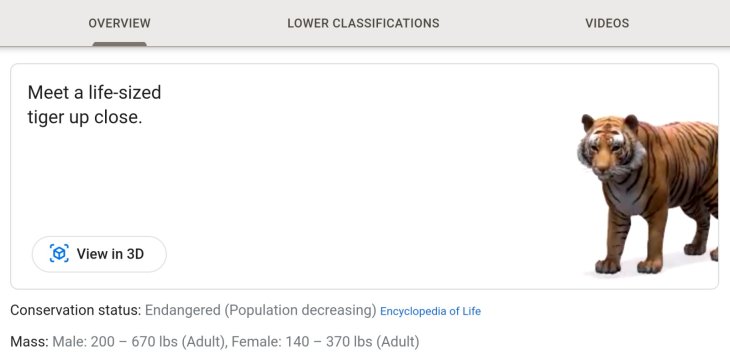
Now, open Google Chrome, or Safari, search for an animal. If the animal is available in 3D, you will see a box saying “View in 3D.”
Click on the box then you will be required to grant access to your camera, and then to move the phone around following the instruction on the screen.
Once the feature finishes scanning, you will see the animal on the screen, in your room.
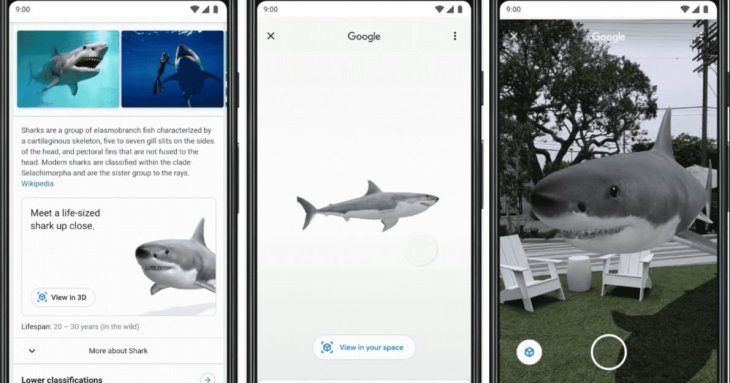
If you don’t see the “View in 3D button,” it may be because you are browsing in the desktop-view mode. For those using iOS 13, on the search bar in Safari, you can try tapping on the Aa icon, look for and tap on the “request mobile website” option. For Chrome users, you can go to Settings, also look for “request mobile site” and tap on it.
The following are the animals that you can view in AR: wolf, turtle, tiger, snake, shetland pony, shark, raccoon, octopus, macaw, lion, leopard, horse, hedgehog, goat, giant panda, emperor penguin, eagle, duck, dog, deer, cheetah, cat, brown bear, ball python, and angler fish.
>>> Apple Airpod How To Pair: Detailed Guidelines For Indian Users
Featured Stories

Features - Jan 29, 2026
Permanently Deleting Your Instagram Account: A Complete Step-by-Step Tutorial

Features - Jul 01, 2025
What Are The Fastest Passenger Vehicles Ever Created?

Features - Jun 25, 2025
Japan Hydrogen Breakthrough: Scientists Crack the Clean Energy Code with...

ICT News - Jun 25, 2025
AI Intimidation Tactics: CEOs Turn Flawed Technology Into Employee Fear Machine

Review - Jun 25, 2025
Windows 11 Problems: Is Microsoft's "Best" OS Actually Getting Worse?

Features - Jun 22, 2025
Telegram Founder Pavel Durov Plans to Split $14 Billion Fortune Among 106 Children

ICT News - Jun 22, 2025
Neuralink Telepathy Chip Enables Quadriplegic Rob Greiner to Control Games with...

Features - Jun 21, 2025
This Over $100 Bottle Has Nothing But Fresh Air Inside

Features - Jun 18, 2025
Best Mobile VPN Apps for Gaming 2025: Complete Guide

Features - Jun 18, 2025
A Math Formula Tells Us How Long Everything Will Live
Read more

Gadgets- Feb 24, 2026
3 Budget Monitors That Reduce Eye Strain and Improve Productivity
Investing in one of these monitors can help alleviate eye discomfort and boost your efficiency. Consider your desk space and usage needs when selecting the right one.

Gadgets- Feb 25, 2026
Top 4 Budget Rechargeable Wireless Mice
These mice prove that you do not need to spend a fortune for quality and convenience. Whether you prioritize productivity or gaming, there is an option here to enhance your setup.

ICT News- Feb 23, 2026
It's Over for Xbox: Asha Sharma Takes Over to Ruin Microsoft Gaming with AI
It's not just a leadership change; it's the death knell for Xbox.
Comments
Sort by Newest | Popular