New Phishing Scam Found On Google Calendar, But You Can Protect Yourself
Ravi Singh - Jul 10, 2019
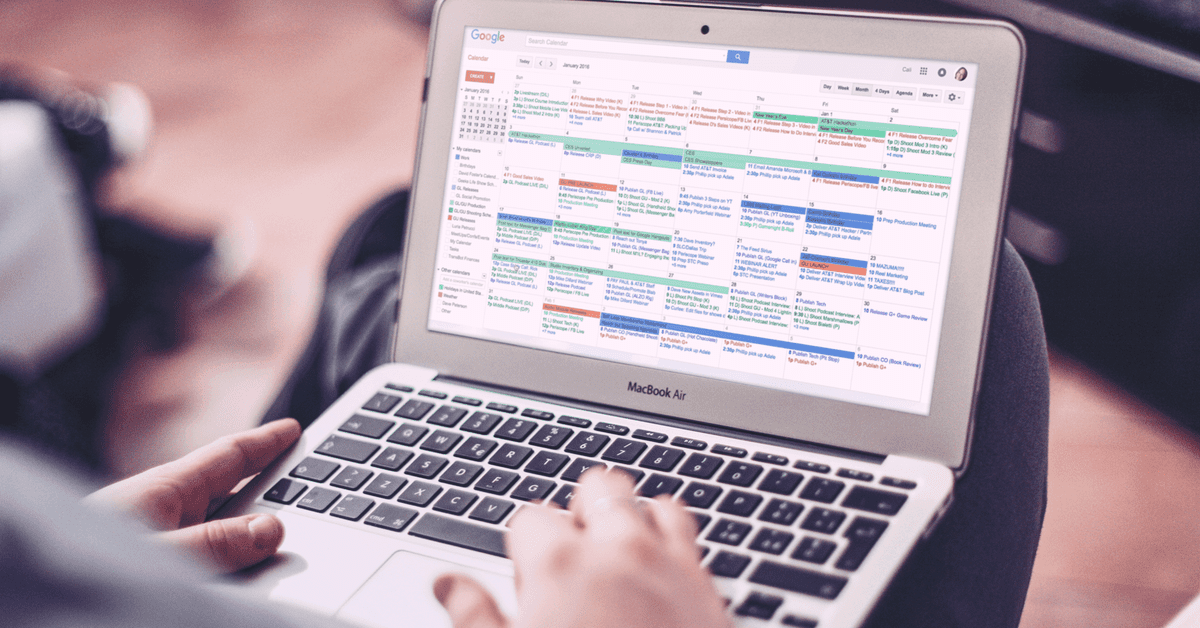
Attackers have come up with a new technique to steal users’ information by sending a phishing link via an unexpected tool – Google Calendar.
- Google's Project Toscana: Elevating Pixel Face Unlock to Rival Apple's Face ID
- Google Offers Voluntary Buyouts to US Employees Amid AI Push
- Google SynthID: Everything You Need to Know About AI Content Detection
Phishing scam was once the most typical types of cyberattacks. Besides proactive action from email services to automatically recognize and flag suspicious phishing links, users’ awareness in this issue has also improved, making them avoid clicking on any link sent to the email that announces they have just won something.
Unfortunately, attackers have come up with a new technique to steal users’ information by sending a phishing link via an unexpected tool – Google Calendar. Kaspersky Labs’ security experts have figured out that victims could receive event invitations including phishing links via the free calendar service.
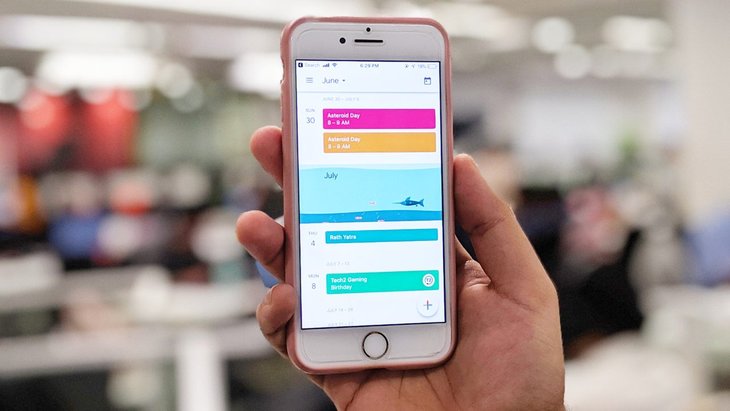
When someone sends an event invitation, it is automatically added to the calendar of the receiver in the default settings. This also triggers an email notification about the event entry being added to the calendar. We all know that Gmail can recognize any phishing link from distrustful email addresses. However, the point is that it causes no doubt here since the email comes from a Google service.
As Kaspersky reported, attackers have taken advantage of this default feature for their evil purpose since May. Google Calendar users would be notified when there is a new event added. In most cases, the user who receives that notification tends to click on that link. According to Kaspersky’s research, the majority of phishing links would lead to a fake site to harvest users’ private information.
After accessing the link, they might be required to fill in a survey running prize money. When they finish the survey, that fraudulent website would ask them to provide their credit card number with personal information such as full name, email address, and phone number.

How To Protect Yourself From Phishing Scam Via Google Calendar Invitations?
In fact, to avoid becoming a victim of this phishing scam is not something too difficult. First of all, do not click on any random link from an unknown account at all costs. This way you can avoid most of the phishing scams.
In addition, Google Calendar users can also protect themselves from unwanted invitations by changing its default settings. In Google Calendar, go to Settings, click Event Settings, and then choose Automatically Add Invitations. From the drop-down list, choose "No, only show invitations to which I've responded." Next, choose the Also option from View Options, untick “Show declined events”. This step would prevent those malicious events from appearing on your calendar.
Last but not least, try not to provide personal information for any forum or website, especially those abnormal messages sent to your mailbox informing that you have won something.
Featured Stories

Features - Jan 29, 2026
Permanently Deleting Your Instagram Account: A Complete Step-by-Step Tutorial

Features - Jul 01, 2025
What Are The Fastest Passenger Vehicles Ever Created?

Features - Jun 25, 2025
Japan Hydrogen Breakthrough: Scientists Crack the Clean Energy Code with...

ICT News - Jun 25, 2025
AI Intimidation Tactics: CEOs Turn Flawed Technology Into Employee Fear Machine

Review - Jun 25, 2025
Windows 11 Problems: Is Microsoft's "Best" OS Actually Getting Worse?

Features - Jun 22, 2025
Telegram Founder Pavel Durov Plans to Split $14 Billion Fortune Among 106 Children

ICT News - Jun 22, 2025
Neuralink Telepathy Chip Enables Quadriplegic Rob Greiner to Control Games with...

Features - Jun 21, 2025
This Over $100 Bottle Has Nothing But Fresh Air Inside

Features - Jun 18, 2025
Best Mobile VPN Apps for Gaming 2025: Complete Guide

Features - Jun 18, 2025
A Math Formula Tells Us How Long Everything Will Live
Read more

Mobile- Feb 16, 2026
Xiaomi Launches Affordable Tracker to Compete with Apple's AirTag
For users tired of ecosystem lock-in or high prices, the Xiaomi Tag represents a compelling, no-frills option that delivers core functionality at a fraction of the cost.

Mobile- Feb 17, 2026
Anticipating the Samsung Galaxy S26 and S26+: Key Rumors and Specs
The Samsung Galaxy S26 series is on the horizon, sparking excitement among tech enthusiasts.

ICT News- Feb 18, 2026
Google's Project Toscana: Elevating Pixel Face Unlock to Rival Apple's Face ID
As the smartphone landscape evolves, Google's push toward superior face unlock technology underscores its ambition to close the gap with Apple in user security and convenience.
Comments
Sort by Newest | Popular