Netflix Discontinued With Apple's AirPlay
Aadhya Khatri - Apr 13, 2019

Netflix's move to terminate AirPlay might be fuelled by the new Apple TV Plus
- Best Gaming Phones 2025: Top Devices for Mobile Gaming
- Apple Kills Original HomePod, Focusing On HomePod Mini
- iPhone 12 Color Is Fading Away Quickly And No One Knows Why
Apple’s AirPlay is making its way to TV service by other providers, but Netflix has decided to end the partnership last week and advice its users to switch to Netflix app on Apple TV.
Explaining this act, the video streaming platform’s spokesperson said that the company wanted to provide its users with great experience no matter what device they are using. When AirPlay available to other devices, Netflix could not tell whether users are streaming on an Apple TV or not. Viewers could still use the Netflix app to access the program.
This decision to discontinue with Apple comes after the company introduced its Apple TV Plus to join a head-on competition with Netflix and Hulu. Apple has signed contracts with household names in the entertainment sector like Steven Spielberg, Jason Momoa, Oprah Winfrey, J.J. Abrams, and Reese Witherspoon.
Here is what behind AirPlay and its former partnership with Netflix:
What Is AirPlay?
This beaming technology comes as a function that comes standard with Apple devices that allow users to beam what is on display on an iPhone, iPad or Mac to a speaker or TV located in close proximity.
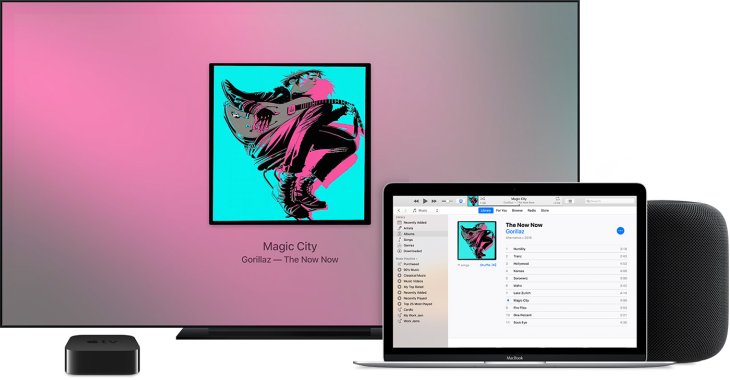
You can beam what you are watching to a bigger screen
Now with Apple letting devices other than its own Apple TV to support AirPlay, some products of providers like Sony, LG, Samsung, and Vizio will be compatible with the program. This change does not happen on Apple TV alone; other speakers can work with AirPlay along with the HomePod. Plus, users can play audio on a few speakers at a time.
If a device supports this function, it will have a label reading "Works with Apple AirPlay" on it.
Why Did Netflix Terminate The Partnership With Apple?
According to Netflix, when only Apple devices can use AirPlay, it could be sure that users were having a great experience with its services being displayed on Apple TV because no other device was able to use the technology.
How Does AirPlay Work?
Using AirPlay is simple and straightforward. All you have to do is to tap and switch for a few times. First, ensure that the TV or speaker you want the videos or audios to be played on is connected to the same Wifi network with your smartphone.
When you see something you would like to play on a bigger screen or a separate speaker, press the AirPlay button. The icon will have a distinct look in different apps. It usually takes the shape of a triangle under a rectangle.

The symbol you should look for
If you are streaming videos from YouTube, look for a rectangle with a Wifi symbol. When you find it, tap it and choose the device you want to beam the video or audio too. If the device you start with is a Mac, not an iPhone, find the same icon. It should be in the playback controls.
What Should You Do From Now On?
If you do not want to use this beaming solution form Apple, many devices on the market now have their apps for Netflix.
Featured Stories

Features - Jan 29, 2026
Permanently Deleting Your Instagram Account: A Complete Step-by-Step Tutorial

Features - Jul 01, 2025
What Are The Fastest Passenger Vehicles Ever Created?

Features - Jun 25, 2025
Japan Hydrogen Breakthrough: Scientists Crack the Clean Energy Code with...

ICT News - Jun 25, 2025
AI Intimidation Tactics: CEOs Turn Flawed Technology Into Employee Fear Machine

Review - Jun 25, 2025
Windows 11 Problems: Is Microsoft's "Best" OS Actually Getting Worse?

Features - Jun 22, 2025
Telegram Founder Pavel Durov Plans to Split $14 Billion Fortune Among 106 Children

ICT News - Jun 22, 2025
Neuralink Telepathy Chip Enables Quadriplegic Rob Greiner to Control Games with...

Features - Jun 21, 2025
This Over $100 Bottle Has Nothing But Fresh Air Inside

Features - Jun 18, 2025
Best Mobile VPN Apps for Gaming 2025: Complete Guide

Features - Jun 18, 2025
A Math Formula Tells Us How Long Everything Will Live
Read more

ICT News- Feb 18, 2026
Google's Project Toscana: Elevating Pixel Face Unlock to Rival Apple's Face ID
As the smartphone landscape evolves, Google's push toward superior face unlock technology underscores its ambition to close the gap with Apple in user security and convenience.

Mobile- Feb 16, 2026
Xiaomi Launches Affordable Tracker to Compete with Apple's AirTag
For users tired of ecosystem lock-in or high prices, the Xiaomi Tag represents a compelling, no-frills option that delivers core functionality at a fraction of the cost.

Mobile- Feb 17, 2026
Anticipating the Samsung Galaxy S26 and S26+: Key Rumors and Specs
The Samsung Galaxy S26 series is on the horizon, sparking excitement among tech enthusiasts.
Comments
Sort by Newest | Popular