How To Limit Facebook Tracking You On The Internet
Dhir Acharya - Jan 25, 2020

We all know that Facebook always collects data of users, and even when you don’t use Facebook, they still have ways to track you.
- Instagram Launches A Lite Version For Users In Rural And Remote Areas
- Australia Passed New Law That Requires Facebook And Google To Pay For News Content
- Facebook Stops Showing Australian Content, Even From Government Sites
We all know that Facebook always collects data of users, and even when you don’t use the social platform, they still have ways to track you. The good news is that at least, you can limit it.
It is so interesting that Facebook can resurface your photos and remind you about your memories from three, five and more than ten years ago. With its platform, the company can track websites you access, online services or apps you use and even places you go to in your real life, especially when you check in those places on its network.

This means the more features on Facebook you use, the more privacy you give up. Some may think that “Luck me, I don’t use Facebook.” In fact, they still have ways to collect data of people who don’t have an account. But don’t worry too much; you can still control how it is used.
Facebook uses your data to help you see advertisements of products that you might be interested in and to keep your account safe by flagging suspicious activities when there is a new device signing into your account.
However, we all know that there are so many problems relating to looking after users’ data on the platform. They are said to be irrespective and careless in using users’ information and sharing it with third parties. This even becomes more complicated when Facebook also owns Instagram and WhatsApp; therefore, the social giant can gather user information from those apps as well. Of course, the best you can do to limit Facebook’s tracking is to stop using all those apps; but if you want to continue to use them, there are some suggestions for you.
On the Web
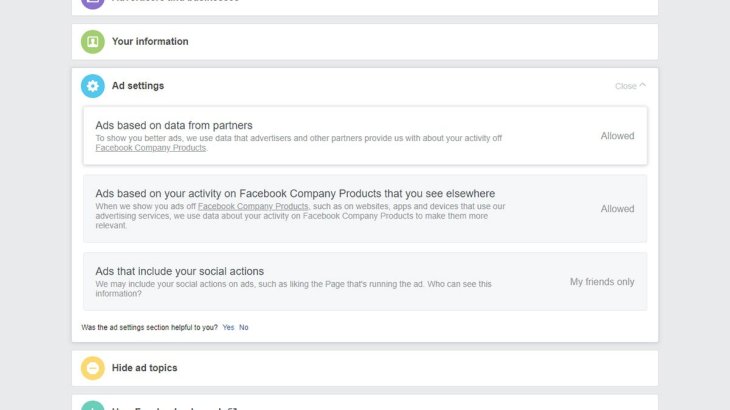
When you sign up, you agree with all the policies of Facebook, including giving them permission to collect data through your activities on the site: where you go, what you are interested in and who you often communicate to. They use these data in order to introduce you relevant advertisements and of course, this also brings more benefits for the tech giant.
This is a deal you agree with when you create an account on Facebook so you cannot really stop it but you can visit the ad preference page in your account to control it. Go to Your interests and you can see that Facebook has listed things you might be interested in and made some assumptions that you can consult.
The social giant targets advertising at you using information about what you do, where you study and other information about you. Go to Your information and you can control which can be used by advertisers.
You can control more at Ad Settings. You can set Allowed or Not allowed to control whether Facebook can share your information with advertisers.
Remember that it won’t help reduce the number of advertisements appearing on your News Feed or delete your data that Facebook has collected, but stops advertisers from targeting at you.
Facebook has partnerships with marketing and advertising networks so they can even combine your information and activities on its network and other sites with its partners. Site owners exchange users’ data to make more profit and social networks can also analyze user behavior to collect more data.
There is more you can do to control how your data is used. Go to YourAdChoices, a site run by the Digital Advertising Alliance. Tick Opt Out and then you can stop Facebook from using your web activities to target advertising at you. You have to do this for each browser and also for other platforms.
Another way to do this is to lock down the tracking feature in your browser. Go to browser settings, choose to block third-parties cookies and use extensions of well-respected tracker blocking extensions like Privacy Badger or Ghostery.
On Mobile Device
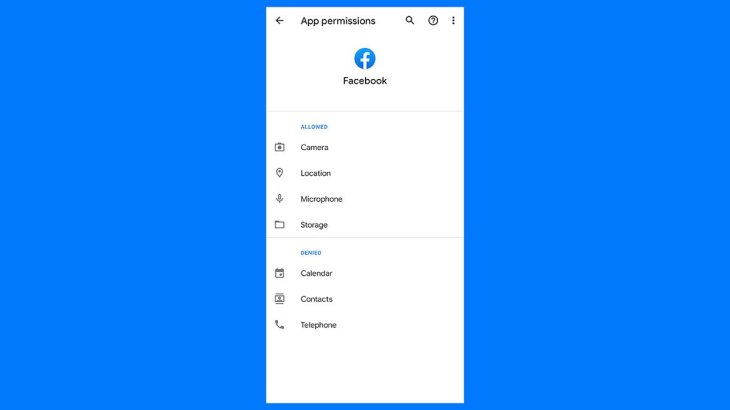
You can apply most of the mentioned ways above to mobile apps. Using Facebook means you give them permission to watch and record your personal life on the platform and even other web and apps. If you want to limit it, you should not install its app and use it.
You can’t totally stop them from collecting your data but you can limit it. Go to Facebook permission page to block the app from accessing your personal data on your phone (location, contacts, camera and so on).
However, this cannot stop it from tracking you totally, they still can make note the approximate location through your IP address and web activities.
As you know, the social giant has other ways to collect your data; one of those is taking date from other partners and they share users’ data to the company and vice versa.
Facebook and Google always promise to help improve quality and bring more convenience to users. But remember you are using them for free; the best way to stay away from data collecting is to stop using the platform.
If you want to continue using it, you’d better limit your activities on social media as much as possible, don’t share too much about yourself or play games or fill out quizzes created by Facebook and instead of using its app, you should use it on mobile web.
To limit third parties from accessing your data, don’t connect other apps to your Facebook account. This is also suggested to protect your account from hackers.
The tech giant knows the concern of users about data collection policies and is trying to provide users with more tools to control it. In fact, this doesn’t really work much, therefore, you need to stop using the network and apps it owns (WhatsApp and Instagram) for good.
Disguise your location by a VPN, go to privacy settings then lock it down so marketers cannot tracked you too much and use incognito mode so that you can go to websites more liberally. After all, Facebook is not free, think carefully when using it.
Featured Stories

Features - Jan 29, 2026
Permanently Deleting Your Instagram Account: A Complete Step-by-Step Tutorial

Features - Jul 01, 2025
What Are The Fastest Passenger Vehicles Ever Created?

Features - Jun 25, 2025
Japan Hydrogen Breakthrough: Scientists Crack the Clean Energy Code with...

ICT News - Jun 25, 2025
AI Intimidation Tactics: CEOs Turn Flawed Technology Into Employee Fear Machine

Review - Jun 25, 2025
Windows 11 Problems: Is Microsoft's "Best" OS Actually Getting Worse?

Features - Jun 22, 2025
Telegram Founder Pavel Durov Plans to Split $14 Billion Fortune Among 106 Children

ICT News - Jun 22, 2025
Neuralink Telepathy Chip Enables Quadriplegic Rob Greiner to Control Games with...

Features - Jun 21, 2025
This Over $100 Bottle Has Nothing But Fresh Air Inside

Features - Jun 18, 2025
Best Mobile VPN Apps for Gaming 2025: Complete Guide

Features - Jun 18, 2025
A Math Formula Tells Us How Long Everything Will Live
Read more

Mobile- Feb 12, 2026
What is the Most Powerful Gaming Phone Currently?
The Nubia Red Magic 11 Pro is the undisputed most powerful gaming phone right now, blending record-breaking benchmarks, unbeatable cooling, and gamer-centric design for peak performance that lasts.

ICT News- Feb 10, 2026
Discord's Teen Safety Sham: Why This Data Leak Magnet Isn't Worth Your Trust Anymore
Cancel your Nitro, export your data, and move on before the next leak hits. Your personal information deserves better.

Mobile- Feb 11, 2026
Top 5 Cheap and Efficient Gaming Phones in 2026
These phones prove you don't need $1000+ for efficient gaming. The RedMagic 11 Air leads for pure power, while POCO options win on value.
Comments
Sort by Newest | Popular