Here Are The 9 Best Virtual Tools For Studying Maths
Karamchand Rameshwar - Jun 24, 2019
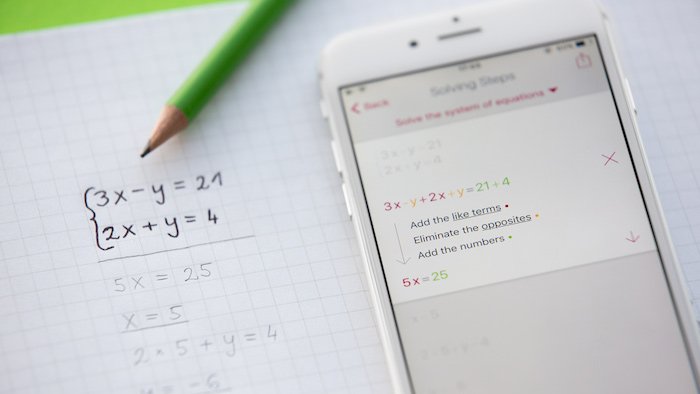
If you find maths class boring and hard to concentrate, these ten virtual tools can be useful to make you find joyce when studying maths.
- 15 Examples Of Maths Patterns In Nature That Will Stun You (Part 1)
- Indian Kid Broke 4 World Records In Maths After Surviving Severe Head Injury
- A Person Who Is Good At Maths Might Have A Successful Career
It’s no secret that a lot of students are not a fan of maths at all. They feel disconnected from what they are taught in the math classes, unsure of the possible benefits of studying math. They are also reluctant to commit and pursue careers in the field. Many developers have created virtual tools for studying math and allowing students to practice, learn, and even have fun with many different math concepts. Here are the 9 best virtual tools available out there.
Pattern Shapes
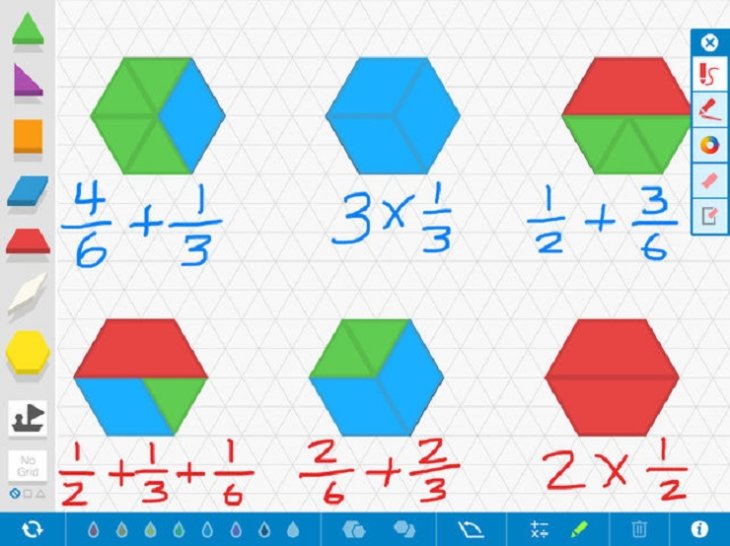
Pattern Shapes can help you understand the properties of fractions, shapes, and also create precise figures easier. Users can also measure angles, change the dimensions and colour of forms as well as annotate their answers with the tool. The ideal users for this tool are students at the elementary and middle schools.
Geometry Pad
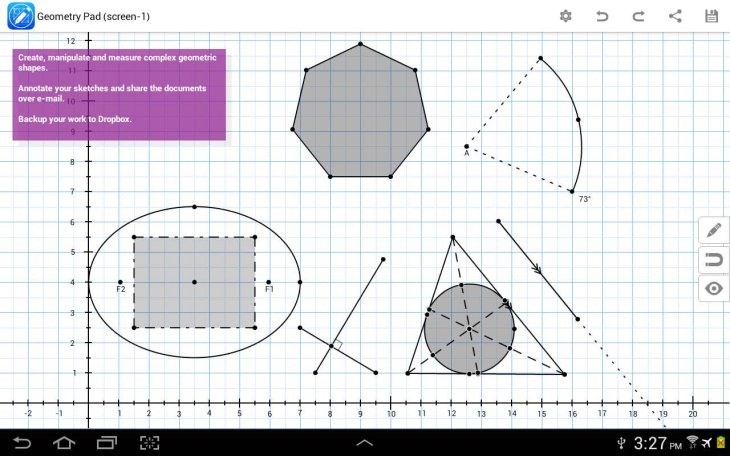
Students can use Geometry Pad to draw charts, shapes, and geometric features. They can also change the properties of shapes or zoom in, save all of their works and also add some notes on the side. Geometry Pad can be a great app for students of any age.
Stepping Stones 2.0

Stepping Stones is a great tool for teachers in teaching K-6 mathematics. It is packed with effective strategies, additional practice, visual models, and also teacher supports. Teachers can also use it to broadcast resources onto their classes or reteach a math concept.
Maths Playground
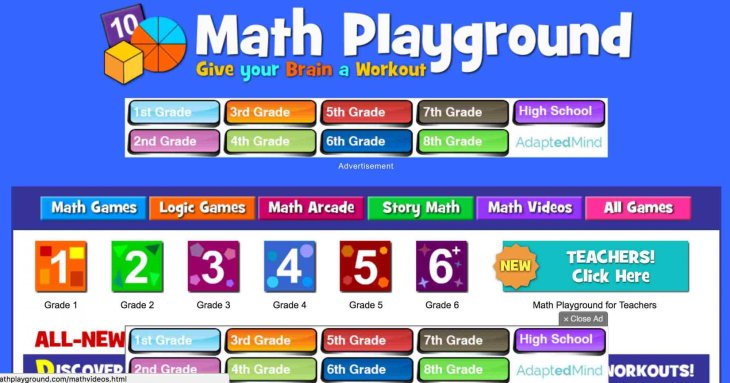
Math Playground is a collection of math-based games that are perfect for young students. The games are divided into different topics and grades aligned with Common Core standards. The tool would make learning maths much more interesting. The included games test fractions, timetables, and many other mathematical concepts. Mixing easy-to-play games and education is the thing that makes Math Playground a great tool for younger students.
Get The Math

The main purpose of the tool is relating algebra to the real world. Students can learn how math can be an integral part of your daily life with “Math in Fashion” and “Math in Music”. It includes exercises, videos and many other different ways that a student can engage with algebra in the real world.
Globaloria
Students can create games to test STEM subjects with Globaloria. With various games, they can explore the games that are made by their peers. This app mains to promote STEM subjects through social networking and games.
Study Geek
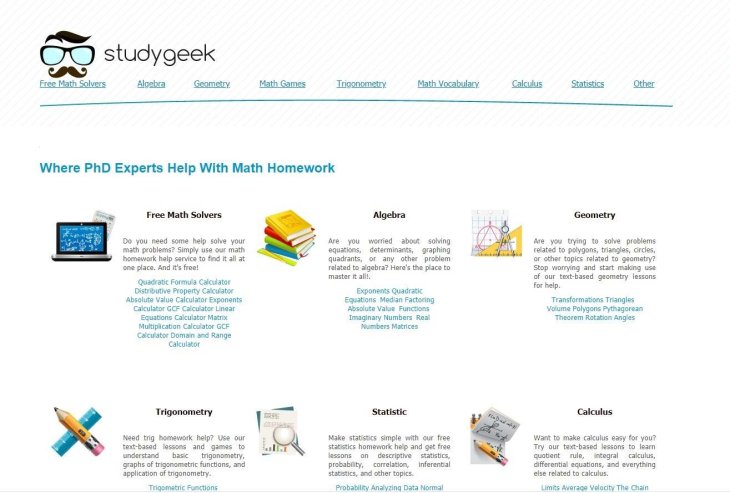
You can’t understand maths without knowing the mathematical vocabulary. With Study Geek, you can access the alphabetical glossary of thousands of math vocabulary words. Students can also watch informative videos which cover everything from algebra to geometry. In addition, Study Geek also offers games that can test your math vocabulary retention. It would be much more exciting to play games and learn maths at the same time.
FluidMath
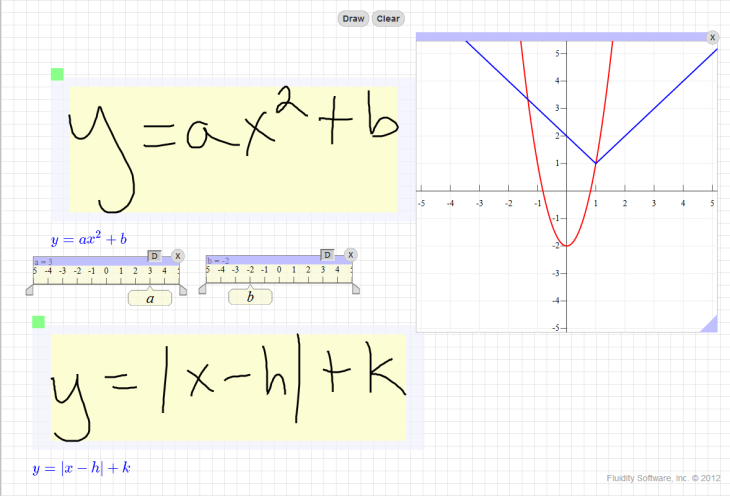
It is the first “pen-centric” platform which can work on interactive whiteboards and iPads. Both teachers and students can write in their handwriting as they engage with difficult concepts and solve problems.
Dragon Box

Dragon Box claims that 83 percent of children can study the basics of algebra in just an hour. Students from 5 years of age will be introduced to algebra as well as how variables work through interactive games and explanations. With cute and colourful graphics, students might even notice that they are learning academic content.
So, these all the 9 best virtual tools for learning maths. They can be a great tool for building up your math knowledge without feeling bored. Hopefully, it can be useful for both teachers and students to make their maths class much more fun. If you know any other great tools, feel free to share with us.
Featured Stories

Features - Jan 29, 2026
Permanently Deleting Your Instagram Account: A Complete Step-by-Step Tutorial

Features - Jul 01, 2025
What Are The Fastest Passenger Vehicles Ever Created?

Features - Jun 25, 2025
Japan Hydrogen Breakthrough: Scientists Crack the Clean Energy Code with...

ICT News - Jun 25, 2025
AI Intimidation Tactics: CEOs Turn Flawed Technology Into Employee Fear Machine

Review - Jun 25, 2025
Windows 11 Problems: Is Microsoft's "Best" OS Actually Getting Worse?

Features - Jun 22, 2025
Telegram Founder Pavel Durov Plans to Split $14 Billion Fortune Among 106 Children

ICT News - Jun 22, 2025
Neuralink Telepathy Chip Enables Quadriplegic Rob Greiner to Control Games with...

Features - Jun 21, 2025
This Over $100 Bottle Has Nothing But Fresh Air Inside

Features - Jun 18, 2025
Best Mobile VPN Apps for Gaming 2025: Complete Guide

Features - Jun 18, 2025
A Math Formula Tells Us How Long Everything Will Live
Read more

ICT News- Feb 06, 2026
Elon Musk Clarifies: No Starlink Phone in Development at SpaceX
In a swift response to circulating rumors, Elon Musk has firmly denied that SpaceX is working on a proprietary smartphone connected to its Starlink satellite network.
Comments
Sort by Newest | Popular