Google Shortcut Makes Opening G Suite Doc and Sheet Much Faster
Karamchand Rameshwar - Nov 17, 2018
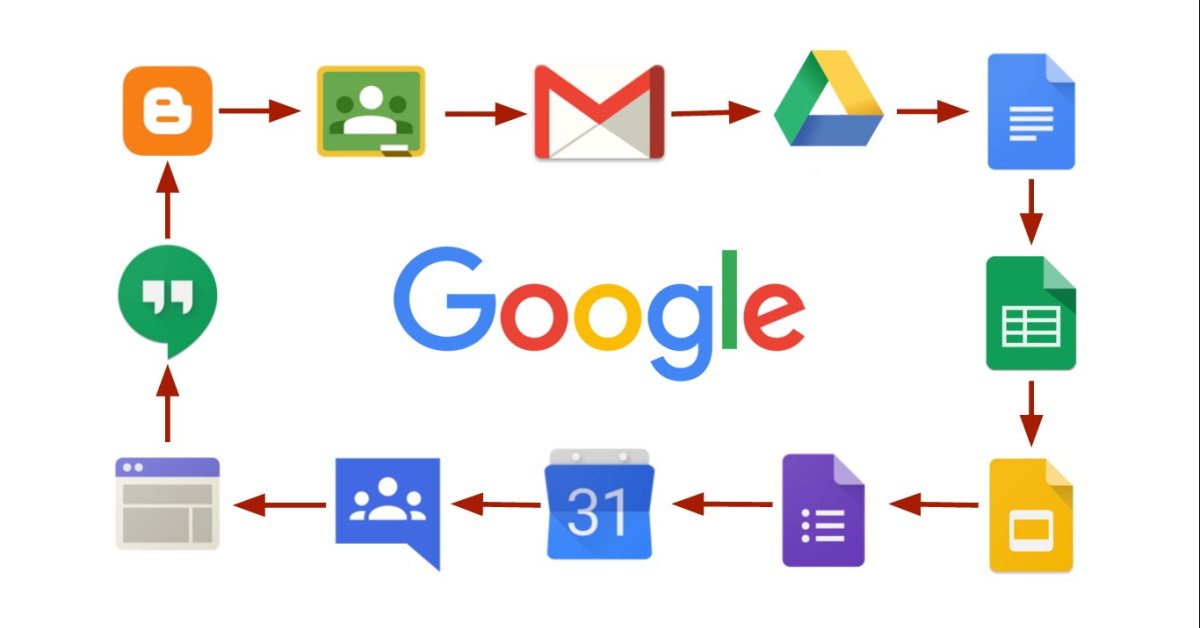
Google just released a new way of creating new Google Doc, Sheets, Slides and a lot more in its G Suits which is much faster than the traditional ways.
- Google Offers Voluntary Buyouts to US Employees Amid AI Push
- Google SynthID: Everything You Need to Know About AI Content Detection
- NotebookLM Mobile App: Enterprise AI Capabilities Now Available on iOS and Android
Google has just released a new trick which can save a lot of time for users of its G Suite apps. You can now create new Google Sheet or Doc or many others by typing their keyword and the domain .new into the address bar of your browser.
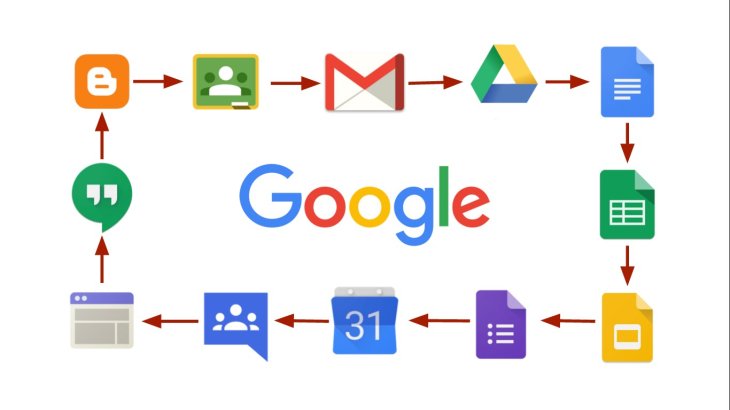
Previously, users need to navigate to the G Suite apps that they want to open and then click on “new” on the left-hand side to create a new project. This new trick will let users skip several steps, and it works with all types of document that G Suits of Google are offering.
For example, you can create a new Google Doc by typing domains like document.new, doc.new or docs.new. The same applies to create new Google Sheets, typing spreadsheet.new, sheet.new or sheets.new. And if you want to create a new Google Slides, typing presentation.new, slide.new or slides.new. And creating a new Google Form by typing website.new, site.new or sites.new.
You can use these shortcuts in whatever browser you are using and you can test those right now.
Here are some new shortcuts for some popular G Suits apps:
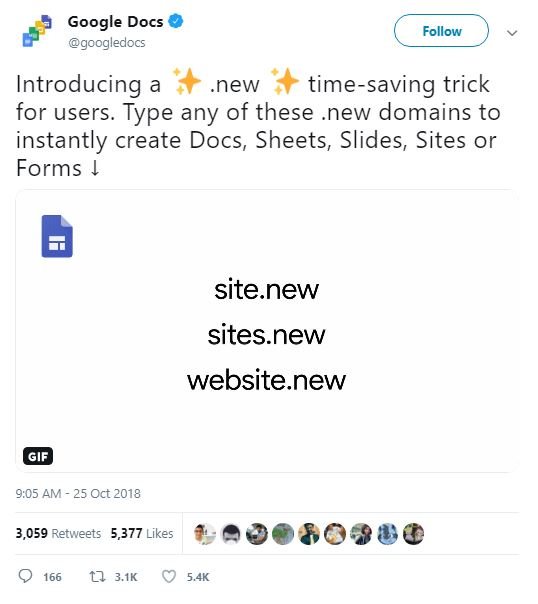
http://doc.new— to create a new Google document
http://sheets.new— to create a new Google Sheets spreadsheet
http://deck.new— to create a new Google presentation
http://site.new— to create a new Google sites website
http://form.new— to create a new Google form
This can be just very minor shortcuts, but many people find these very interesting


And if you want to make it easier, just bookmark these shortcuts on your bookmark bars.
In Chrome, you can go to Bookmarks, then Bookmarks Manager and Add new bookmark.
And then add a new bookmark by typing the URLs of those shorts and whatever you want to call them, like this:
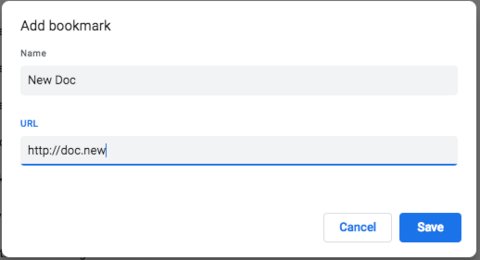
And then you can easily put those shortcuts in the Bookmark Bar for easier access:
Featured Stories

Features - Jul 01, 2025
What Are The Fastest Passenger Vehicles Ever Created?

Features - Jun 25, 2025
Japan Hydrogen Breakthrough: Scientists Crack the Clean Energy Code with...

ICT News - Jun 25, 2025
AI Intimidation Tactics: CEOs Turn Flawed Technology Into Employee Fear Machine

Review - Jun 25, 2025
Windows 11 Problems: Is Microsoft's "Best" OS Actually Getting Worse?

Features - Jun 22, 2025
Telegram Founder Pavel Durov Plans to Split $14 Billion Fortune Among 106 Children

ICT News - Jun 22, 2025
Neuralink Telepathy Chip Enables Quadriplegic Rob Greiner to Control Games with...

Features - Jun 21, 2025
This Over $100 Bottle Has Nothing But Fresh Air Inside

Features - Jun 18, 2025
Best Mobile VPN Apps for Gaming 2025: Complete Guide

Features - Jun 18, 2025
A Math Formula Tells Us How Long Everything Will Live
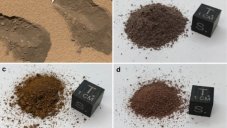
Features - Jun 16, 2025
Comments
Sort by Newest | Popular