Chrome 76 Help Users Enjoy More Free Content, But That Didn't Last Long
Kumari Shrivastav - Aug 02, 2019

With the advent of Chrome 76, it’s now easier for users to avoid paywalls to access free content. However, users shouldn’t take advantage of it.
- Google's Project Toscana: Elevating Pixel Face Unlock to Rival Apple's Face ID
- Google Offers Voluntary Buyouts to US Employees Amid AI Push
- Google SynthID: Everything You Need to Know About AI Content Detection
The newest version of Google Chrome has been released, and there is a variety of little features in this new version, or version 76, that will give you a better browsing experience. The changes include a fresh install button for progressive web apps appearing in the address bar, a new “dark mode” style, and default Flash block in the browser.
Chrome’s incognito mode has also been repaired to better prevent sites from knowing you're accessing their content via the browser. With the changes in version 76, it’ll be harder to block your shenanigans; however, so far, some intelligent websites have made changes to their setups in order to prevent users from accessing their free content easily. This is a thing that websites should do.

The way Google made it harder for websites to detect Chrome's incognito mode
As we've learned, Chrome 76 addresses the small loophole used by many websites to identify whether users were using the incognito mode or not. The only thing these sites had to do is to check their ability to use the FileSystem API of Chrome. As the previous version’s incognito mode wasn't able to do this, sites could find out what users are doing and make corresponding responses. Take The New York Times for example. Through the use of a unique overlay in the articles, the paper could stop users from gaining access to content without paying a fee. This overlay used the trick shown in the image below.
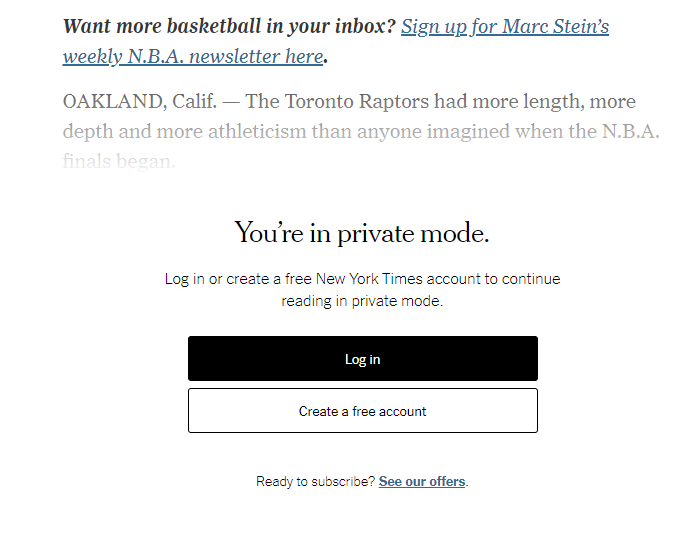
A unique flag, which is “FileSystem API in Incognito” in users’ browser, has been enabled by Chrome by default to prevent websites from knowing whether users are using Incognito mode or not. However, this change doesn’t mean that users can gain access to the content they like without paying a fee. Websites like The New York Times might be unable to stop users from accessing a free article, but it’s certain that they can prevent them from the rest.
The way websites fight back against Chrome’s incognito mode
Don’t criticize the New York Times for this, as it’s only one of many websites that do the same thing. The Times will now prevent you from reading other articles by using a “register to read” overlay after you’ve already used the incognito mode to access two consecutive articles. This overlay will keep showing up if you continue to use another tab to view more items.
The same thing happened on The Washington Post if you try to read over three free articles, while the limit for Medium is two. Your greediness will result in your being locked out even when Chrome has made many changes to make it trickier for websites to detect your incognito mode.
The workaround for incognito mode will be very annoying

With this workaround, you can receive a small amount of free content that you really need; however, it’s not right for you to just taking advantage of free content without complying with the rules of the site, opening a new account, or making a payment for the site’s service. But in the interests of fairness, this counter can be reset for any site in the case you shut down incognito mode completely and open it one more time.
Stealing content is absolutely wrong. And it's good that many publishing websites are paying more and more attention to find a solution to content theft.
The present system with one (or two) free items in each session is a fair method to solve the situation that seems impossible. This method not only allows users to view content but also prevents people from taking advantage of their incognito mode. And if you are determined to find a way to view content on the Internet without making a payment, you can interrupt your reading, shut down your browser, open your browser again, load the site, and choose the article you want. But soon this method will become very old.
What is another method that will be less annoying? Each month, you can make a payment that is only worth a cup of coffee to read anything you like. Give it a try, and only when you’re using your friend’s computer and it’s impossible for you to recall your login details for your favorite publishing website, you can use incognito mode.
Featured Stories

Features - Jan 29, 2026
Permanently Deleting Your Instagram Account: A Complete Step-by-Step Tutorial

Features - Jul 01, 2025
What Are The Fastest Passenger Vehicles Ever Created?

Features - Jun 25, 2025
Japan Hydrogen Breakthrough: Scientists Crack the Clean Energy Code with...

ICT News - Jun 25, 2025
AI Intimidation Tactics: CEOs Turn Flawed Technology Into Employee Fear Machine

Review - Jun 25, 2025
Windows 11 Problems: Is Microsoft's "Best" OS Actually Getting Worse?

Features - Jun 22, 2025
Telegram Founder Pavel Durov Plans to Split $14 Billion Fortune Among 106 Children

ICT News - Jun 22, 2025
Neuralink Telepathy Chip Enables Quadriplegic Rob Greiner to Control Games with...

Features - Jun 21, 2025
This Over $100 Bottle Has Nothing But Fresh Air Inside

Features - Jun 18, 2025
Best Mobile VPN Apps for Gaming 2025: Complete Guide

Features - Jun 18, 2025
A Math Formula Tells Us How Long Everything Will Live
Read more

Mobile- Feb 17, 2026
Anticipating the Samsung Galaxy S26 and S26+: Key Rumors and Specs
The Samsung Galaxy S26 series is on the horizon, sparking excitement among tech enthusiasts.

ICT News- Feb 19, 2026
Escalating Costs for NVIDIA RTX 50 Series GPUs: RTX 5090 Tops $5,000, RTX 5060 Ti Closes in on RTX 5070 Pricing
As the RTX 50 series continues to push boundaries in gaming and AI, these price trends raise questions about accessibility for average gamers.

ICT News- Feb 18, 2026
Google's Project Toscana: Elevating Pixel Face Unlock to Rival Apple's Face ID
As the smartphone landscape evolves, Google's push toward superior face unlock technology underscores its ambition to close the gap with Apple in user security and convenience.
Comments
Sort by Newest | Popular