Can Wi-Fi Admins See Your Browsing History? The Answer Is Yes
Aadhya Khatri - Dec 19, 2019

As the routers keep their own logs, the owners can definitely have access to the browsing history of everyone who has connected to the network
- Best VPN for PUBG Mobile 2025: Lower Ping & Regional Access Guide
- What is a VPN? Your Complete Guide to Safe Virtual Private Networks
- How To Watch P.o.r.n Without Putting Your Reputation And Privacy At Risk
A question most people ask themselves when using someone else’s Wi-Fi is whether the owner of the network can see what they have searched. While you might expect that the answer is no, the hard truth is that they can, if they want to, unless you redirect the traffic through a VPN. If they have the right tools, the admins of the network can see much more beyond your browsing history.

So if you connect to someone else’s Wi-Fi, they can have access to the list of web pages you have visited. Plus, if the sites you browsed show HTTP:// and do not use encryption, a packet sniffer is enough to analyze the data, including password, login, and profile data.
However, if the URLs have an extra “s” letter, in theory, you are safer as the content of the site has been encrypted. However, the browsing history is exposed anyway.
If You Use Someone’s WiFi, Can They See Your History?
Another common question is whether Wi-Fi routers keep track of users’ browsing history. And the answer is yes too. As the routers keep their own logs, the owners can definitely have access to the browsing history of everyone who has connected to the network.
For instance, when you go on a website with URL starting with https://, the owner can see the URL but not the content of the page as it was encrypted.

Along with the web pages, the admin can see how much time you have spent on a site of a page, even if the site has an extra “s” in the URL indicating that the content has been encrypted.
This brings us to the next question, which is what can happen if your browsing history is leaked.
WiFi History View: What Gets Exposed
Here are what the admin of the Wi-Fi network, the Internet provider, or even someone with the needed skills and tools can see:
- The time you connect to the network.
- The URLs of every site you have visited.
- The pages you opened on every site.
- The duration of the time you spend on the Internet.
- The duration of the time you spent on each website.
Can WiFi Provider See Your History On Phone?

If you use a mobile device to connect to Wi-Fi, here are what will be exposed:
- The log of calls, meaning the people you have talked to using an Internet connection.
- The log of texts, the same with calls, the information on who you have exchanged text messages will be exposed.
- If you do not use encryption on your messages, the content of the texts is available to the admin of the network too.
- Which apps you have used and the total amount of time you spent using each of them.
- The frequency of your app using habit.
If that were not scary enough already, hackers can infect your device with ransomware and target you with all kinds of phishing attacks. Your identity online might be stolen, so do your financial accounts.
And we have not mentioned advertisers. They can have access to the information on what merchandise you have purchased as well as those you have seen but did not buy. With the data available to them, they can definitely create a profile about you and then send you ads every time you go online.
If You Use Someone’s WiFi Can They See What You’ve Searched?

The good news is, the answer is a big no unless you use some kind of outdated search engine. Most of the web-searches nowadays have https://, meaning their content is encrypted and no Wi-Fi admin can see it. If you, like most other people, use Google, you can be sure that the network’s owner cannot see what you have searched.
How to Hide Browsing History from WiFi Router?
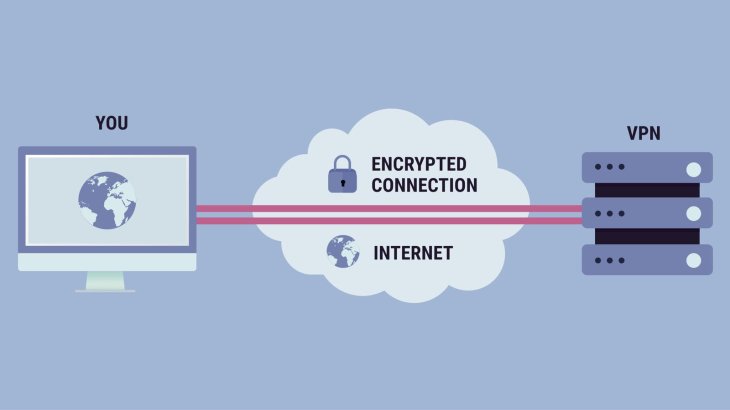
Deleting your browsing history, caches, and cookies are far from enough to hide your Internet activity. The owner only needs the right tool and everything will be available to them.
For now, the most effective way to prevent anyone from acquiring your browsing data is to get out of the network, not physically but virtually.
VPN (short for Virtual Private Network) is the solution we are talking about. It helps with hiding your history when you connect to public Wi-Fi. If you go through a VPN before visiting any website, it will change your IP address and encrypt your data.
Data Encryption: Hide Your Browsing on WiFi
Without a VPN in place, all of your activities on the Internet will be turned into data packets sent and received via the network. With all the needed tools, the owner of the Wi-Fi can assemble these pieces and see exactly what you have done.
With a VPN, the data packets will be protected by encryption. In this way, the admins and even the ISP cannot see what you do online while connecting to their Wi-Fi.
IP Address Change: Get an IP beyond Your WiFi Provider
Apart from offering encryption for your history, a VPN service can also change your IP address. The service will assign you a different address, which does not belong to the network, taking you virtually out of it. This assures that the admin cannot see the identity of the person behind this IP address.
Featured Stories

Features - Jan 29, 2026
Permanently Deleting Your Instagram Account: A Complete Step-by-Step Tutorial

Features - Jul 01, 2025
What Are The Fastest Passenger Vehicles Ever Created?

Features - Jun 25, 2025
Japan Hydrogen Breakthrough: Scientists Crack the Clean Energy Code with...

ICT News - Jun 25, 2025
AI Intimidation Tactics: CEOs Turn Flawed Technology Into Employee Fear Machine

Review - Jun 25, 2025
Windows 11 Problems: Is Microsoft's "Best" OS Actually Getting Worse?

Features - Jun 22, 2025
Telegram Founder Pavel Durov Plans to Split $14 Billion Fortune Among 106 Children

ICT News - Jun 22, 2025
Neuralink Telepathy Chip Enables Quadriplegic Rob Greiner to Control Games with...

Features - Jun 21, 2025
This Over $100 Bottle Has Nothing But Fresh Air Inside

Features - Jun 18, 2025
Best Mobile VPN Apps for Gaming 2025: Complete Guide

Features - Jun 18, 2025
A Math Formula Tells Us How Long Everything Will Live
Read more

Mobile- Feb 14, 2026
Android 17 Beta 1 Now Available for Pixel Devices
While Android 17 Beta 1 doesn't introduce flashy consumer-facing changes yet, it lays the groundwork for a more robust and flexible platform.

Mobile- Feb 16, 2026
Xiaomi Launches Affordable Tracker to Compete with Apple's AirTag
For users tired of ecosystem lock-in or high prices, the Xiaomi Tag represents a compelling, no-frills option that delivers core functionality at a fraction of the cost.

ICT News- Feb 15, 2026
X Platform Poised to Introduce In-App Crypto and Stock Trading Soon
X has been laying the groundwork for this expansion.
Comments
Sort by Newest | Popular