10 Tricks To Make Full Use Of Your Google Pixel 3
Dhir Acharya - Oct 18, 2018

Do you know your google Pixel 3 can do these cool tricks like call screening and split screen?
- Which Smartphone Has The Best Camera 2023?
- POCO X2 vs POCO F2 Pro: Reasons Why POCO X2 Is A Better Choice
- Samsung Galaxy M12 Debuts In India With 90Hz Display & 48MP Quad Cam
1. Call Screening of google pixel 3
When there's an incoming call but you don't know whose number it is, just tap the call button on the screen and Google AI will answer it for you. Google AI will tell the caller that you're using a screen service. Then, based on the prompts, you can give more questions or label the caller as spam.
![]()
2. Camera Shortcut
To launch the camera at anytime, you can double-press the power button, no matter the phone is locked or streaming a video the camera will open.

3. Free photo backup
With the photos app, you can have free, unmilited original-quality backup of your photos and videos.

4. Daily wallpapers
With the Google wallpaper app preinstalled in your phone, you can get some cool features, you can also set the wallpaper to change every 25 hours.

5. Rotation lock
Even when you lock the rotation feature, you can still choose to rotate a certain contents on the screen that you want by simply pressing a small button near the home button.

6. Digital wellbeing
This feature helps ypu track the amount of time on your phone. It is still in beta but you can find it in the settings app.
![]()
7. Split screen
To use two or more apps on the Google Pixel 3, you just need to swipe up from the bottom of the screen to launch multitasking view. After that, the app icon at the top of the capps card and choose split screen, and select the other app you want to use.

8. Selfi camera
With double turn of your wrist, you can switch from back to front camera and vice-versa.

9. Flip to shhhh
If you want to turn your phone into Do not disturb mode, just flip the phone on the desk or table.

10. Dark mode
Android 9.0 offer you a dark mode for the interface, which you can use all the time or it can be set to determine the shortcut's color and notification shade.

Source: cnet.com
Featured Stories
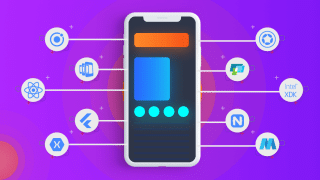
Mobile - Dec 04, 2023
Most Widely-Used Cross-Platform Mobile App Development Frameworks

Mobile - Sep 28, 2023
Why iPhone 15 Costs A Lot Even Though It's Made in India?

Mobile - Aug 15, 2023
4 Ways AI Could Change The Mobile Gaming Industry

Mobile - Aug 09, 2023
Apple iPhone 15 Launch Date in India, Price, Specifications & More

Mobile - Jul 28, 2023
Best Gaming Smartphones In 2023 Game Enthusiasts Should Know

Mobile - Jul 28, 2023
Which Smartphone Has The Best Camera 2023?

Mobile - Jul 12, 2023
Samsung Galaxy F54 5G Price in India (July 2023)

Review - Oct 18, 2022
Online Gambling in India is Flourishing

Mobile - Sep 27, 2022
Three Reasons Why the Gaming Community is Focusing more on Playing Mobile Games

Mobile - Sep 22, 2022
The Best Budget Smartphones: An Option for Everyone
Read more

Review- Jun 24, 2024
Why Do Online Casinos Pay More Than Vegas?
This article explores the intricate factors behind this phenomenon, from the operational efficiencies and regulatory landscapes that shape online casino payouts to the economic dynamics influencing Las Vegas' traditional casino scene.
Comments
Sort by Newest | Popular