You Can Now Design Your Own Tours On Google Earth Even If You Are Not A Professional
Aadhya Khatri - Nov 21, 2019
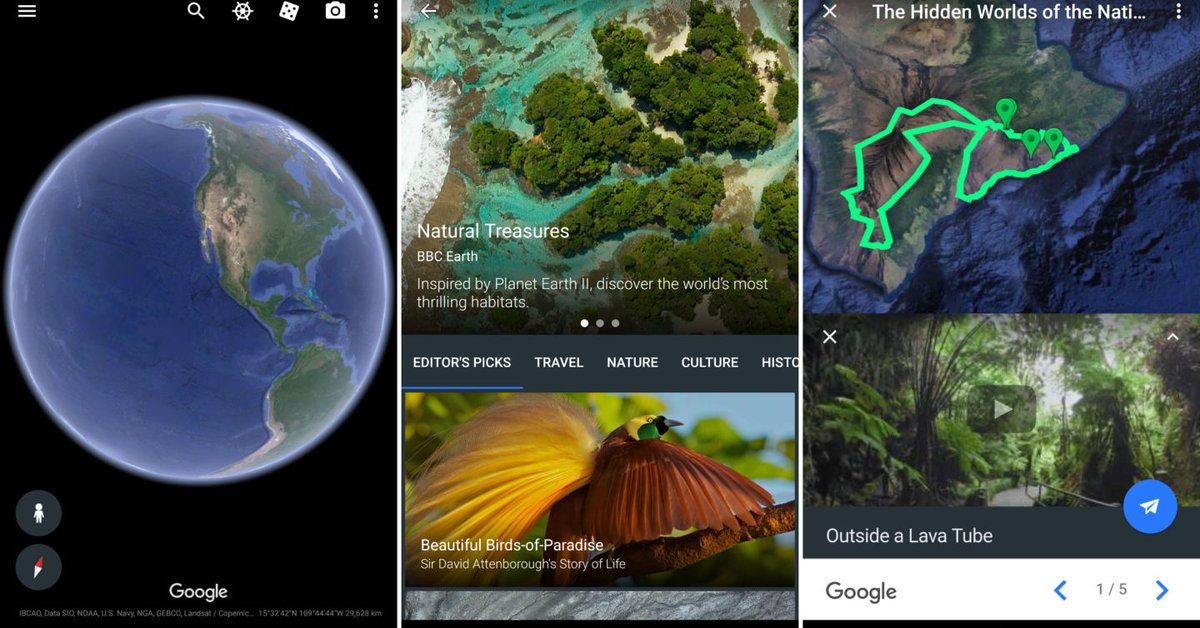
Early reviewers of the new function of Google Earth reported that it is simple and straightforward to use
- Google Offers Voluntary Buyouts to US Employees Amid AI Push
- Google SynthID: Everything You Need to Know About AI Content Detection
- NotebookLM Mobile App: Enterprise AI Capabilities Now Available on iOS and Android
Google has just launched a new tool for Google Earth that enables anyone to build a tour that runs right on the app. What you can do with the tool is to add text, images, videos, set landmarks, and draw a line from one place to another. The best part is, the app will show viewers the whole journey, step by step.
Early reviewers of the new function report that it is simple and straightforward to use. They were able to design and show short tours consisting of their favorites around specific cities or towns in a matter of minutes. One of the highlights is that the creator can choose to choose the camera angle they want for a place. So if you want to show your friends a good spot for noodle soup, for example, your recommendation can be backed by photos too.
Here are some screenshots of the new tool:
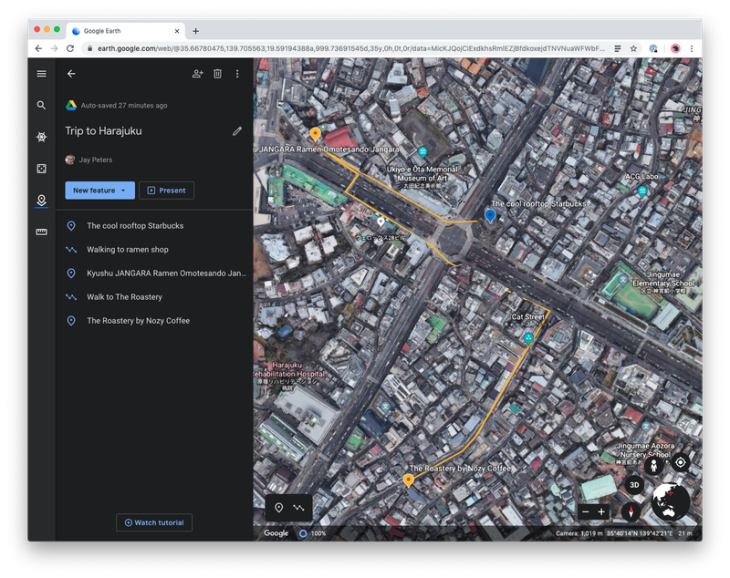
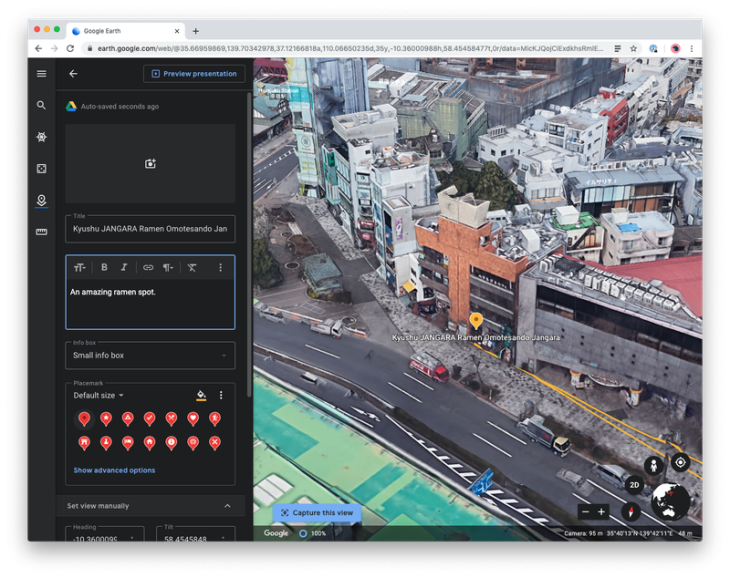
Google will also provide users with sample tours, some of them are an expedition of the Antarctic, and a trip to Italy to behold the Renaissance architecture. Here are some pictures of these premade tours:
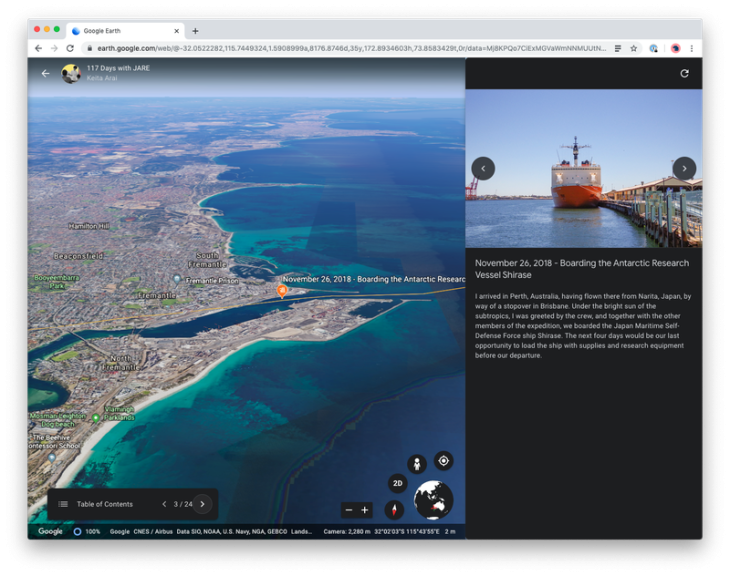
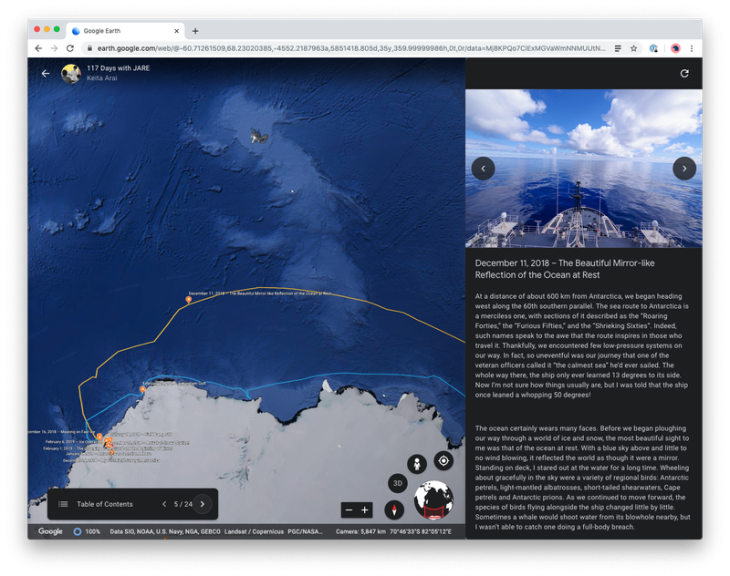
Before this function is released, users can make tours with the Voyager tab. However, this one leans toward the professional side, while the recent tool can be used by the general mass. According to Google, more than one user can work on the same tour.
For now, to design tours, you can only do so on a web browser. But your viewers can see and follow what you made on both the latest version of Android and iOS.
Featured Stories

ICT News - Jul 05, 2025
Windows 11 is Now the Most Popular Desktop OS in the World

ICT News - Jul 02, 2025
All About Florida’s Alligator Alcatraz: A Smart Move for Immigration Control

ICT News - Jun 25, 2025
AI Intimidation Tactics: CEOs Turn Flawed Technology Into Employee Fear Machine

ICT News - Jun 24, 2025
Tesla Robotaxi Finally Hits the Streets: $4.20 Rides That'll Make You Hold Your...
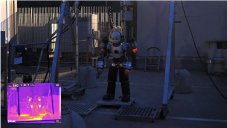
ICT News - Jun 24, 2025
World's First Flying Humanoid Robot Takes Flight

ICT News - Jun 24, 2025
When Closed Source Met Open Source: Bill Gates Finally Meets Linus Torvalds After...

Gadgets - Jun 23, 2025
COLORFUL SMART 900 AI Mini PC: Compact Power for Content Creation

ICT News - Jun 22, 2025
Neuralink Telepathy Chip Enables Quadriplegic Rob Greiner to Control Games with...

ICT News - Jun 20, 2025
Tesla vs Zoox vs Waymo: Who would win?

ICT News - Jun 19, 2025
Comments
Sort by Newest | Popular