New iCloud For Windows App Lets Users Acess Files On All iOS Devices
Dhir Acharya - Jun 13, 2019
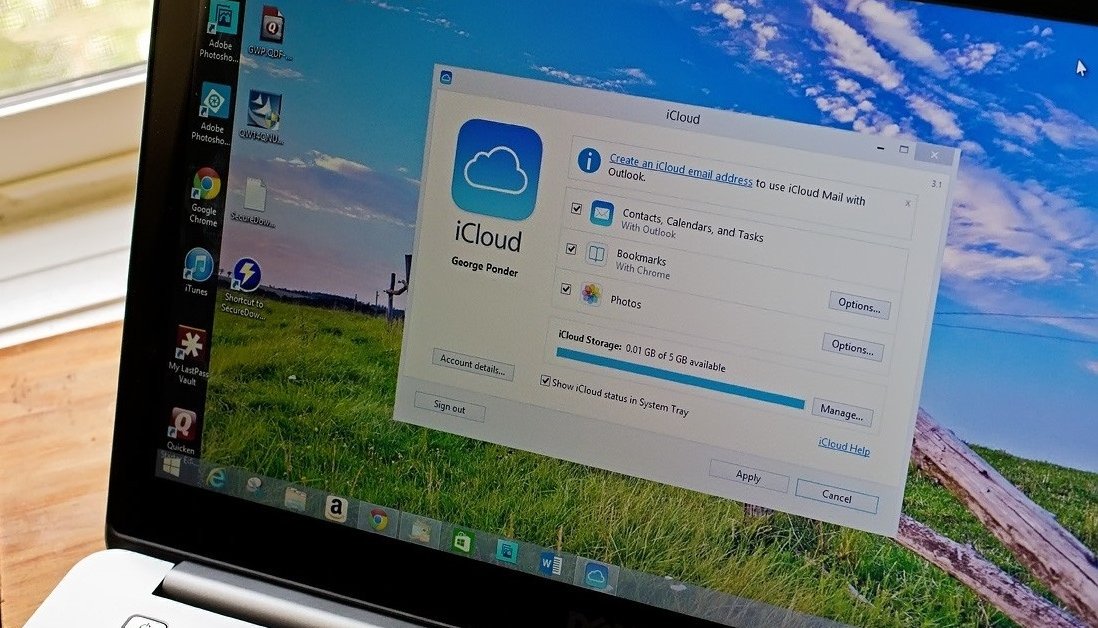
According to an announcement by Microsoft and Apple, users of iCloud for Windows will now be able to access their files using Macs as well as iOS devices.
- The Ultimate Tech Betrayal: OpenAI's Nuclear Revenge Plot Against Sugar Daddy Microsoft
- Best Gaming Phones 2025: Top Devices for Mobile Gaming
- Microsoft Notepad Gets Major Update: Bold Text, Hyperlinks, and Markdown Support
According to Tuesday announcement by Microsoft and Apple, users of iCloud for Windows will now be able to access their files using Macs as well as iOS devices. The two tech giants revealed that for the first time, the new iCloud app appears in the Microsoft Store, and it will provide those who use Windows 10 with greater productivity when they are not with their computers.
With the help of the could system, users can store folders and files online instead of on their PCs’ physical hard drive, and iCloud lets them view files through File Explorer or the app without having to touch the computer.
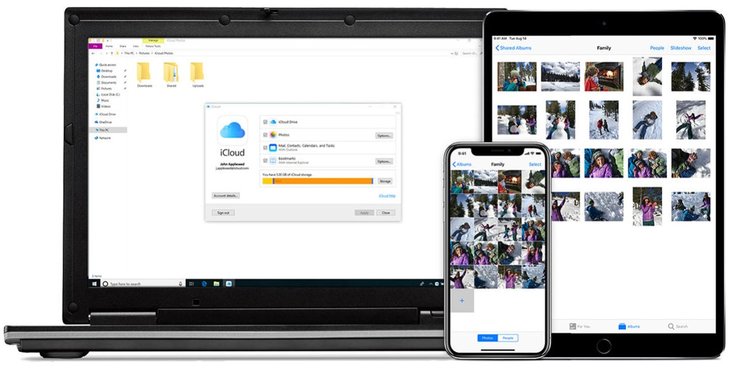
In addition, if you work on projects across various devices, Microsoft and Apple reiterated that they will sync edits across devices using the cloud. That means if you previously worked on a Microsoft Word document using your iPhone, the changes you made will show up when you open that file on your computer.
Moreover, users can collaborate with other people by inviting them to insert their multimedia content in Shared Albums. It’s also worth noting that it’s now possible to share one or several Microsoft files with others who own an iOS device.
Microsoft and Apple didn’t respond immediately to a comment request.

For those who are not familiar, iCloud is the cloud storage service of Apple, and iCloud for Windows allows users to store files, videos, photos, calendar, mail, as well as other important data on Windows PCs. To use this service, PC users have to first install the new Windows 10 iCloud app on their device. After the installation, there will be an iCloud Drive icon showing up in the File Explorer navigation pane. The files here, by default, are “Available when online”, which means users are looking at placeholders. When they open a file, it downloads and appears as “Available on this device.”
Featured Stories

ICT News - Jul 05, 2025
Windows 11 is Now the Most Popular Desktop OS in the World

ICT News - Jul 02, 2025
All About Florida’s Alligator Alcatraz: A Smart Move for Immigration Control

ICT News - Jun 25, 2025
AI Intimidation Tactics: CEOs Turn Flawed Technology Into Employee Fear Machine

ICT News - Jun 24, 2025
Tesla Robotaxi Finally Hits the Streets: $4.20 Rides That'll Make You Hold Your...
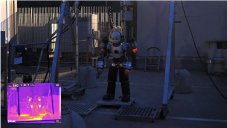
ICT News - Jun 24, 2025
World's First Flying Humanoid Robot Takes Flight

ICT News - Jun 24, 2025
When Closed Source Met Open Source: Bill Gates Finally Meets Linus Torvalds After...

Gadgets - Jun 23, 2025
COLORFUL SMART 900 AI Mini PC: Compact Power for Content Creation

ICT News - Jun 22, 2025
Neuralink Telepathy Chip Enables Quadriplegic Rob Greiner to Control Games with...

ICT News - Jun 20, 2025
Tesla vs Zoox vs Waymo: Who would win?

ICT News - Jun 19, 2025
Comments
Sort by Newest | Popular