How To Make Your Facebook Newsfeed Great Again
Author - Oct 11, 2018

You can revive your facebook by going through what you liked, groups you have joined and your newsfeed and remove what you think is inappropriate and toxic your facebook.
- Instagram Launches A Lite Version For Users In Rural And Remote Areas
- Australia Passed New Law That Requires Facebook And Google To Pay For News Content
- Facebook Stops Showing Australian Content, Even From Government Sites
Facebook made waves and kept making waves when Facebook was just established or after it becomes a tech giant. After fourteen years of running, Facebook is still in the wave making business. It helps people to fill up boring moments while traveling or during a break. The unusual thing is that it can sometimes be unpleasant because your Facebook Newsfeed is often swamped with the things that do not fit with your tastes and preferences. Unfortunately, that happens mostly because of you.

This may not seem right for you as what you should know your preferences, but the reason this happens is that Facebook is using a complicated algorithm to determine people’s political stances. Facebook cannot go through everything you have posted onto your News feed in just one time, so their aims are to curate contents that are made available to you. The posts that your family or friends have been shared will be in the top priority. The characteristics that prioritized posts must have are as follows:
1. Interactions between your family members or friends and another friend of yours.
2. Comments on a post the has been shared by one of your friends
3. A video or article’s activity that your friend has been shared.
The main factors that decide what you are going to see on your Newsfeed are what you do and what your friends are posting to Facebook. Below are some steps that you can use to review your News Feed:

Groups
You can go to Manage Groups by clicking the drop-down in the menu bar and then Groups. After that, you should go through all the group you have joined throughout the years. If you can manage to find anything that can make your Newsfeed become worse like any controversial or political groups, just leave the group simply by clicking on the Gear icon and then click Leave Group.

Pages
Pages you have liked should be the next thing you need to have a look at. To go to Pages, firstly you need to access to the homepage of your Facebook then move to the left navigation menu and click on Liked Pages. Do the same as you did for Group section, go through all the pages you have liked over the years. There should be a few stand out pages that are leveling up the toxicity level of your Newsfeed. Select those stand-out pages and go to the top of those pages where you can find the Following and Liked buttons. Just click on Liked and then Unlike this Page if you do not want to see anything from that page ever again. You can also click on Following and then Unfollow the Page if you still want to keep liking the page without seeing any of its posts.

Newsfeed
After finish cleaning up your Groups and Pages lists, it is time for you to deal with the nitty gritty and this may cost you a bit more time if you want to do a deep clean of your Newsfeed. You can start by going through your Newsfeed until you find something that you think can be toxic, controversial or simply does not suit you. If that happens, just move to the upper-right corner of the post and then click on the three dots and next choose the option Hide post in the drop down menu. You can dig a bit deeper and repeat these steps to make your Newsfeed clean again.
Featured Stories

ICT News - Jul 05, 2025
Windows 11 is Now the Most Popular Desktop OS in the World

ICT News - Jul 02, 2025
All About Florida’s Alligator Alcatraz: A Smart Move for Immigration Control

ICT News - Jun 25, 2025
AI Intimidation Tactics: CEOs Turn Flawed Technology Into Employee Fear Machine

ICT News - Jun 24, 2025
Tesla Robotaxi Finally Hits the Streets: $4.20 Rides That'll Make You Hold Your...
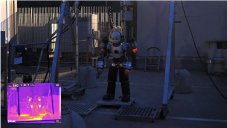
ICT News - Jun 24, 2025
World's First Flying Humanoid Robot Takes Flight

ICT News - Jun 24, 2025
When Closed Source Met Open Source: Bill Gates Finally Meets Linus Torvalds After...

Gadgets - Jun 23, 2025
COLORFUL SMART 900 AI Mini PC: Compact Power for Content Creation

ICT News - Jun 22, 2025
Neuralink Telepathy Chip Enables Quadriplegic Rob Greiner to Control Games with...

ICT News - Jun 20, 2025
Tesla vs Zoox vs Waymo: Who would win?

ICT News - Jun 19, 2025
Comments
Sort by Newest | Popular