Google Pixels Are Getting New Features To Fight Robocalls And Take Better Photos
Dhir Acharya - Dec 10, 2019

While Pixel phones get month update with improvements and fixes, Google is releasing bigger updates known as Pixel feature drops.
- Google's Project Toscana: Elevating Pixel Face Unlock to Rival Apple's Face ID
- Google Offers Voluntary Buyouts to US Employees Amid AI Push
- Google SynthID: Everything You Need to Know About AI Content Detection
The Pixel 4 was launched not a long time ago and Google is already about to upgrade it. While Pixel phones get month update with improvements and fixes, the tech giant is releasing bigger updates known as Pixel feature drops.
![]()
A Monday blog post from Google said that the first feature drop will come this month, including automatic call screening for tackling robocalls and a new way of capturing portraits.
The first feature called Portrait Blur allows users to turn photos into portraits after you take them, according to the post.

Meanwhile, with the call screening feature, Google Assistant will screen unknown callers automatically and filter out those suspected to be robocalls before the phone rings. In case an unknown call is not a robocall, the phone will ring some seconds later, telling you the caller and the reason for the call. And Google Maps will work faster, more accurately thanks to on-device computing.
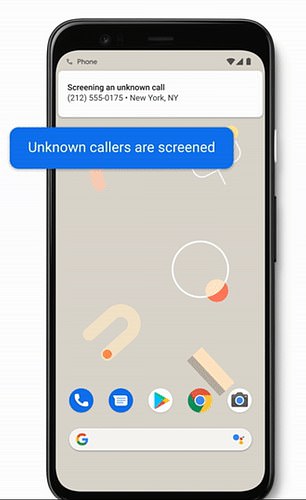
Updates in Google Duo will make the Pixel 4’s video call better, offering features such as a machine learning tool to predict sounds in calls that have bad connections to help make the conversation smooth and auto-framing to keep the user’s face in the screen’s center in a video call.
New features will also come to the Pixel 2, Pixel 3, as well as Pixel 3A. Those include access to Recorder on all phones, updates to storage management, and the Live Caption feature for the Pixel 3 and Pixel 3A, as per the blog post. At the same time, all Pixels will get the portrait filter in Duo calls.
To enjoy these new features, you need to update your phone to Android’s latest version and download the updated apps from Google Play Store.
Featured Stories

ICT News - Feb 18, 2026
Google's Project Toscana: Elevating Pixel Face Unlock to Rival Apple's Face ID

Mobile - Feb 16, 2026
Xiaomi Launches Affordable Tracker to Compete with Apple's AirTag

ICT News - Feb 15, 2026
X Platform Poised to Introduce In-App Crypto and Stock Trading Soon

ICT News - Feb 13, 2026
Elon Musk Pivots: SpaceX Prioritizes Lunar Metropolis Over Martian Colony

ICT News - Feb 10, 2026
Discord's Teen Safety Sham: Why This Data Leak Magnet Isn't Worth Your Trust...

ICT News - Feb 09, 2026
PS6 Rumors: Game-Changing Specs Poised to Transform Console Play

ICT News - Feb 08, 2026
Is Elon Musk on the Path to Becoming the World's First Trillionaire?

ICT News - Feb 07, 2026
NVIDIA's Gaming GPU Drought: No New Releases in 2026 as AI Takes Priority

ICT News - Feb 06, 2026
Elon Musk Clarifies: No Starlink Phone in Development at SpaceX

ICT News - Feb 03, 2026
Elon Musk's SpaceX Acquires xAI in Landmark $1.25 Trillion Merger
Read more

Mobile- Feb 17, 2026
Anticipating the Samsung Galaxy S26 and S26+: Key Rumors and Specs
The Samsung Galaxy S26 series is on the horizon, sparking excitement among tech enthusiasts.

Mobile- Feb 16, 2026
Xiaomi Launches Affordable Tracker to Compete with Apple's AirTag
For users tired of ecosystem lock-in or high prices, the Xiaomi Tag represents a compelling, no-frills option that delivers core functionality at a fraction of the cost.

ICT News- Feb 18, 2026
Google's Project Toscana: Elevating Pixel Face Unlock to Rival Apple's Face ID
As the smartphone landscape evolves, Google's push toward superior face unlock technology underscores its ambition to close the gap with Apple in user security and convenience.
Comments
Sort by Newest | Popular