Delete Your Smartphone Contacts Uploaded On Facebook
Anil - Apr 22, 2019

Do it yourself before any data exposure would happen again.
- Instagram Launches A Lite Version For Users In Rural And Remote Areas
- Australia Passed New Law That Requires Facebook And Google To Pay For News Content
- Facebook Stops Showing Australian Content, Even From Government Sites
Nowadays, we’re getting used to being more and more familiar with a couple of data-leaked scandals. Facebook, the social network behemoth has boasted of millions of daily active accounts, now seems to be targeted for uploading or exposing data of hundreds of millions of users “accidentally”. It is facing immense heat not only from authorities but also from general users. Since the scandal of Cambridge Analytica, the US tech firm still hasn’t been stopping anything else similar to that. As a result, there’s an alert that notifies us to protect our private data before it was leaked and abused. Especially, several users are unaware of Facebook uploading the contact list from your phones on its website.
Remembering it or not, every user may have once granted Facebook permission to upload the contacts in the phone’s address book. We can simply do our part at least by deleting the data that Facebook has extracted from our phones on to its servers.
1. After logging in your Facebook account in the browser, enter the URL: fb.com/mobile/facebook/contacts/
2. The webpage will show you three tabs including Contacts, Calls, Invitations Sent and Text History.
3. Click on the ‘Delete All’ option under these three tabs.
4. Click “Delete” to confirm your decision.
Don’t automatically re-upload your contacts
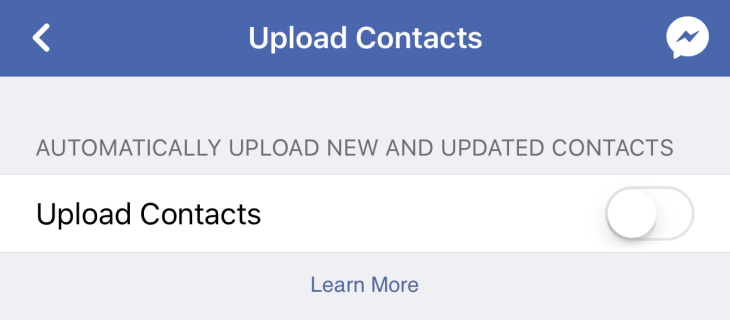
If you’ve already turned on the setting that allows your device to automatically import your friends’ contact information to Facebook, deleting this information won’t work properly - it’ll just re-sync your contacts in the next time you use the app. All you need to do is turning off the "Automatically upload new and updated contacts" function.
Featured Stories

ICT News - Jul 05, 2025
Windows 11 is Now the Most Popular Desktop OS in the World

ICT News - Jul 02, 2025
All About Florida’s Alligator Alcatraz: A Smart Move for Immigration Control

ICT News - Jun 25, 2025
AI Intimidation Tactics: CEOs Turn Flawed Technology Into Employee Fear Machine

ICT News - Jun 24, 2025
Tesla Robotaxi Finally Hits the Streets: $4.20 Rides That'll Make You Hold Your...
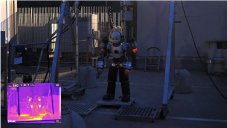
ICT News - Jun 24, 2025
World's First Flying Humanoid Robot Takes Flight

ICT News - Jun 24, 2025
When Closed Source Met Open Source: Bill Gates Finally Meets Linus Torvalds After...

Gadgets - Jun 23, 2025
COLORFUL SMART 900 AI Mini PC: Compact Power for Content Creation

ICT News - Jun 22, 2025
Neuralink Telepathy Chip Enables Quadriplegic Rob Greiner to Control Games with...

ICT News - Jun 20, 2025
Tesla vs Zoox vs Waymo: Who would win?

ICT News - Jun 19, 2025
Comments
Sort by Newest | Popular