Samsung 980 Pro Review: Faster Speed With No Increase In Price
Aadhya Khatri - Oct 05, 2020

With this Samsung 980 Pro review, we will look at the South Korea company’s take on the PCIe 4.0
With this Samsung 980 Pro review, we will look at the South Korea company’s take on the PCIe 4.0, the technology debuted in the mainstream when the X570 chipset and AMD Ryzen 3000 processors were introduced.
The device offers greater bandwidth, which allows for faster SSD speed. It comes as no surprise that Samsung 980 Pro is one of the fastest SSD you have ever seen.

Let’s start our Samsung 980 Pro review with the price you have to pay to get one of these SSDs.
At first glance, the Samsung 980 Pro price seems expensive. The 250GB storage option will set you back $89 (around Rs. 6,525). With $229 (Rs. 16,790), you will have 500GB. The maximum capacity is 1TB and this option comes at the price of $149 (Rs. 10,925).
Samsung 980 Pro 4.0 storage options are plentiful, so no worrying about not being able to find a suitable SSD for your needs.
With the way SSD price falls in the last few months, you may think that Samsung is asking too much. However, compared with other options on the market, including the 1TB Gigabyte Aorus Gen4 SSD, which comes at the price of $199 (Rs. 14,591), and the $229 (Rs. 16,790) 1TB Sabrent Rocket, the price of a Samsung 980 Pro doesn’t seem too much at all.
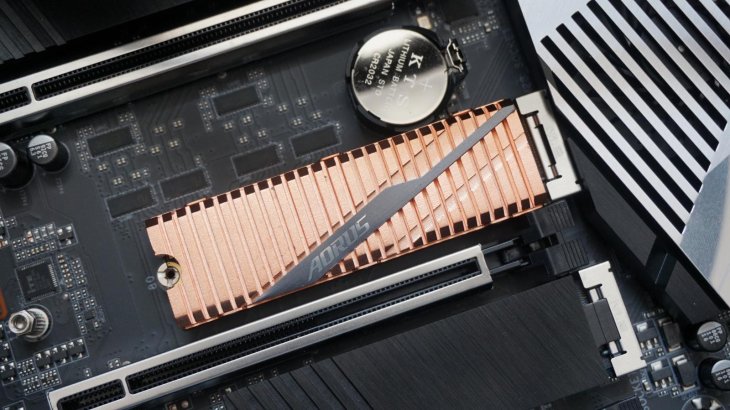
Samsung 980 Pro specs aside, let's take a look at its performance to see how the SSD holds up. After running some preliminary speed tests, Samsung 980 Pro registers the best speed of 6,783MB/s, 35% faster than the 4,996MB/s speed of the Ryzen 9 3900X.
In this Samsung 980 Pro review, we want to emphasize how fast the device is, and to do its speed justice, let’s take a look at some other comparisons. Compared to the Samsung 970 Pro, which registers 3,556MB/s, Samsung 980 Pro is 90% faster. It’s 12-time faster than the Samsung 860 Pro, used to be one of the fastest SATA SSD on the market.
This is a real leap for Samsung as the company has successfully boosted the speed after just one generation. It’s no wonder why the Samsung 980 Pro is being used in the next-gen consoles.
The price of Gen4 SSDs is a bit expensive for now but if you need that much bandwidth, it’s well worth the investment.
However, please bear in mind that if you move around the desktop, you won’t see much of an improvement in performance. The benefit this SSD brings is the most visible when you transfer files and run heavy apps like Adobe Premiere.
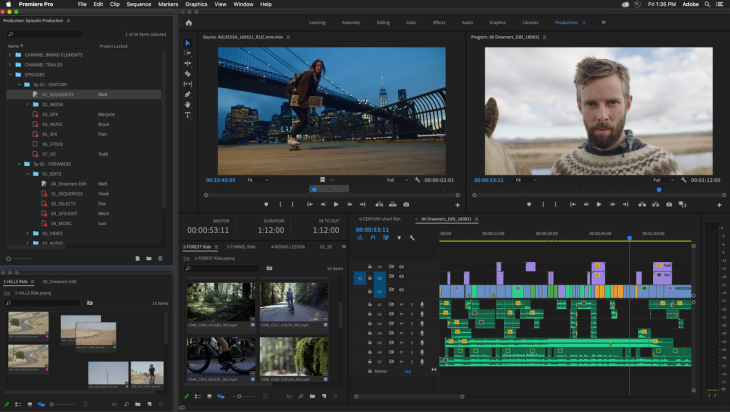
This is Samsung 980 Pro review so we will look at both the good and the bad of this SSD. Price aside, another obstacle for those who want to get a Samsung 980 Pro is system compatibility.
Fortunately, the SSD has backward compatibility with PCIe 3.0. However, the speed drops down to 3,500MB/s when you pair it with PCIe 3.0, like current Intel motherboards or older AMD ones. This means if you don’t have a system that has compliance with PCIe 4.0, you will be better off getting a more affordable PCIe 3.0 SSD.
Another benefit users can get with this SSD we want to point out in this Samsung 980 Pro review is its durability. Its terabytes written rating is 300TB for the 500GB option. The rate, combined with the drive’s capacity, gives you 1,200TB for the 2TB option. An average user will never use up that number.

However, most interested users will be pleased when Samsung launches a PCIe 4.0 SSD that is way faster than other Gen4 SSDs with not much of an increase in the price.
Users of PS5 might want to opt for drives like this Samsung 980 Pro to aid the 1TB of storage come with the console.
Let’s conclude our Samsung 980 Pro review with our recommendations on who should and who shouldn’t buy this SSD.
If you want the SSD with the greatest speed or one that can future proof your device, Samsung 980 Pro is the best choice for you. Users of either the Intel Ice Lake laptop or desktop powered by AMD Ryzen 3000-series will find this SSD the ideal option. Those who are having an eye on the PS5 and want to expand its storage may find the Samsung 980 Pro checks all the boxes too.
On the other hand, those without a system that has PCIe 4.0 compliance had better choosing another SSD as you can’t exploit the 980 Pro’s full potential anyway. These two can work with each other but the slower speed will make the more expensive 980 Pro a waste of money.
This SSD is far from being the most affordable option available and if you are looking for a bunch of storage for a cheap price, your best bets are a 2.5-inch SATA drive or a PCIe 3.0 SSD.
>>> Differences Between HDD And SSD - Which Should You Choose?
Featured Stories

Gadgets - Jul 21, 2025
COLORFUL Launches iGame Shadow II DDR5 Memory for AMD Ryzen 9000 Series

Gadgets - Jun 23, 2025
COLORFUL SMART 900 AI Mini PC: Compact Power for Content Creation

Review - Jun 18, 2025
Nintendo Switch 2 Review: A Triumphant Evolution Worth the Wait

Gadgets - Jun 18, 2025
Starlink: Why It’s a Big Deal for U.S. Internet in 2025

Gadgets - Jun 17, 2025
How Custom PC Setups Support India's Esports Athletes in Global Competition

Gadgets - Jun 12, 2025
Lava Prowatch Xtreme Launches with Google Fit Integration

Gadgets - Jun 07, 2025
Fujifilm Instax Mini 41 Launches in India: Stylish Instant Camera Now Available...

Mobile - Jun 07, 2025
Realme C73 5G Launches in India: Budget 5G Phone Starts at ₹10,499

Gadgets - Jun 07, 2025
OnePlus 13s Makes Indian Debut: Compact Flagship Brings Premium Features at...

Gadgets - Jun 07, 2025
OnePlus Pad 3 Debuts with Snapdragon 8 Elite Chip, India Launch Confirmed
Read more

ICT News- Feb 13, 2026
Elon Musk Pivots: SpaceX Prioritizes Lunar Metropolis Over Martian Colony
While Mars enthusiasts may feel a temporary setback, the lunar focus could ultimately fortify humanity's multi-planetary future.

Mobile- Feb 12, 2026
What is the Most Powerful Gaming Phone Currently?
The Nubia Red Magic 11 Pro is the undisputed most powerful gaming phone right now, blending record-breaking benchmarks, unbeatable cooling, and gamer-centric design for peak performance that lasts.

Mobile- Feb 14, 2026
Android 17 Beta 1 Now Available for Pixel Devices
While Android 17 Beta 1 doesn't introduce flashy consumer-facing changes yet, it lays the groundwork for a more robust and flexible platform.
Comments
Sort by Newest | Popular