Lenovo X1 Fold Review: Stunning Design But Too Expensive
Aadhya Khatri - Dec 08, 2020

Like the majority of first-gen gadgets, Lenovo X1 Fold needs to undergo a lot more refining before we have a product we are comfortable using
Like the majority of first-gen gadgets, Lenovo X1 Fold needs to undergo a lot more refining before we have a product we are comfortable using.
The price of this foldable laptop is high, which contributes to the reluctance of buyers to adopt it, other reasons are the short battery life, bugs, and sub-par performance.
Lenovo ThinkPad X1 Fold: Price And Configurations
The base model of the Lenovo X1 Fold with RAM of 8GB, 256GB SSD, and an Intel Core i5-L16G7 CPU will set you back $2,500.

Paying $2,749 and you have the same configuration along with the Mod Pen and a Bluetooth keyboard. With an extra $50, you will get the device running on Windows 10 Pro.
For more storage, you can either go for the $2,899 512GB SSD or the $3,099 1TB SSD.
Lenovo ThinkPad X1 Fold: Design
Open the Lenovo X1 Fold and you will see that the front is dominated by a stunning 13-inch flexible OLED display.
On the leather cover is the ThinkPad X1 logo and there is a glass panel on the front. When you open the device, the glossy surface will be covered by the leather. The combination of leather and glass is genius, lending the device a superb finish.

The thick bezels around the 13-inch OLED display give you something to hold on to when the laptop is in tablet mode. The rear features a kickstand that is sturdy enough to support the Lenovo X1 Fold in both horizontal and vertical orientations.
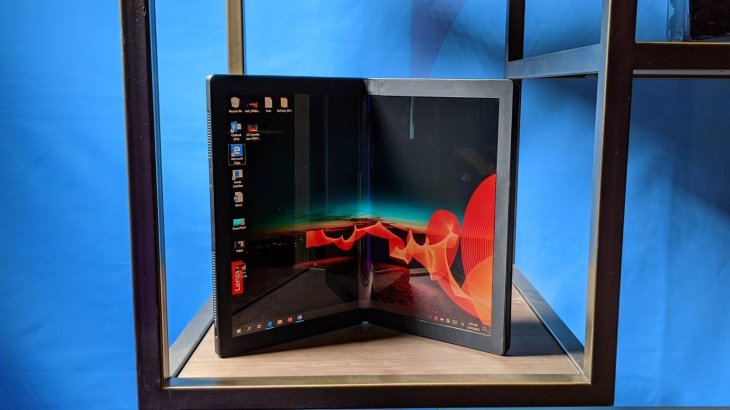
One of the major issues with the laptop is that the areas between the bezel and the screen and between the outer frame and the bezel attract particles. These places are hard to clean so if there isn’t a way you can do so, you will have to put up with a dirty look.
A laptop that can be folded like this will surely have a smaller footprint, but on the other side, it’s thick. When the laptop is folded, its thickness reaches 1.1 inches, as thick as a laptop for gaming.
Lenovo ThinkPad X1 Fold: Durability
Despite being a first-gen device, the Lenovo X1 Fold has impressive durability. When the laptop is closed, there is no cracking or creaking sounds, only a snap when the two halves meet.

The carbon-fiber-reinforced plates keep the laptop from scratching and creasing and make sure that it can survive drops and hard taps.
Lenovo ThinkPad X1 Fold: Display
The 13-inch OLED display has everything it ever needs to blow you away. Texts look crisp and graphics have vivid colors. There is a crease but it is so subtle that even when the pixels beneath it lighted up, you will hardly see it.

When we tested it with the Wonder Woman 1984 trailer, all colors are bright and vibrant and there are a lot of details. However, the glossy finish of the panel is a real problem. Even though the contrast and brightness of the Lenovo X1 Fold are unparalleled, using it under direct sunlight is advised against.
Lenovo ThinkPad X1 Fold: Performance
Under the hood, the Lenovo X1 Fold runs on an Intel Core i5-L16G7 CPU, one of Intel’s most premium Lakefield chips. The results? The laptop has a superb performance but unfortunately, a short battery life.
The chip is paired with RAM of 8GB and the combination is ideal. The foldable laptop takes no time to load a bunch of RAM-hungry Chrome tabs and overall, the performance is decent.
One of the most annoying bugs with the screen is how slow it is for the laptop to switch from portrait to landscape mode. Most of the time, you will have to wait for 3 seconds, and sometimes it doesn’t even make the switch at all.
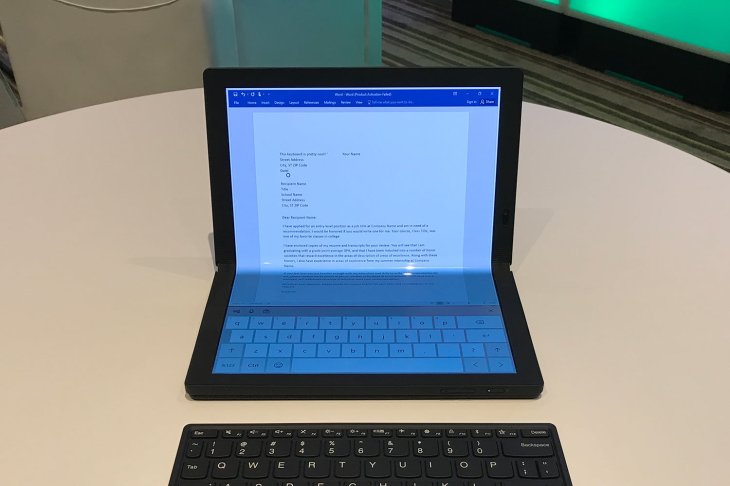
The chip inside the Lenovo X1 Fold is faster than Y-series CPUs but it isn’t on par with the U-series processors and Apple’s A-series chips.
It took the laptop 33 minutes and 31 seconds to complete the conversion of a 4K. If it is any consolation to you, the 256GB SSD of Lenovo X1 Fold can duplicate a file of 5GB with a 444.6 megabytes/second rate in 11 seconds.
Lenovo ThinkPad X1 Fold: Battery Life
The gorgeous OLED display, the thin form factor, and Window 10 spell bad news for the battery life. The average time you can expect is 6 hours and 3 minutes.
Lenovo ThinkPad X1 Fold: Software
The Lenovo X1 Fold comes with a host of tools. The Commercial Vantage provides you with BIOS updates, the latest driver, warranty info, and system health. You will also have a display optimizer app allowing you to set different presets.
Lenovo Camera Settings helps you change the camera orientation and in low light, it will enable noise reduction. Last but not least, Lenovo Voice does a good job translating what you say to the language of your choice.
Featured Stories

Gadgets - Jul 21, 2025
COLORFUL Launches iGame Shadow II DDR5 Memory for AMD Ryzen 9000 Series

Gadgets - Jun 23, 2025
COLORFUL SMART 900 AI Mini PC: Compact Power for Content Creation

Review - Jun 18, 2025
Nintendo Switch 2 Review: A Triumphant Evolution Worth the Wait

Gadgets - Jun 18, 2025
Starlink: Why It’s a Big Deal for U.S. Internet in 2025

Gadgets - Jun 17, 2025
How Custom PC Setups Support India's Esports Athletes in Global Competition

Gadgets - Jun 12, 2025
Lava Prowatch Xtreme Launches with Google Fit Integration

Gadgets - Jun 07, 2025
Fujifilm Instax Mini 41 Launches in India: Stylish Instant Camera Now Available...

Mobile - Jun 07, 2025
Realme C73 5G Launches in India: Budget 5G Phone Starts at ₹10,499

Gadgets - Jun 07, 2025
OnePlus 13s Makes Indian Debut: Compact Flagship Brings Premium Features at...

Gadgets - Jun 07, 2025
Comments
Sort by Newest | Popular