The Ultimate List Of The Best Cherry MX Blue Keyboard For Typists And Gamers
Aadhya Khatri - Nov 26, 2020

A Cherry MX Blue keyboard with an auditory click can boost the accuracy and speed of PC gamers or an avid typist
A Cherry MX Blue keyboard with an auditory click can boost the accuracy and speed of PC gamers or an avid typist.
If you are in the mood to upgrade your arsenal, check out our list down below to find out the best cherry MX blue keyboard.
Das Professional 4 Mechanical Keyboard
Das Professional 4 Mechanical keyboard is a premium keyboard that packs all the features gamers may ever need.
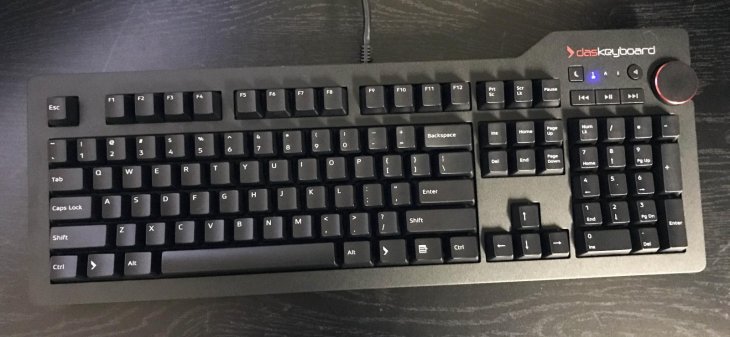
The 104-key keyboard delivers tactile and clicky typing to users who are trying to improve their APM or WPM. The laser-etched keycaps are durable and can handle almost everything you throw at them.
The lack of LED backlighting is a serious drawback as it makes the keyboard a bit hard to use at night.
This omission is made up for by two USB 3.0 ports and dedicated multimedia controls. The most bizarre feature on this Cherry MX Blue keyboard is arguably the detachable magnetic footbar ruler for pro gamers.
Pros:
- 2 USB 3.0 ports
- Durable and thin
- Dedicated multimedia controls
Cons:
- Fairly expensive
- No wrist rest
- No LED backlit.
Corsair K70 RGB Mk.2 Mechanical Keyboard
Corsair K70 RGB Mk.2 with a smooth typing experience makes it the best Cherry MX Blue keyboard for some users.

The Blue switches deliver the tactile and clicky feel to boost your typing speed. The default keycaps can do the job well but those who play lots of FPS games can go for the WASD keys for a better experience.
The keyboard comes equipped with a suite of multimedia controls, including a Win lock button and a brightness button.
The FGB LED backlight is customizable via the Corsair’s CUE software which can also be used for macro programming for data entry or gaming.
The rubber feet keeps the keyboard in place and the aluminum frame feels sturdy and great.
The most obvious downside here is the big desk footprint.
However, the advantages can definitely outweigh the disadvantages and Corsair K70 RGB Mk.2 is still the go-to option for those who love cherry mx switches.
Pros:
- Multimedia controls
- USB pass-through port
- RGB backlight
Cons:
- Big desk footprint
- A lot of light bleed
- Mediocre keycaps.
Asus ROG Mechanical Keyboard
ASUS’s ROG focuses heavily on providing gamers with the best tools possible so it comes as no surprise its ASUS ROG Mechanical Keyboard is featured on our Cherry MX Blue keyboard list.

The multimedia controls are a thoughtful touch. They feature buttons for adjusting LED brightness, video playback, and disabling the Win key.
The keyboard’s frame is sturdy but it will take lots of space on your desk. The wrist rest adds a bit more comfort for those who intend to sit by their PC for a long time.
While this isn’t the cheapest cherry MX Blue keyboard on the market, if you can stomach its price, you won’t regret buying this one.
Pros:
- Multimedia controls
- wrist rest
- USB pass-through port
- Customable RGB backlighting
Cons:
- Mediocre keycaps
- Fairly expensive
- Big desk footprint
G. Skill Ripjaws KM570 MX Mechanical Keyboard
Those who are looking for an entry-level keyboard can consider this G.Skill Ripjaws KM570 MX.

While users have quite extensive choices of switches, including Red, Brown, and Silver, but many go for the Cherry MX Blue keyboard for their tactile feedback.
This is a full-size keyboard with volume control buttons and complex hotkeys.
Be careful with the macro functions as there are no macro keys so users can easily mess up the layout of the keyboard. The runner's feet can still slip when your keystrokes pack a lot of weight. However, if you can stand these drawbacks, this is still one of the best mechanical keyboards for gamers and typists.
Its deep base panel makes sure that light bleeding is non-existent and a sturdy feel.
Pros:
- Multimedia keys
- Tactile Blue switches
- Adjustable red LED backlight
Cons:
- Slippery rubber feet
- Sloppy macro setting
Ducky Miya Pro Rainbow White Keyboard
Ducky Miya Pro is compatible with Linux, Mac, and Windows and a real sight to behold. Using the dye-sun technology, all of the keycaps bear multi-colored symbols tough enough to last for very long.

The Rainbow name is further proven with custom-printed keys. You can also see the whimsical artwork on the escape bar and the spacebar. The keyboard doesn’t have RGB lighting so users will have to make do with white LEDs.
The fact that it is a Cherry MX Blue keyboard adds to the overall experience. If you ever wonder which Ducky keyboard cherry MX blue is the best, this is it.
Pros:
- Cherry MX Blue switches
- Beautifully designed
Cons:
- None so far
>>> What's Mechanical Keyboard? And How To Choose One For Gaming? Find The Answer Here
Featured Stories

Gadgets - Jul 21, 2025
COLORFUL Launches iGame Shadow II DDR5 Memory for AMD Ryzen 9000 Series

Gadgets - Jun 23, 2025
COLORFUL SMART 900 AI Mini PC: Compact Power for Content Creation

Review - Jun 18, 2025
Nintendo Switch 2 Review: A Triumphant Evolution Worth the Wait

Gadgets - Jun 18, 2025
Starlink: Why It’s a Big Deal for U.S. Internet in 2025

Gadgets - Jun 17, 2025
How Custom PC Setups Support India's Esports Athletes in Global Competition

Gadgets - Jun 12, 2025
Lava Prowatch Xtreme Launches with Google Fit Integration

Gadgets - Jun 07, 2025
Fujifilm Instax Mini 41 Launches in India: Stylish Instant Camera Now Available...

Mobile - Jun 07, 2025
Realme C73 5G Launches in India: Budget 5G Phone Starts at ₹10,499

Gadgets - Jun 07, 2025
OnePlus 13s Makes Indian Debut: Compact Flagship Brings Premium Features at...

Gadgets - Jun 07, 2025
Comments
Sort by Newest | Popular