Xiaomi's Mint Browser Is Lighter But Just Equally Fast As Google Chrome
Dhir Acharya - Dec 25, 2018

If your phone does have much storage, consider using this Mint Browser.
- Best Gaming Phones 2025: Top Devices for Mobile Gaming
- Best Gaming Smartphones In 2023 Game Enthusiasts Should Know
- Six Best Smartphones Under 40,000 In India: Price & Detailed Review
If you want a new browser to use on your Android phone, which doesn’t take much of your storage but still secures the operation speed, Mint Browser can be a competitive candidate. The new browser from Xiaomi weighs only 11MB, which means you don’t have to own phone with storage of 32GB or 128GB to enjoy this browser. Why Xiaomi offers such a simple browser, you may ask, probably this browser has been made to serve low-end phones. In contrast, Microsoft Edge takes up 76MB within the phone.

You can download this app from Google Play Store, but you may have to enter the Play Store via its web version. Google Play Store does not list the Mint Browser on its list, but there’s another browser also called Mint listed. So be careful and search for the one made by Xiaomi so as not to install the wrong browser.
When you enter the home page of Mint, you will see a Google search bar on the top of the screen featuring shortcut icons that stand for “Google” as well as the official site of Xiaomi – Mi.com, and others. At the bottom of the homepage, there is a microphone icon which lets you make requests to Google search through voice recognition.
The speed of Mint Browser can match with that of mobile Microsoft Edge and Google Chrome. “Pinch and zoom” also runs smoothly. If the phone you’re using belongs to the low or middle segment of Android phones, or if there’s not much free storage on your phone, you should consider giving Mint browser a try.
The browser also offers Reading and Incognito modes, and you can get a website version for the desktop by adjusting in the settings. Plus, you can trick the browser to display websites like on iOS devices (iPad or iPhone). To do that, after finishing the installation, at the right bottom of the screen there’s a hamburger icon, tap on it. Next, enter Settings > Advanced > User agent string. Finally, tap that exact hamburger menu, and Dark Mode will be switched on.
Featured Stories

Gadgets - Jul 21, 2025
COLORFUL Launches iGame Shadow II DDR5 Memory for AMD Ryzen 9000 Series

Gadgets - Jun 23, 2025
COLORFUL SMART 900 AI Mini PC: Compact Power for Content Creation

Review - Jun 18, 2025
Nintendo Switch 2 Review: A Triumphant Evolution Worth the Wait

Gadgets - Jun 18, 2025
Starlink: Why It’s a Big Deal for U.S. Internet in 2025

Gadgets - Jun 17, 2025
How Custom PC Setups Support India's Esports Athletes in Global Competition

Gadgets - Jun 12, 2025
Lava Prowatch Xtreme Launches with Google Fit Integration

Gadgets - Jun 07, 2025
Fujifilm Instax Mini 41 Launches in India: Stylish Instant Camera Now Available...

Mobile - Jun 07, 2025
Realme C73 5G Launches in India: Budget 5G Phone Starts at ₹10,499

Gadgets - Jun 07, 2025
OnePlus 13s Makes Indian Debut: Compact Flagship Brings Premium Features at...

Gadgets - Jun 07, 2025
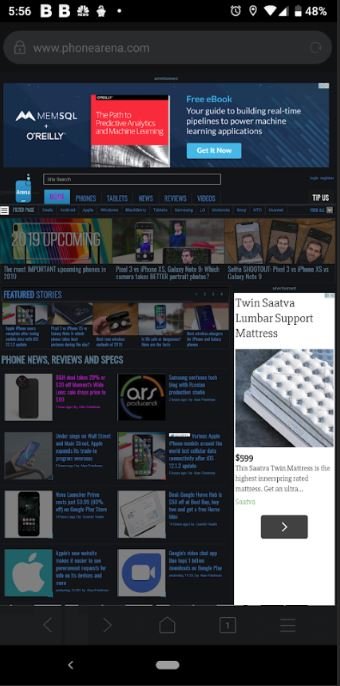
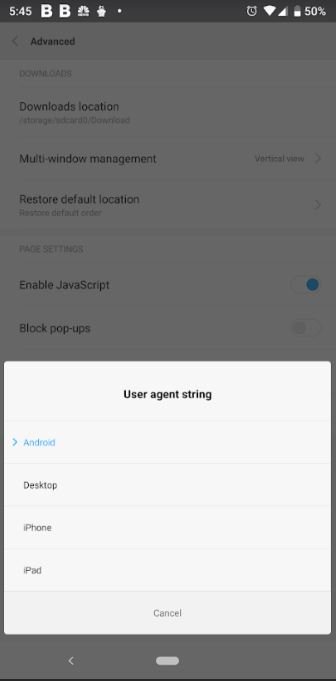
Comments
Sort by Newest | Popular