Acer Swift 7: Acer Has Sacrificed Too Much For The Thinness
Aadhya Khatri - Aug 06, 2019

The Acer Swift 7 is among the lightest and thinnest laptops available on the market, but Acer has to sacrifice a lot to achieve that thinness
The Acer Swift 7 ranks among the lightest and thinnest laptops available on the market. With a thickness of 9.95mm and a weight of 890 grams, it beats 12-inch MacBook in terms of portability. Acer Swift 7 is even lighter than the iPad Pro with Smart Keyboard.

The touchscreen display is measured 14 inches, meaning Acer aims at making this laptop a full-fledged device for professionals, not just something users reach for occasionally.
At least on papers, this might sound like a desirable laptop: RAM of 16GB, NVMe storage of 512GB, two USB Type-C Thunderbolt 3 ports, and dual-core Core i7 processor. Shipped with the device are a dongle with HDMI and USB-C port, and a pouch. All of these features make the device sound like an appealing offer for the price of Rs.109500.

One of the Acer Swift 7’s selling points is its thickness, but to make the laptop that thin, some compromises have to be made.
Users have the choice to acquire the laptop in two shades, black and white. However, if you want a cleaner-looking laptop that does not show much smudges and fingerprints, the latter is a better choice.
The laptop is light and portable, but at the same time, can sometimes give the feeling of flimsiness and flex. While Acer assures that magnesium-aluminum and magnesium-lithium alloys are more durable than aluminum even if they have the same thickness, what you feel in your hand may make you doubt that assurance.

Acer has delivered what it promises when making this laptop. The 14-inch screen has small bezels, 1080p resolution, decent viewing angles, and the colors are vibrant and rich.
One of the most significant downers is the responsiveness of the panel. Some users reported that they had to tap on the screen for the second time so that the device can register the touches.
Another sacrifice Acer has to make to reduce the thickness of the laptop is the webcam. It is still there and you can find it on the keyboard deck. Acer has made use of the pop-out mechanism to make sure that the webcam does not add any extra thickness to the whole device, a move inspired by both MateBook X Pro and XPS 13 laptops from Dell. Its position makes the webcam a completely useless tool when it comes to making calls because most of the time, it will record users’ fingers typing or their chest.

On the left-hand side of the keyboard sits the power button that can double as a fingerprint scanner. The system works well but beware, a Windows Update may wipe out anything you have registered, and when it does, you will have to reinstall the system.
Another compromise is the keyboard. To keep the portability and thinness of the device but still provides users with all the keys it thinks users may need, Acer has come up with some unusual key placement that may puzzle anyone. The key for delete is right near the one for backspace so users may find themselves hitting the former by accident when they need to backspace. Users can make a similar mistake with the arrow key because it is surrounded by the end and home keys. The rest of the keyboard seems easy to use with little travel but can be mushy sometimes.
The trackpad's size is wide, but it contributes little to the user’s comfort when typing. It has the edge in smoothness, but the palm rejection is terrible, which translates to the cursor moving around when you type.
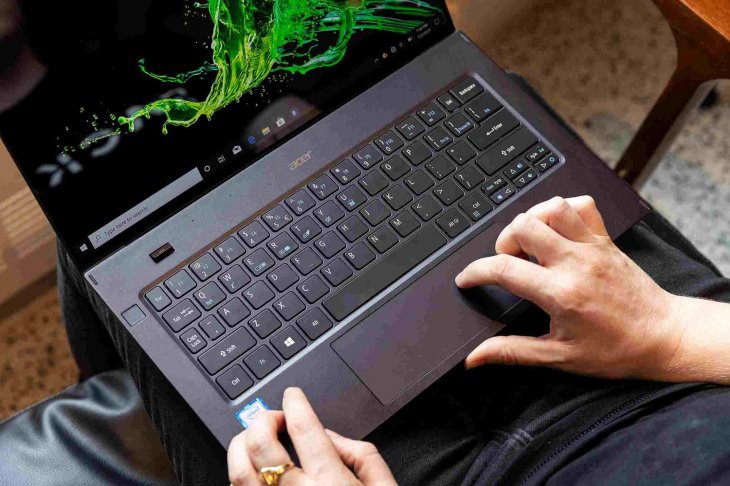
Under the hood, the Acer Swift 7 features RAM of 16GB and an 8th Gen Core i7 processor with no fan. As with other chips of the Y-Series, the processor can have difficulty supporting you with normal, day-to-day tasks like using Office, checking emails, or Slack. It can handle each app with ease; however, if you want to switch tasks often, you may notice signs of a decrease in performance.
The absence of the fan means that there will be no noise when the laptop operates, but on the flip side, it may get hot quickly. When you charge the device, its right side will get warm too. The heat is not high enough to create a serious burn or distract you from what you are doing, but it will cost you of your comfort.
Acer Swift 7 features two speakers that sound decent. However, the volume cannot be turned on too high, and there is no bass either. So if you want a better experience, you might want to put on a pair of headphones.
The battery is far from durable as it lasts only six hours before it requires another charge. For a laptop of this size, no one can expect more than that, but if users are looking for something to carry along the whole day, they might want to look elsewhere.
To add to its durability problems, the USB-C ports are extremely picky. It does not take anything other than the charger it comes within the box. So if you leave it home or lose it, forget about borrow someone else’s to power up the laptop. The device is thin, but since it requires the exact charger, users may find themselves carrying the power brick with them.

The ultimate target of the Acer Swift 7 is to create a light and thin device that can accompany commuters on the go without adding much extra weight on their shoulders, which frequent travelers will be much appreciated. However, to reach that goal, Acer has sacrificed too much of other features. Some people might be willing to opt for something a little heavier and thicker with a more capable keyboard, and a webcam that actually works.
Featured Stories

Gadgets - Jul 21, 2025
COLORFUL Launches iGame Shadow II DDR5 Memory for AMD Ryzen 9000 Series

Gadgets - Jun 23, 2025
COLORFUL SMART 900 AI Mini PC: Compact Power for Content Creation

Review - Jun 18, 2025
Nintendo Switch 2 Review: A Triumphant Evolution Worth the Wait

Gadgets - Jun 18, 2025
Starlink: Why It’s a Big Deal for U.S. Internet in 2025

Gadgets - Jun 17, 2025
How Custom PC Setups Support India's Esports Athletes in Global Competition

Gadgets - Jun 12, 2025
Lava Prowatch Xtreme Launches with Google Fit Integration

Gadgets - Jun 07, 2025
Fujifilm Instax Mini 41 Launches in India: Stylish Instant Camera Now Available...

Mobile - Jun 07, 2025
Realme C73 5G Launches in India: Budget 5G Phone Starts at ₹10,499

Gadgets - Jun 07, 2025
OnePlus 13s Makes Indian Debut: Compact Flagship Brings Premium Features at...

Gadgets - Jun 07, 2025
Comments
Sort by Newest | Popular