How To Delete Yourself From The Internet
Anil - Apr 16, 2019

These are 4 basic ways which help you hide from the Internet.
1. Deactivate or remove social network accounts
To disable social network accounts and stop sending any info to the provider, all you need to do is to find the deactivate button the account setting panel. You can optionally choose to remove or contemporarily close the account. It can be easily found under 'Security' as well as 'Privacy' section.
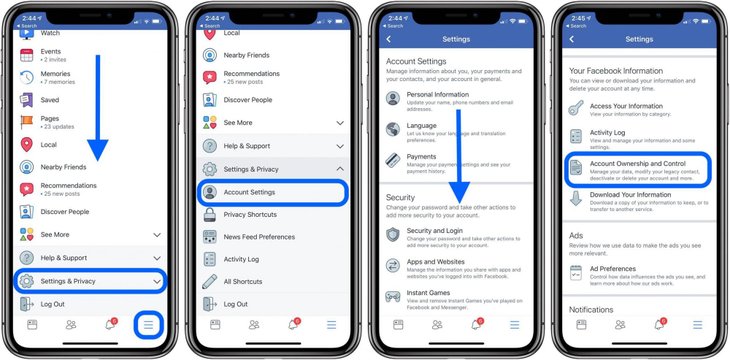
With some unpopular sites, you can search the “How to delete…” to get instruction on how to delete these types of accounts. Then it can make sure that your deleting process would work properly.
Bonus: If you can’t delete your account with real private information, then change it to fake one to prevent your data from an exposed leak.
2. Delete your personal information from data collection sites
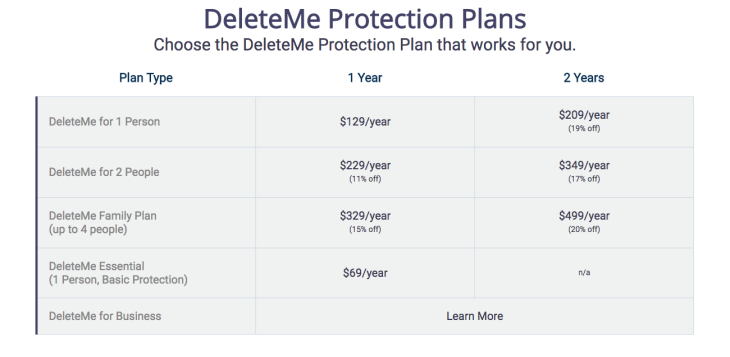
A dozen of companies called data brokers are collecting your information. Actually, they record your data from everywhere you've been there online, including browser history, social media data, articles, or even email content. An easy way to delete them all is to register a paid service like Delete Me at Abine.com. The service will take off all of them for you. It’ll even check back periodically to make your recorded stuff has not been re-added again.
3. Directly delete your information from websites which you've filled in
This will work effectively in case you want to delete an old thread or an embarrassing post that you’ve written. You can do it yourself stage by stage or contact the website’s moderators at Contact or About Us.
4. Sending a "legal request" to offer websites to remove your data
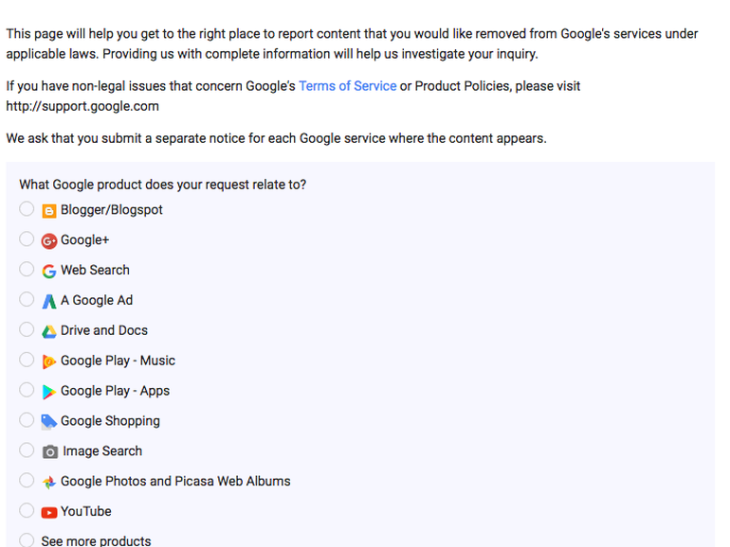
If you have found any sensitive information on the Internet but that web’s owner seems to keep it anyway for unpredictable reasons, you should send a ‘legal request’ to Google and wait for the removal process. There's no guarantee that it’ll be removed but it’s actually the best solution in this case.
Featured Stories

Features - Jan 29, 2026
Permanently Deleting Your Instagram Account: A Complete Step-by-Step Tutorial

Features - Jul 01, 2025
What Are The Fastest Passenger Vehicles Ever Created?

Features - Jun 25, 2025
Japan Hydrogen Breakthrough: Scientists Crack the Clean Energy Code with...

ICT News - Jun 25, 2025
AI Intimidation Tactics: CEOs Turn Flawed Technology Into Employee Fear Machine

Review - Jun 25, 2025
Windows 11 Problems: Is Microsoft's "Best" OS Actually Getting Worse?

Features - Jun 22, 2025
Telegram Founder Pavel Durov Plans to Split $14 Billion Fortune Among 106 Children

ICT News - Jun 22, 2025
Neuralink Telepathy Chip Enables Quadriplegic Rob Greiner to Control Games with...

Features - Jun 21, 2025
This Over $100 Bottle Has Nothing But Fresh Air Inside

Features - Jun 18, 2025
Best Mobile VPN Apps for Gaming 2025: Complete Guide

Features - Jun 18, 2025
A Math Formula Tells Us How Long Everything Will Live
Read more

Gadgets- Feb 27, 2026
Top Budget-Friendly WiFi Routers for 2026
In today's connected world, a reliable WiFi router is essential for streaming, gaming, and working from home.

ICT News- Feb 28, 2026
Anthropic Blacklisted by US Department of War: Trump Orders Federal Ban Over AI Safeguards Dispute
The story is developing. Federal agencies have been instructed to begin transition planning immediately.

ICT News- Mar 01, 2026
Samsung Links Galaxy S26 Price Hikes to AI Memory Supply Issues
This development highlights the broader challenges faced by the tech industry as it integrates artificial intelligence into everyday consumer electronics.
Comments
Sort by Newest | Popular