Browsers That Are Most Helpful To Protect Your Personal Data
Arnav Dhar - Jun 09, 2019

If you are afraid of your data being stolen, using more secure and protective browsers is one of the best ways to protect them from unwanted hands.
- This Viral TikTok Video Teaches iPhone Users A Hidden Trick That Many Didn't Know
- How To Watch P.o.r.n Without Putting Your Reputation And Privacy At Risk
- Apple Safari Beats Chrome To Be The Safest Web Browser For You
With more and more data breaches exposed, people are more concern about their private information than ever. Some big companies are now possessing more of your data than you will ever know and who can be sure that they won't let a 3rd party acquire these data for their ambiguous purposes?
The thing is, you can totally choose how you manage your data and protect it from being stolen. One of the best tools to help you do that are the more secure, privacy-centered browsers. A secure browser should not let any website track your data using cookies without your permission, for example.
While some of these web browsers are more familiar than you might think, they will only minimize your risk of exposing personal data. The best way though is to combine many protection methods, including using a VPN. In this article, we will break down the five most protective browsers out there, reversely counted to the best.
Safari

Safari is widely used by almost every Apple users, and the browser is just as protective as its operating system. The browser doesn't let websites and advertisers track your activities on default. With new updates, it will include more protective features, including one called "Sign in with Apple". The feature will let you automatically log into anything you want with a dedicated Apple ID easily and allow you to hide your email.
Brave

Brendan Eich is originally famous for JavaScript, and he has created a dedicated browser called Brave. This browser is very strict with ads and users tracking. It blocks ads, plugins and doesn't store your internet activities data at all. What's more, Brave can let you control and see your ads freely (if you wish to). You can also choose to see ads that you find interesting or to support your favorite content creators to get their rewards from their ads revenue. Basically, Brave gives you a free of choice to how to deal with your ads.
Epic
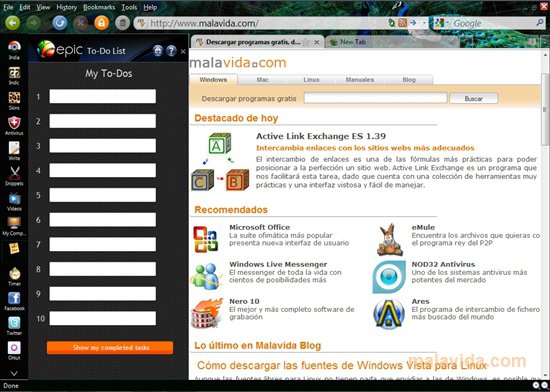
Hidden Reflex's Epic uses a very extreme approach to protecting your data, which makes it a little inconvenient to use. Why? Epic doesn't store any of your data including passwords, autofill, history. It actively prevents websites from accessing and tracking your data and activities. It even uses encrypted proxy to hide your IP and browsing also. Yes, it is very private, but it's only worth to use if you utterly hate ads and don't mind having to fill your passwords on your own every time you access a website.
Tor Browser
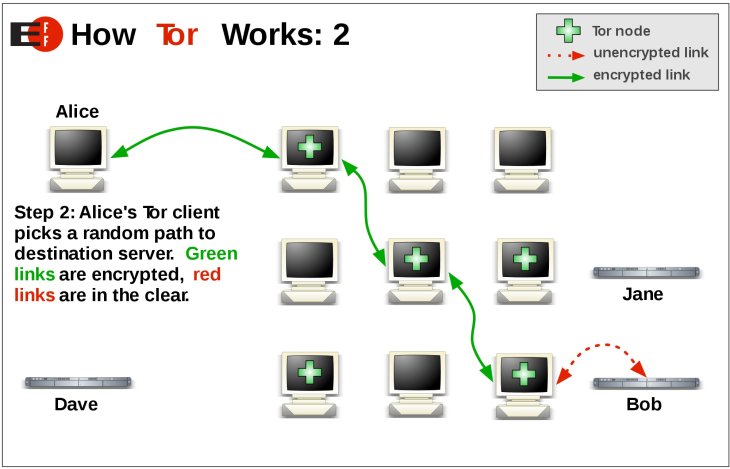
Tor is a famous browser that is arguably famous for its special ability to access Deep Web - part of the internet that no one with a delicate soul wants to enter. If that's not enough to describe how private and protective it is, you should know that Tor uses a special approach for your browsing. It contains a total of 3 layers of proxies, and once you are done browsing, it will delete your history, so it is nearly impossible to track you. Keep in mind that your connection speed might be affected by this method.
Mozilla Firefox

Firefox ranks first in this list because it is the greatest combination of ease of use and protection. With the browser's blocking mechanism, you can easily block anyone from tracking your data. The browser is even better as it is the only popular one that offers an open source so that you can check the source code to see if there's any problem. Protective as it is, Firefox is still a cool browser to use since it, unlike Tor or Epic, lets you use add-ons freely.
Featured Stories

Features - Jan 29, 2026
Permanently Deleting Your Instagram Account: A Complete Step-by-Step Tutorial

Features - Jul 01, 2025
What Are The Fastest Passenger Vehicles Ever Created?

Features - Jun 25, 2025
Japan Hydrogen Breakthrough: Scientists Crack the Clean Energy Code with...

ICT News - Jun 25, 2025
AI Intimidation Tactics: CEOs Turn Flawed Technology Into Employee Fear Machine

Review - Jun 25, 2025
Windows 11 Problems: Is Microsoft's "Best" OS Actually Getting Worse?

Features - Jun 22, 2025
Telegram Founder Pavel Durov Plans to Split $14 Billion Fortune Among 106 Children

ICT News - Jun 22, 2025
Neuralink Telepathy Chip Enables Quadriplegic Rob Greiner to Control Games with...

Features - Jun 21, 2025
This Over $100 Bottle Has Nothing But Fresh Air Inside

Features - Jun 18, 2025
Best Mobile VPN Apps for Gaming 2025: Complete Guide

Features - Jun 18, 2025
A Math Formula Tells Us How Long Everything Will Live
Read more

Mobile- Feb 17, 2026
Anticipating the Samsung Galaxy S26 and S26+: Key Rumors and Specs
The Samsung Galaxy S26 series is on the horizon, sparking excitement among tech enthusiasts.

ICT News- Feb 15, 2026
X Platform Poised to Introduce In-App Crypto and Stock Trading Soon
X has been laying the groundwork for this expansion.

Mobile- Feb 16, 2026
Xiaomi Launches Affordable Tracker to Compete with Apple's AirTag
For users tired of ecosystem lock-in or high prices, the Xiaomi Tag represents a compelling, no-frills option that delivers core functionality at a fraction of the cost.
Comments
Sort by Newest | Popular