WhatsApp To Roll Out Two Dark Theme Modes For iOS Users
Dhir Acharya - Nov 05, 2019

WhatsApp will likely unveil two Dark themes for iOS users. There will be three configurations, but just two of them have been implemented.
- This Viral TikTok Video Teaches iPhone Users A Hidden Trick That Many Didn't Know
- Photos In WhatsApp Chats Will Self-Destruct If This Feature Comes To Life
- How To Export Your Old Messages From Social Media
It’s expected that WhatsApp will soon unveil two Dark themes for iOS users. According to a new report, there will be three configurations in the new Dark Theme, but just two of them have been implemented. The first one, as reported by WaBetaInfo, has very dark colors for the cell and table background. Meanwhile, the second one applies soft dark colors for the cell and table background.

The source reveals that it remains unclear if iOS users will have the option to select the configuration, saying the configuration may be chosen automatically by the platform, based on the accessibility settings on the device. The report added that the company is working hard to create new features in recent updates, to make sure users will get a bug-free experience.
Apart from that, the popular messaging platform has just launched the fingerprint lock feature, the stable version for Android users. With this feature, WhatsApp users get an additional security layer to stop others from view their messages. You can find it by going to Settings in the app, then tap on Account and select Privacy. Next, enable the feature in Fingerprint Lock.

Once you have enabled the Fingerprint Lock feature in WhatsApp, you will be required to your fingerprint that’s stored in the operating system. It lets you choose between After 30 minutes, After 1 minute, and Immediately for automatically locking the app. It’s worth noting that this feature does not block calls, it hides messages only. Furthermore, it lets users disable or enable a preview of the message context in the notifications.
Featured Stories
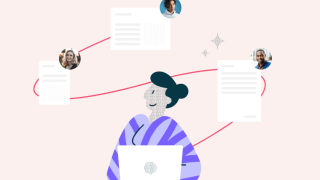
ICT News - Jan 18, 2024
PDF Prodigy: Expert Techniques for Editing

ICT News - Aug 03, 2023
The Psychology of Casino Game Design

ICT News - May 17, 2022
3 Reasons your privacy gets compromised online

ICT News - May 11, 2022
Apple Devices For Sale

ICT News - Apr 12, 2022
Pin-Up Review India 2022

ICT News - Mar 29, 2022
Choosing between a shared and a dedicated server for gaming

ICT News - Mar 18, 2022
How The Internet Came Into Being

ICT News - Mar 17, 2022
The Best Gaming Tech of 2022

ICT News - Feb 16, 2022
Technologies that enable the development of online casinos with live dealers

ICT News - Feb 08, 2022
Comments
Sort by Newest | Popular