You Can Now Use WhatsApp Fingerprint Lock Feature On Your Android Phone
Dhir Acharya - Nov 01, 2019

WhatsApp is officially rolling out this feature to the stable version of its Android app after introducing it to only Beta users.
- These Are Must-Have Apps For Rooted Android Phones
- Photos In WhatsApp Chats Will Self-Destruct If This Feature Comes To Life
- Build Your Own App And Earn Money With The Complete Android 11 Developer Bundle
In August, WhatsApp released the fingerprint lock feature to Android Beta users. And now, the popular messaging platform is officially rolling out this feature to the stable version of its Android app. The biometric authentication feature will give WhatsApp users an additional security layer to protect their messages from being viewed by other people. Furthermore, the company initially launched this feature to iOS devices that supported Face ID and Touch ID.

To start using this feature, you need to open Settings in the WhatsApp app, where you’ll find Account, tap on this then tap on Privacy. Next, find and open Fingerprint lock; here, you can enable the feature and you will be required to authenticate your fingerprint that stored in the operating system.
There are three options coming with this feature when it comes to “Automatic lock” the app. You can choose between “After 30 minutes,” “After 1 minute,” and “Immediately.”
It’s worth noting that the fingerprint lock feature in WhatsApp only hides messages, it does not block calls. In addition, users can disable or enable the preview of the message context in notifications. Plus, WhatsApp widget hides its content once this feature is activated.

According to the platform, earlier this year, it introduced Face ID along with Touch ID to iPhone users to offer an additional security layer for its users. And now it’s announced to roll out a similar authentication feature that allows users to unlock the app using their fingerprints on Android phones.
Furthermore, this new surfaces after the Facebook-owned firm sued NSO Group, an Israeli company, for spying on about 1,400 Indian activists and journalists. That company took advantage of the Pegasus spyware and attacked users. Previous reports said that WhatsApp found out about the attack and the spyware in May this year. At that time, the NSO Group asked WhatsApp users around the world to get updates on their app.
The spyware relied on a zero-click zero-day vulnerability where attackers can infect the phone directly. The attackers, in fact, injected Pegasus in the victims’ phones using the video calls feature. And the most important thing is that the uses didn’t have to do a thing to get infected, not even take the call.
>>> How to Block A Whatsapp Group Without Being Added Back Again
Featured Stories
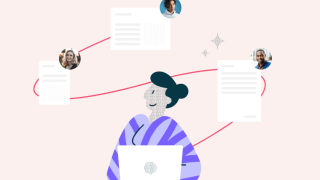
ICT News - Jan 18, 2024
PDF Prodigy: Expert Techniques for Editing

ICT News - Aug 03, 2023
The Psychology of Casino Game Design

ICT News - May 17, 2022
3 Reasons your privacy gets compromised online

ICT News - May 11, 2022
Apple Devices For Sale

ICT News - Apr 12, 2022
Pin-Up Review India 2022

ICT News - Mar 29, 2022
Choosing between a shared and a dedicated server for gaming

ICT News - Mar 18, 2022
How The Internet Came Into Being

ICT News - Mar 17, 2022
The Best Gaming Tech of 2022

ICT News - Feb 16, 2022
Technologies that enable the development of online casinos with live dealers

ICT News - Feb 08, 2022
Comments
Sort by Newest | Popular