Twitter Tests New Profile Icons To Label Replies
Har Devarukhkar - Aug 03, 2019
![]()
In an attempt to improve conversations on its platform, Twitter is testing adding small icons next to users’ profile pictures when they reply to tweets.
- Jack Dorsey Is Selling The First Ever Tweet For The Highest Bidder, Current Bid Is $2.5 Million
- Twitter's Swadeshi Version Tooter Went Viral Online
- How Facebook And Twitter Are Fighting Misinformation In Election
In order to allow users to follow and participate in conversation threads more easily, Twitter is rolling out a new feature. In April, Twitter conducted a test on labels on replies for users. However, many users complained about these chunky text labels as they made the interface more text-heavy and more distracting.

This time, the social media platform is launching a new test that places labels replies with special icons next to their profile pictures.
In a tweet posted in April, the company wrote:

Recently, Twitter replied to that tweet about the updated changes:


The feature includes three different kinds of icons that will show up at the bottom right corner of profile pictures within users’ replies to tweets. The author's replies from the original post will be marked with a microphone symbol. Meanwhile, a little @ icon will appear next to replies of those mentioned by the author and a small person icon with a tick mark indicates replies from people who are followed by the tweet’s author.
According to a spokesperson from Twitter, only a small proportion of users internationally will be able to experience the test.
Twitter has made on-going efforts to make its service more approachable to users. Earlier, the social media company tweaked the design of its website, with which white space becomes larger and tabs for Notifications, Direct Messages, Home and Moments now appear on the left side.

In addition, the company also made changes to Direct Messages to let users follow discussions from other accounts and send direct messages within the same screen without the need to switch to another page.
Featured Stories
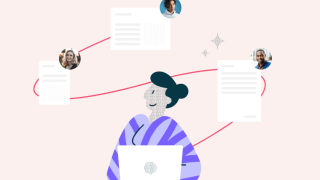
ICT News - Jan 18, 2024
PDF Prodigy: Expert Techniques for Editing

ICT News - Aug 03, 2023
The Psychology of Casino Game Design

ICT News - May 17, 2022
3 Reasons your privacy gets compromised online

ICT News - May 11, 2022
Apple Devices For Sale

ICT News - Apr 12, 2022
Pin-Up Review India 2022

ICT News - Mar 29, 2022
Choosing between a shared and a dedicated server for gaming

ICT News - Mar 18, 2022
How The Internet Came Into Being

ICT News - Mar 17, 2022
The Best Gaming Tech of 2022

ICT News - Feb 16, 2022
Technologies that enable the development of online casinos with live dealers

ICT News - Feb 08, 2022
Comments
Sort by Newest | Popular